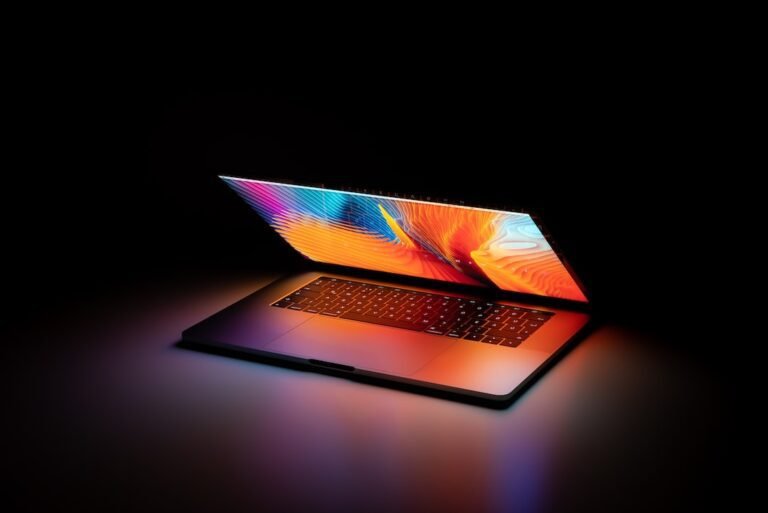Introduction
Are you tired of manually adjusting the thermostat, turning off lights, and controlling the appliances in your home? Well, it’s time to simplify your life with home network automation. With the advancements in smart home technology, you can now effortlessly manage and control various devices in your home with just a few taps on your smartphone or a voice command to your virtual assistant.
In this article, we will explore the world of home network automation and how it can transform your daily life. From turning your home into a smart, energy-efficient space to enhancing convenience and security, we’ll delve into the many benefits and possibilities that this technology offers. So, get ready to see how you can bring your home into the 21st century!
What is Home Network Automation?
At its core, home network automation refers to the use of smart devices and systems to automate and control various aspects of your home. This includes everything from lighting, heating and cooling, entertainment systems, security systems, kitchen appliances, and even your garage door.
The key to making this automation possible is a reliable home network that connects all your devices and allows them to communicate and work together seamlessly. A well-designed home network ensures that your smart devices can send and receive signals effectively, providing you with a smooth and hassle-free home automation experience.
How Does Home Network Automation Work?
Home network automation relies on a combination of different technologies, including wireless communication protocols and home automation hubs or controllers. Let’s take a closer look at the essential components that make home network automation possible:
Smart Devices
Smart devices are the heart of home automation. These devices connect to your home network and can be controlled remotely using your smartphone or a central hub. Typical examples of smart devices include smart thermostats, smart lights, smart plugs, smart speakers, smart locks, smart cameras, and even smart appliances.
Communication Protocols
To enable seamless communication between smart devices, various wireless protocols are used. The most common protocols include Wi-Fi, Bluetooth, Zigbee, and Z-Wave. Each protocol has its own advantages and limitations, ranging from range and power consumption to device compatibility.
Home Automation Hubs/Controllers
Home automation hubs or controllers act as the brain of your home automation system. These devices coordinate the communication between different smart devices and serve as a centralized control point. They often come with their own companion apps that allow you to configure and manage connected devices.
Voice Assistants
Voice assistants, such as Amazon Alexa and Google Assistant, have become an integral part of smart homes. These voice-controlled platforms allow you to control your devices through natural language commands, giving you a hands-free and convenient way to interact with your home automation system.
Benefits of Home Network Automation
Now that we understand the basics, let’s explore the numerous benefits that home network automation brings to your life:
Convenience and Time-Saving
Imagine being able to turn off the lights in your bedroom without getting out of bed, or adjusting the temperature in your home while you’re on the way back from work. Home network automation allows you to control your devices from anywhere, giving you the ultimate convenience and saving you valuable time.
Energy Efficiency
Home network automation can significantly reduce your energy consumption and lower your utility bills. With smart thermostats, you can schedule temperature adjustments based on your daily routine, ensuring that you’re not heating or cooling an empty house. Smart lighting systems can automatically turn off lights in unoccupied rooms, preventing unnecessary energy wastage.
Enhanced Security
With smart security systems, you can monitor and control your home’s security remotely. From video doorbells that allow you to see who’s at your door, to motion sensors that trigger camera recordings, smart security devices give you peace of mind and help protect your home from potential threats.
Customization and Personalization
Home network automation allows you to customize your home environment according to your preferences and needs. You can create personalized lighting scenes for different moods, automate entertainment systems for an immersive experience, and set up routines that simplify your daily tasks.
Remote Monitoring and Notifications
Have you ever worried about leaving the stove on or forgetting to lock the front door? With home network automation, you can remotely monitor your home and receive real-time notifications for events like doors being left unlocked, water leaks, or even unusual activity detected by security cameras.
Conclusion
Home network automation is revolutionizing the way we interact with our living spaces. It offers convenience, efficiency, security, and customization, making our lives simpler and more enjoyable. With the right combination of smart devices, communication protocols, and automation hubs, you can create a smart home that caters to your needs and preferences.
So, why not take the first step towards embracing the future of home technology? Start building your home network automation system today and experience the comfort and convenience it brings to your everyday life.
FAQ
| Question | Answer |
|---|---|
| How can I set up a home network? | Setting up a home network involves a few key steps. Start by selecting a suitable wireless router and positioning it in a central location in your home. Follow the manufacturer’s instructions to connect the router to your modem and configure the network settings. Make sure to set up a secure Wi-Fi password to protect your network from unauthorized access. You can find more detailed step-by-step guides on setting up a home network here. |
| How can I troubleshoot issues with my router? | If you’re experiencing problems with your router, there are a few troubleshooting steps you can take. Start by power cycling your router (turn it off, wait for a few seconds, and turn it back on). You can also try updating the router’s firmware, checking for any physical damage or loose connections, or resetting the router to its factory defaults. For more in-depth troubleshooting tips, check out our comprehensive guide on router troubleshooting. |
| Are there any specific routers for gaming? | Yes, there are routers specifically designed for gaming enthusiasts. Gaming routers prioritize network traffic for a smoother gaming experience and often come with advanced features like Quality of Service (QoS) settings, low latency, and high bandwidth capabilities. If you’re interested in purchasing a gaming router, take a look at our detailed gaming router buying guide for recommendations and tips. |
Further Reading
| Website | Description |
|---|---|
| www.techradar.com | Explore more about mesh Wi-Fi systems and their benefits for home network automation. |
| www.cnet.com | Discover the advantages of 5G routers for high-speed internet connectivity and their role in home network automation. |