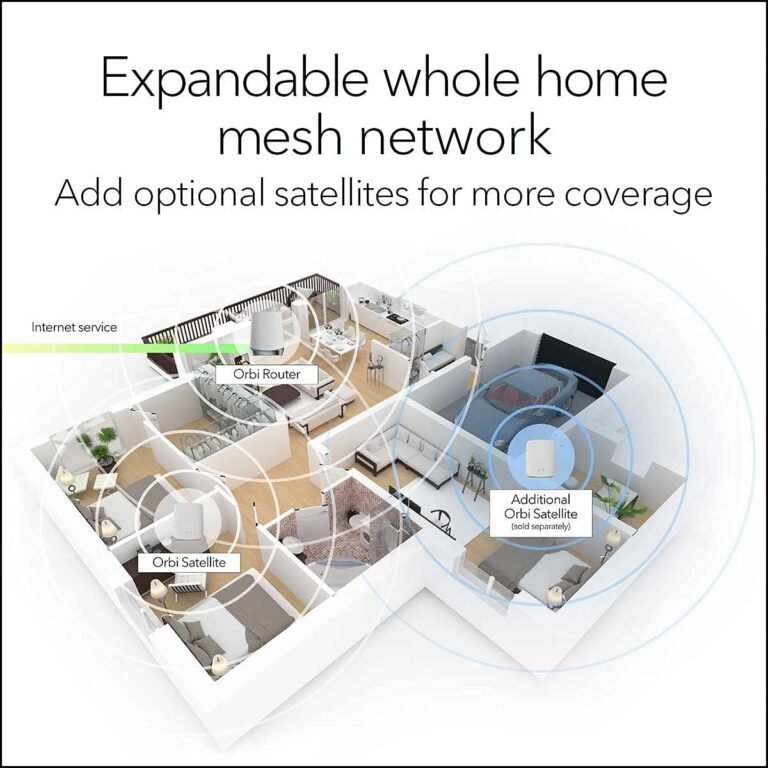Introduction
In today’s digital age, streaming platforms like Hulu have become immensely popular for their vast library of engaging content. However, one major drawback is geo-restrictions, meaning that Hulu is only available to users within the United States. This is where a Virtual Private Network (VPN) comes into play. By using a VPN, you can bypass these restrictions and access Hulu from anywhere in the world. In this guide, we will walk you through the process of using a VPN to enjoy Hulu’s entertainment catalogue no matter where you are.
Why Use a VPN for Hulu?
Using a VPN for Hulu offers numerous benefits and opens up a world of possibilities for streaming enthusiasts. Here are some key reasons why you should consider using a VPN to access Hulu:
Bypass Geo-Restrictions: By connecting to a VPN server located in the United States, you can trick Hulu into thinking that you are accessing the platform from within the country, thus bypassing the geo-restrictions.
Access to a Vast Library: With a Hulu VPN, you gain access to a wealth of exclusive content available only on the US version of Hulu. This includes popular shows, movies, and documentaries that might not be available in your region.
Secure Streaming: VPNs provide an extra layer of security by encrypting your internet traffic, protecting your personal information from potential hackers and cyber threats.
- Enhanced Privacy: VPNs hide your IP address, making it difficult for third parties and your internet service provider (ISP) to track your online activities. This helps to maintain your privacy while streaming Hulu or engaging in other online activities.
Now that we understand the advantages of using a VPN for Hulu, let’s move on to the steps involved in setting it up.
Setting up a VPN for Hulu
To access Hulu from anywhere, you need to follow these simple steps to set up a VPN:
Step 1: Choose a Reliable VPN Service
Before you can begin streaming Hulu, you’ll need to select a reputable VPN service that meets your needs. There are numerous VPN providers available, each with their own strengths and features. Here are some factors to consider when choosing a VPN for Hulu:
Server Locations: Ensure that your chosen VPN provides servers in the United States. The more server options available, the better chances you have of finding a fast and reliable connection.
Speed and Bandwidth: Look for a VPN that offers unlimited bandwidth and high-speed connections, as streaming high-quality content on Hulu requires fast internet speeds.
Device Compatibility: Check if the VPN supports the device you plan to use for streaming Hulu. Whether it’s a laptop, smartphone, or streaming device, compatibility is crucial.
- Strong Security Features: Prioritize VPNs that offer robust encryption protocols, a strict no-logs policy, and additional security features like a kill switch to ensure your online safety.
Step 2: Sign Up and Install the VPN Application
Once you’ve selected a VPN service that meets your requirements, sign up for an account and proceed to download and install the VPN application on your device. Most reliable VPN providers offer applications for various operating systems such as Windows, macOS, iOS, and Android.
Step 3: Connect to a US Server
After installing the VPN application, launch it and sign in using your credentials. Next, connect to a server located in the United States. The VPN provider should have a server selection menu or a quick-connect feature that makes this process simple and convenient.
Step 4: Access Hulu and Enjoy!
Once you’ve established a connection to a US server, you are now ready to access Hulu from anywhere in the world. Simply open your preferred web browser or Hulu application and start streaming your favourite shows, movies, and much more.
Conclusion
Using a VPN to access Hulu from anywhere is a game-changer for streaming enthusiasts. By bypassing geo-restrictions, a VPN allows you to enjoy a vast library of exclusive content and ensures your online privacy and security. Follow the steps outlined in this guide to set up a VPN for Hulu and unlock endless hours of entertainment, regardless of your location.
FAQ
To address some common queries related to using a VPN for streaming Hulu, here are answers to frequently asked questions:
| Question | Answer |
|---|---|
| Can I use a free VPN for Hulu? | While there are free VPNs available, they often come with limitations such as data caps and slower speeds. To enjoy uninterrupted streaming on Hulu, it is recommended to invest in a high-quality and reliable VPN service. |
| Are VPNs legal? | Yes, VPNs are legal in most countries. However, it’s important to use them responsibly and abide by the laws of the country you are connecting from. |
| Can I use a VPN on multiple devices simultaneously? | Most VPN providers allow simultaneous connections on multiple devices using a single account. Be sure to check the VPN’s terms and conditions to confirm how many devices can be connected at once. |
| Is Hulu VPN detection a concern? | Hulu has become increasingly vigilant in detecting and blocking VPN usage. However, premium VPN providers continually update their server IPs and employ advanced techniques to bypass these detection measures. |
Further Reading
For additional information on VPNs and related topics, check out the following resources:
| Website | Description |
|---|---|
| vpnMentor | A comprehensive website providing VPN reviews, comparisons, setup guides, and privacy-related articles. |
| Tom’s Guide | A trusted source for technology-related news, reviews, and buying guides, including VPN recommendations and tips. |
Now armed with this knowledge, you can confidently set up a VPN to access Hulu from anywhere, unlocking a world of entertainment right at your fingertips. Happy streaming!