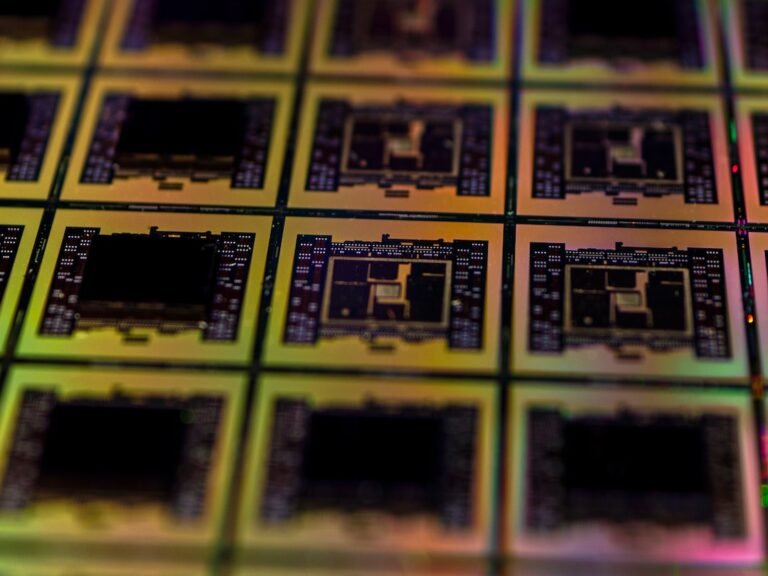Introduction
In today’s digital age, online gaming has become more popular than ever. Among the vast array of gaming platforms available, Roblox stands as one of the leading choices for both kids and adults. With its immersive gameplay and creativity, Roblox offers a unique gaming experience. However, like any online platform, Roblox has its own set of security concerns. That’s where a VPN (Virtual Private Network) comes into play. In this guide, we will explore the benefits and steps involved in using a VPN for Roblox gaming.
Why Use a VPN for Roblox Gaming?
Enhanced Security: One of the primary reasons for using a VPN while playing Roblox is to safeguard your personal information and online activities. A VPN creates a secure and encrypted connection, preventing hackers and cybercriminals from accessing your data.
Bypass Geo-Restrictions: Some games and features on Roblox may be restricted or unavailable in certain regions. A VPN allows you to connect to servers in different locations, giving you access to Geo-blocked content and allowing Roblox gamers from anywhere in the world to connect and play together.
Protection Against DDoS Attacks: Distributed Denial of Service (DDoS) attacks are a common threat in online gaming. By using a VPN, your real IP address is hidden and replaced with the VPN server’s IP address, making it more difficult for attackers to target you.
Reduced Lag and Ping: Lag and high ping can significantly hamper your gaming experience on Roblox. By connecting to a VPN server that offers low latency, you can potentially reduce lag and improve your gameplay.
Privacy and Anonymity: A VPN allows you to maintain your anonymity while gaming on Roblox. Your real IP address is masked, preventing others from tracking your online activities. This is particularly important when interacting with strangers in multiplayer games.
Protection Against IP Bans: In some cases, Roblox moderators might ban specific IP addresses due to suspected malicious activities. By using a VPN, you can change your IP address and bypass such bans, allowing you to continue playing without interruption.
How to Use a VPN for Roblox Gaming
Using a VPN for Roblox gaming is a straightforward process. Follow the steps outlined below to get started:
Choose the Right VPN: Start by selecting a reliable VPN service provider that offers fast and secure connections. Look for a VPN that has servers in multiple locations worldwide to ensure maximum flexibility and accessibility for Roblox gaming.
Sign Up and Install: After choosing a VPN, sign up for an account on their website and proceed to download and install the VPN client on your device. Most VPN providers offer clients for Windows, Mac, Android, and iOS.
Launch the VPN Client: Once installed, launch the VPN client and log in using your credentials.
Select a Server: In the VPN client, choose a server location that is suitable for Roblox gaming. If you want to access Geo-restricted content or play with friends in another region, select a server in that specific location.
Connect to the VPN: After selecting the server, click on the “Connect” or “On” button to establish a connection with the VPN server. Once connected, your IP address will be masked, and your internet traffic will be encrypted.
Launch Roblox: Now that you are connected to the VPN, launch the Roblox application or website as you normally would. You will now be able to access any Geo-blocked content and enjoy a more secure gaming experience.
- Enjoy Gaming with Added Security: Now that you are connected to a VPN, you can enjoy Roblox gaming with enhanced security, improved privacy, and the ability to bypass geographic restrictions.
Conclusion
Using a VPN for Roblox gaming provides numerous benefits, from enhanced security and privacy to the ability to bypass geo-restrictions. By following the simple steps outlined in this guide, you can easily set up and use a VPN for an optimal Roblox gaming experience. Whether you are looking to protect your personal information, play games available in other regions, or reduce lag, a VPN is an essential tool for any Roblox player.
FAQ
To further assist you, here are some frequently asked questions about using a VPN for Roblox gaming:
| Question | Answer |
|---|---|
| What is the best VPN for Roblox gaming? | There are several reputable VPN providers that are well-suited for Roblox gaming, including NordVPN, ExpressVPN, and CyberGhost. |
| Is it legal to use a VPN for Roblox gaming? | Yes, it is legal to use a VPN for gaming, including Roblox, as long as you are not using it for any illegal activities. |
| Can I use a free VPN for Roblox gaming? | While free VPNs exist, they often come with limitations like data caps and slower speeds. It is recommended to use a paid VPN for a better experience. |
| Can using a VPN reduce lag in Roblox? | Yes, connecting to a VPN server closer to the game server can potentially reduce lag and improve your gaming experience on Roblox. |
| How do I change my IP address with a VPN? | When you connect to a VPN, your IP address is automatically changed to the IP address of the VPN server you are connected to. |
Further Reading
For more information on VPNs and related topics, check out the following reputable sources:
| Website | Description |
|---|---|
| PCMag | Offers in-depth reviews and recommendations for the best VPN services available. |
| CyberNews | Provides comprehensive guides and rankings of the top VPN providers for various use cases, including gaming and privacy. |