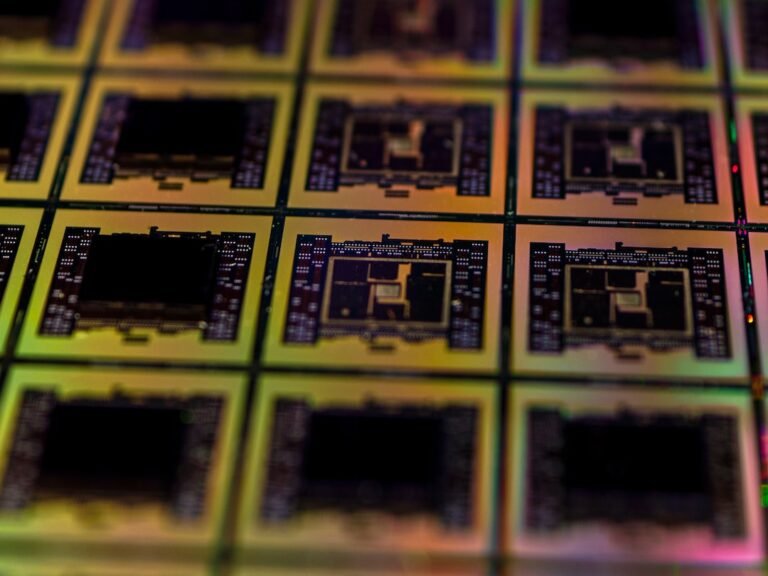Introduction
In today’s digital age, online privacy and security have become paramount. With the increasing number of cyber threats and invasive surveillance, it is essential to take measures to protect your data and maintain your privacy while browsing the internet. One effective way to achieve this is by using a Virtual Private Network (VPN) with your Roku device. This guide will walk you through the process of setting up and using a VPN with your Roku device, ensuring secure streaming, and protecting your Roku privacy.
Setting Up a Roku VPN
Before we delve into the steps of setting up a VPN on your Roku device, it is important to understand what a VPN is and how it works. A VPN creates a secure and encrypted connection between your device and the internet. It masks your IP address and encrypts your internet traffic, ensuring that your online activities remain private and secure.
To set up a VPN on your Roku device, you’ll need to follow these steps:
Choose a VPN Provider: First, you need to select a reliable VPN provider that offers support for streaming devices like Roku. Look for providers that have a strong track record for privacy, security, and streaming capabilities. Some popular VPN providers include ExpressVPN, NordVPN, and CyberGhost.
Subscribe to a VPN Service: Once you have selected a VPN provider, subscribe to their service. Most VPN providers offer different subscription plans, so choose the one that best suits your needs. It is essential to consider factors such as server locations, connection speed, and simultaneous device connections.
Configure VPN on a Router: As Roku devices do not have built-in VPN functionality, you need to configure the VPN on your router to enable VPN protection for your Roku. Access your router’s settings, usually done by typing the router’s IP address into your web browser. Locate the VPN settings and enter the relevant information provided by your VPN provider. Save the settings and restart your router for the changes to take effect.
Connect Roku to the VPN-Enabled Router: Now that the VPN is set up on your router, connect your Roku device to your Wi-Fi network. The Roku device will automatically inherit the VPN connection from the router, enabling secure streaming.
Verify VPN Connection: To ensure that your Roku device is connected to the VPN, you can perform a simple test. Open the VPN app on your smartphone or computer and connect to a VPN server. Then, launch a streaming app on your Roku and check if you can access content that is geo-restricted in your region. If you can access the content, it means that your Roku device is successfully connected to the VPN.
Secure Streaming on Roku with a VPN
Once your Roku device is connected to a VPN, you can enjoy secure streaming and access a wide range of geo-restricted content without compromising your privacy. Here are a few benefits of using a VPN with your Roku:
Bypass Geo-Restrictions: By connecting to a VPN server in a different country, you can bypass geo-restrictions and access streaming content that is not available in your region. This allows you to enjoy a broader range of movies, TV shows, and other streaming services.
Protect Your Privacy: A VPN encrypts your internet traffic, ensuring that your online activities remain private and secure. This protects your personal information from prying eyes, including hackers, ISPs, and government surveillance.
Enhanced Security: Using a VPN adds an extra layer of security to your Roku device. It encrypts your data and prevents unauthorized access, reducing the risk of cyber threats and data breaches while streaming.
- Prevent Throttling: Internet service providers (ISPs) sometimes throttle the internet speed for certain activities, such as streaming. With a VPN, ISPs cannot see your streaming activities, preventing them from throttling your connection and ensuring smooth streaming.
Conclusion
In conclusion, using a VPN with your Roku device provides a secure and private streaming experience. By following the steps outlined in this guide, you can set up a VPN on your Roku device and enjoy seamless access to geo-restricted content while maintaining your online privacy. Remember to choose a reliable VPN provider, configure the VPN on your router, and verify the VPN connection on your Roku device.
FAQ
| Question | Answer |
|---|---|
| Can I use a free VPN with my Roku device? | While there are free VPN services available, it is recommended to use a paid VPN for better security, speed, and reliability. Free VPNs often have limitations and do not provide the same level of privacy and performance as paid VPNs. |
| Can I use a VPN for other devices along with Roku? | Yes, once you have set up a VPN on your router, all devices connected to the router, including smartphones, computers, and smart TVs, will benefit from the VPN protection. |
| Will using a VPN slow down my internet connection? | It is possible that using a VPN may slightly reduce your internet speed. However, with a reputable VPN provider and a stable internet connection, the impact on speed should be minimal. |
| Are VPNs legal? | VPNs are legal in most countries. However, it is important to note that using a VPN for illegal activities is still prohibited. Always abide by the laws and regulations of your country when using a VPN. |
Further Reading
| Website | Description |
|---|---|
| www.vpnmentor.com | A comprehensive guide on streaming VPNs for Roku devices, providing in-depth information on multiple VPN providers and their compatibility with Roku. |
| www.privacytools.io | An independent platform providing information on various VPN providers, including reviews and comparisons, helping you make an informed decision when choosing a VPN for your Roku device. |