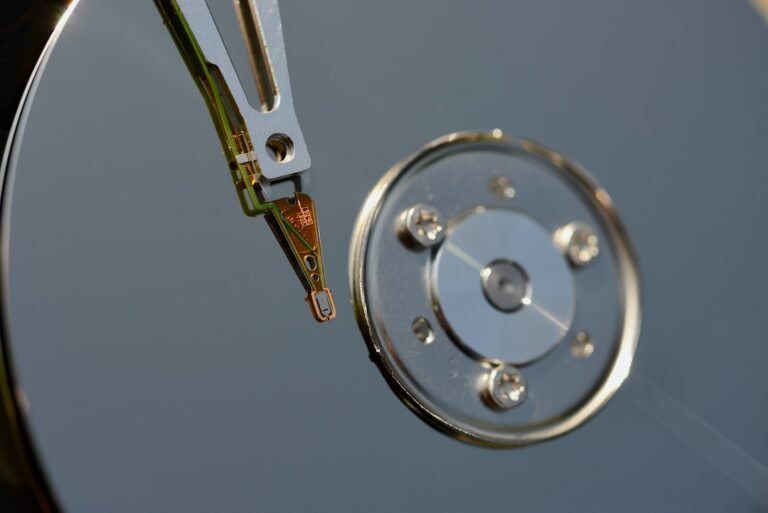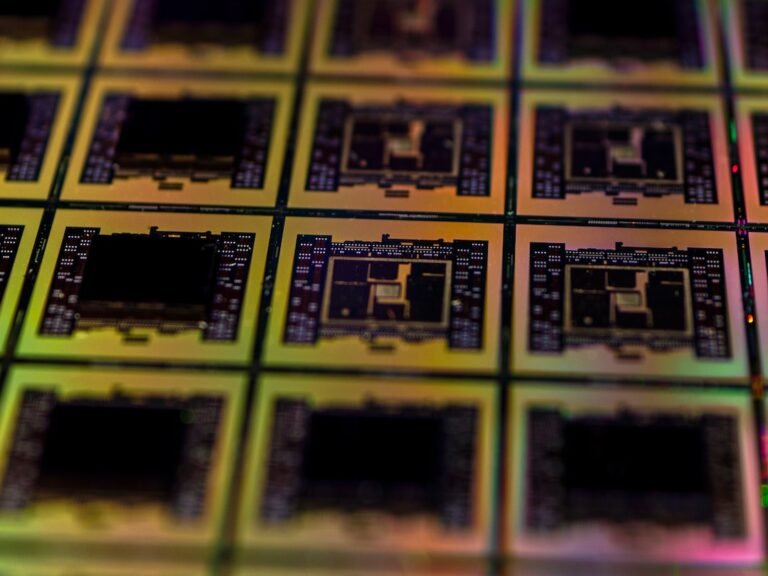Introduction
Are you tired of lag, latency, and unreliable connections ruining your gaming experience? If so, you’re not alone. Many gamers struggle with these frustrating issues, but the good news is that there are solutions to improve your gaming experience. One often overlooked factor that can greatly affect your gaming performance is router placement.
In this article, we will explore the best strategies for placing your gaming router to ensure optimal signal strength and a stable connection. We will discuss the importance of router placement, common mistakes to avoid, and practical tips to help you achieve the best possible gaming experience. So let’s dive in!
The Importance of Router Placement for Gaming
The placement of your gaming router plays a vital role in the quality of your gaming experience. A well-placed router can significantly improve signal strength, reduce interference, and ensure a stable connection throughout your gaming sessions. On the other hand, a poorly placed router may result in weak signals, dropped connections, and frustrating lag.
Common Mistakes to Avoid
Before we dive into the best placement strategies for your gaming router, let’s take a look at some common mistakes that gamers make when positioning their routers:
Placing the router on the floor: One of the biggest mistakes is placing the router on the floor. This can severely impact signal distribution, as the signal may be obstructed by furniture and walls. Instead, opt for a higher position.
Hiding the router in a closed cabinet: While it may be tempting to hide your router away in a cabinet to maintain a clean aesthetic, this can negatively affect the signal strength. The materials of the cabinet can act as barriers, causing signal interference and reducing signal range.
Placing the router near other electronic devices: Electronic devices such as cordless phones, microwave ovens, and baby monitors can interfere with the Wi-Fi signal. Keep your router away from these devices to minimize signal degradation.
- Positioning the router too far away from your gaming setup: If your router is too far away, you may experience weak signals and slow connection speeds. Ensure that the router is located within a reasonable distance from your gaming devices.
Now that we’ve covered what not to do, let’s explore the optimal placement strategies for your gaming router.
Best Placement Strategies for Gaming Routers
Centralize your router: Position your router in the central area of your home or gaming space. This will help evenly distribute the Wi-Fi signal throughout your living area, minimizing dead zones and signal loss.
Keep it elevated: Place your router on a higher surface, such as a shelf or desk. By doing so, you can improve signal propagation and reduce interference from furniture and walls.
Avoid obstructions: Ensure that your router has a clear line of sight to your gaming devices. Avoid placing it behind walls, large furniture, or appliances that can obstruct the signal.
Maintain distance from interference: Keep your router away from other electronic devices that can interfere with the Wi-Fi signal. This includes microwaves, cordless phones, and Bluetooth devices.
Experiment with antenna positioning: Most routers have adjustable antennas. Try different positioning options, such as angling them or extending them vertically, to find the configuration that provides the best signal strength.
Consider a mesh Wi-Fi system: If you have a large home or multiple stories, a mesh Wi-Fi system can provide broader coverage and eliminate signal dead zones. These systems consist of multiple interconnected routers that work together to create a seamless Wi-Fi network.
By following these placement strategies, you can improve your gaming experience and enjoy a stable connection with optimal signal strength.
Conclusion
The placement of your gaming router can make all the difference when it comes to signal strength and connection stability. By avoiding common mistakes and implementing the best placement strategies, you can significantly improve your gaming experience. Remember to centralize your router, elevate it, avoid obstructions, and keep it away from interfering devices.
Optimizing your router placement is just one piece of the puzzle for a smooth gaming experience. If you’re interested in learning more about home network setup, wireless router security, or other related topics, be sure to check out the additional resources below.
FAQ
| Question | Answer |
|---|---|
| How can I optimize my home network setup for gaming? | For tips on optimizing your home network setup for gaming, check out our guide here. |
| What should I do if I experience issues with my router? | If you’re experiencing issues with your router, our troubleshooting guide here can help you identify and solve common problems. |
| How can I ensure a stable connection and minimal lag? | In addition to router placement, other factors like using a wired connection, minimizing background apps, and selecting the right ISP can help reduce lag and ensure a stable connection. |