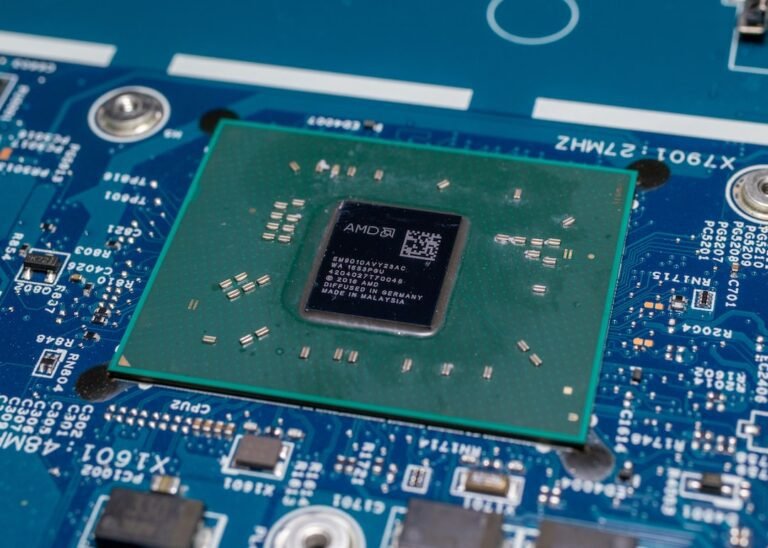Introduction
Are you tired of experiencing lag and buffering while gaming online? Do you want to optimize your gaming router for the best performance? If so, you might be considering whether a dual-band or tri-band configuration is best for your gaming needs. In this article, we will delve into the differences between dual-band and tri-band routers and help you determine which configuration is most suitable for your gaming setup.
Dual-Band Routers: What You Need to Know
Dual-band routers, as the name suggests, operate on two different frequency bands – the 2.4GHz and 5GHz bands. The 2.4GHz band is commonly used for everyday tasks such as web browsing or streaming videos, while the 5GHz band provides faster speeds and less interference for more demanding applications like gaming.
Why is the 5GHz band a better option for gaming? Well, the higher frequency of the 5GHz band allows for greater data transfer rates, which means smoother and more stable connections. Additionally, the 5GHz band has fewer devices competing for bandwidth compared to the crowded 2.4GHz band, resulting in reduced interference and less latency during gaming sessions.
With a dual-band router, you have the flexibility to connect your gaming console, PC, or other gaming devices to the 5GHz band, while reserving the 2.4GHz band for activities that don’t require the same level of speed and stability.
Tri-Band Routers: Taking It to the Next Level
Tri-band routers take the concept of dual-band routers to the next level by adding an additional 5GHz band. This extra band provides an even higher level of performance and flexibility for demanding applications like gaming.
By distributing devices across three different bands, tri-band routers can effectively handle heavier network traffic. For example, you can connect your gaming devices to one of the 5GHz bands while allocating the other 5GHz band and the 2.4GHz band for other devices in your home, such as smartphones, tablets, or smart home devices. This separation ensures that your gaming experience remains uninterrupted by the activities of other devices.
Furthermore, tri-band routers often feature advanced technologies like beamforming and MU-MIMO (Multi-User, Multiple-Input, Multiple-Output) to enhance the overall performance and coverage of your wireless network. These technologies help to optimize signal strength, reduce interference, and improve signal reception, resulting in better gaming performance.
So, Which Configuration Is Best for Gaming?
Now that you understand the differences between dual-band and tri-band routers, you might be wondering which configuration is best for gaming. The answer depends on your specific needs and circumstances.
If you live in a small apartment or have a limited number of devices competing for Wi-Fi bandwidth, a dual-band router might suffice. It provides excellent performance for gaming and everyday tasks, without the need for additional bands.
However, if you have a larger home with many devices vying for internet access, or if you frequently host gaming sessions with multiple players, a tri-band router can offer a significant advantage. The extra band allows for greater bandwidth allocation, reduced congestion, and improved overall performance.
Ultimately, the decision between a dual-band or tri-band router comes down to the level of performance and convenience you seek. If you are a serious gamer who demands the best possible gaming experience and has a high volume of network traffic, investing in a tri-band router is likely the way to go. On the other hand, if you are a casual gamer or have a smaller network with fewer devices, a dual-band router will likely meet your needs.
Conclusion
When it comes to gaming routers, the choice between a dual-band and tri-band configuration is a significant decision that can impact your overall gaming experience. Dual-band routers provide solid performance for most users, with the option to connect gaming devices to the faster 5GHz band. Tri-band routers, on the other hand, offer even greater performance and flexibility, ideal for larger networks and serious gamers hosting multiple gaming sessions.
Remember, the best configuration for you depends on your specific needs, the size of your network, and the level of performance you desire. So, before making a decision, consider these factors and choose the gaming router configuration that will take your gaming experience to the next level.
FAQ
| Question | Answer |
|---|---|
| Is it possible to use a gaming router with my current home network setup? | Absolutely! Gaming routers can be seamlessly integrated into your existing home network setup. Simply connect the gaming router to your modem or internet service provider’s (ISP) gateway, and you’re ready to go. If you need assistance with setting up your home network, check out our guide on home network setup for step-by-step instructions. |
| Are gaming routers more secure than standard routers? | Yes, gaming routers generally offer enhanced security features compared to standard routers. They often include features like built-in firewall protection, VPN (Virtual Private Network) support, and advanced parental controls. For more information on wireless router security, check out our comprehensive guide on wireless router security. |
| What other features should I consider when buying a gaming router? | In addition to dual-band vs. tri-band configuration, there are other essential features to consider when purchasing a gaming router. These include advanced QoS (Quality of Service) settings, support for mesh Wi-Fi systems, compatibility with the latest 5G networks, parental control options, open-source router firmware, VPN (Virtual Private Network) support, and smart home integration. For more details, consult our detailed gaming router buying guide. |
| I’m experiencing connectivity issues with my router. What should I do? | If you’re encountering connectivity issues with your router, don’t panic! First, make sure your router is placed in a central location for optimal signal coverage. Additionally, ensure that the router firmware is up to date and that you’re using strong security settings. If the problem persists, check out our guide on router troubleshooting for step-by-step solutions to common issues. |
Further Reading
For more information on gaming routers and related topics, check out the following resources:
| Website | Description |
|---|---|
| PC Gamer – The best gaming routers | Explore PC Gamer’s comprehensive roundup of the best gaming routers and their key features. |
| TechRadar – The best gaming routers of 2021 | Discover TechRadar’s top picks for the best gaming routers available on the market in 2021. |