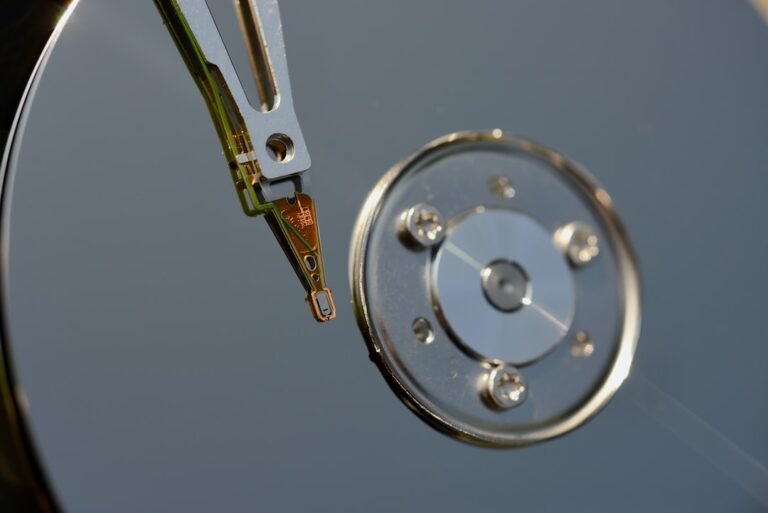Introduction
Are you tired of dealing with slow internet speeds or constant connectivity issues? Don’t worry, you’re not alone. Many people struggle with problems related to their fiber routers, but the good news is that most of these issues can be resolved with some simple troubleshooting steps.
In this article, we will explore the common connectivity issues that fiber router users face and provide you with practical solutions to address them. Whether you’re experiencing slow internet speeds, frequent disconnections, or other problems, we’ve got you covered. So, let’s dive in and get your fiber router up and running smoothly again!
Common Connectivity Issues
Slow Internet Speeds
One of the most frustrating problems with a fiber router is slow internet speeds. You might find that web pages take forever to load, videos buffer endlessly, or downloads crawl at a snail’s pace. This can be due to various factors, such as:
- Network congestion: If there are too many devices connected to your router simultaneously or multiple users are streaming or downloading large files, it can slow down your internet speeds.
- Distance from the router: The farther you are from your fiber router, the weaker the signal strength, which can result in slower speeds.
- Interference: Other electronic devices, such as cordless phones, microwaves, or baby monitors, can interfere with your router’s signal, causing slower speeds.
Frequent Disconnections
Another common connectivity issue with fiber routers is frequent disconnections. Imagine you’re in the middle of watching your favorite show or playing an online game, and suddenly, the internet drops!
Frequent disconnections can be caused by several factors, including:
- Firmware issues: Outdated or corrupted firmware can cause your router to disconnect frequently.
- Signal interference: Just like with slow internet speeds, interference from other devices or even physical barriers like walls or furniture can disrupt your router’s signal and lead to disconnections.
- Overheating: Routers generate heat, and if they get too hot, it can affect their performance and stability. Some routers may automatically shut down or restart to cool down, causing intermittent disconnections.
Inconsistent Wi-Fi Coverage
Do you notice that your Wi-Fi signal seems strong in one part of your home but weak or non-existent in another area? Inconsistent Wi-Fi coverage can be very frustrating, especially if you’re trying to connect from different rooms or floors.
Several factors can contribute to inconsistent Wi-Fi coverage:
- Router placement: If your router is tucked away in a corner or hidden behind furniture, it may not be able to transmit a strong signal to all areas of your home.
- Wi-Fi interference: Other routers or electronic devices in the vicinity can interfere with your Wi-Fi signal, leading to inconsistent coverage.
- Building materials: Thick walls, metal structures, or concrete floors can obstruct the Wi-Fi signal, reducing its coverage range.
Now that we have a better understanding of the common connectivity issues with fiber routers let’s move on to troubleshooting steps you can take to resolve them.
Troubleshooting Steps
Ensure Proper Router Placement
The placement of your fiber router plays a crucial role in its performance and coverage. Follow these tips for optimal router placement:
- Central location: Place your router in a central location in your home, away from obstructions and at a suitable height. This allows for better signal distribution.
- Elevate the router: Keep your router elevated on a shelf or mount it on a wall to minimize interference from furniture or other obstacles.
- Avoid conflicting devices: Keep your router away from electronic devices that emit signals, such as cordless phones, baby monitors, or microwave ovens.
Upgrade Router Firmware
Router manufacturers regularly release firmware updates to enhance performance and address known issues. To upgrade your router firmware, follow these steps:
- Access the router’s admin interface by typing its IP address into a web browser. The default IP address is often printed on the router or mentioned in the user manual.
- Log in using your administrator username and password.
- Locate the firmware upgrade section and follow the on-screen instructions to download and install the latest firmware version.
- Once the upgrade is complete, restart your router to apply the changes.
Optimize Network Performance
You can enhance your network performance by minimizing unnecessary bandwidth usage and optimizing your router’s settings. Here are some steps you can take:
- Limit connected devices: If you have a large number of devices connected simultaneously, it can strain your network and result in slower speeds. Disconnect devices that are not in use or consider upgrading to a router that can handle a higher device capacity.
- Prioritize bandwidth: Some routers allow you to prioritize certain devices or applications to receive more bandwidth. If you’re experiencing slow speeds while using specific applications, check your router settings to see if you can allocate more bandwidth to them.
- Enable Quality of Service (QoS): QoS allows you to prioritize network traffic based on the application or device’s importance. Enabling QoS can help ensure a smoother experience for critical applications like online gaming or video streaming.
Improve Wi-Fi Coverage
To improve Wi-Fi coverage throughout your home, you can try these steps:
- Use Wi-Fi extenders: Wi-Fi extenders, also known as range extenders or boosters, can help extend the range of your Wi-Fi signal. Place them strategically between your router and the area with weaker coverage.
- Set up a mesh Wi-Fi system: Mesh Wi-Fi systems consist of multiple nodes that work together to provide seamless Wi-Fi coverage throughout your home. Consider investing in a mesh system if you have a large house or multiple floors.
- Adjust router settings: Some routers allow you to adjust the Wi-Fi transmit power or channel settings. Experiment with different settings to find the optimal configuration for your home.
Conclusion
Dealing with connectivity issues can be frustrating, but with the right troubleshooting steps, you can resolve most problems with your fiber router. From slow internet speeds to frequent disconnections and inconsistent Wi-Fi coverage, we’ve covered various issues and provided practical solutions to address them.
Remember the key steps: optimize router placement, upgrade firmware, and fine-tune network settings to enhance performance. Additionally, expanding Wi-Fi coverage using extenders or a mesh system can help eliminate dead zones in your home.
By following these troubleshooting steps, you’ll be well on your way to enjoying a reliable fiber internet connection without the headaches of connectivity issues.
FAQ
To further assist you, we’ve compiled a list of frequently asked questions about fiber router troubleshooting. Check them out below!
| Question | Answer |
|---|---|
| How can I set up my home network with a fiber router? | For a step-by-step guide on setting up your home network with a fiber router, check out our comprehensive article on home network setup. |
| What are some common issues with wireless routers? | Wireless routers can have various issues, such as signal interference, firmware problems, or security vulnerabilities. Learn more in our router troubleshooting article. |
| What other routers can enhance my internet connectivity? | If you’re looking for specialized routers for gaming, or routers with advanced features like parental controls or VPN support, check out our articles on gaming routers, parental control routers, or VPN router security. |
| Should I consider an open-source router firmware? | Open-source router firmware like DD-WRT or OpenWrt can provide advanced customization and security features. Learn more about these options in our article on open-source router firmware. |
| How can I integrate my fiber router into a smart home? | To explore the possibilities of integrating your fiber router with smart home devices, read our informative article on smart home integration. |
Further Reading
For more information on fiber routers and troubleshooting connectivity issues, check out the following trusted sources:
- High Speed Internet Connectivity: 5G Routers – Learn about the latest 5G routers and their impact on high-speed internet connectivity.
- Reliable Fiber Internet Connection: How to Ensure Stable Connectivity – Discover strategies to maintain a reliable fiber internet connection and troubleshoot common issues.