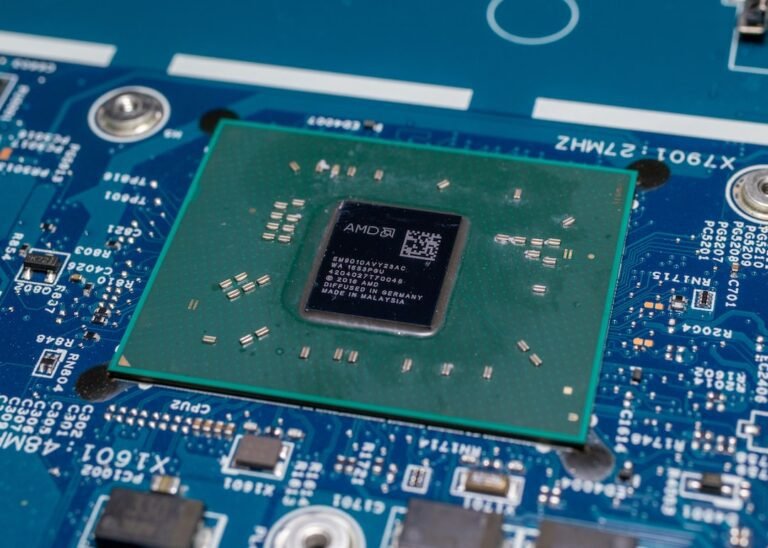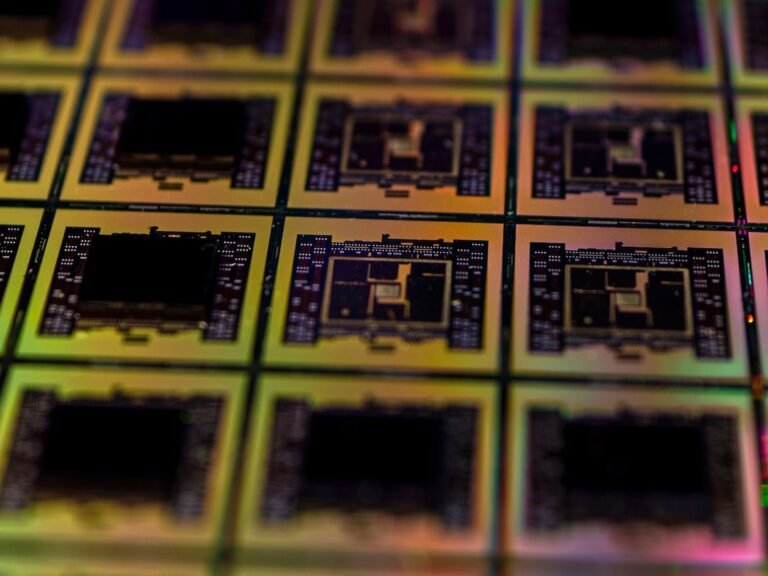Introduction:
Are you frustrated with slow internet speeds and weak Wi-Fi signals in certain areas of your home? Well, the culprit might be the placement of your fiber router. Yes, even the most high-tech router can fall short if it’s not strategically positioned. In this article, we will explore the best practices for placing your fiber router to ensure optimal coverage and signal strength throughout your home. So, let’s dive in and transform your internet experience!
Why Does Router Placement Matter?
Before we delve into the best practices, let’s quickly understand why router placement plays such a crucial role in optimizing your Wi-Fi network. Your router serves as the central hub for all your internet-enabled devices, be it your smartphone, laptop, or streaming TV. However, its effectiveness is largely dependent on where it is positioned.
Think of your Wi-Fi signal like the ripples in a pond. When the router is placed at the right spot, these ripples can spread evenly across your home, providing a strong and consistent internet connection. On the other hand, if your router is hidden away or tucked in a corner, those ripples won’t reach far, leading to dead spots and frustratingly slow internet speeds.
Optimal Placement of Fiber Router:
Now that we understand the importance of router placement, let’s explore some best practices to ensure maximum coverage and signal strength throughout your home.
1. Centralize Your Router:
To begin with, place your fiber router in a central location within your home. This allows the Wi-Fi signal to spread evenly and reach all corners of your living space. Avoid placing the router near walls or in enclosed spaces as they can hinder the signal transmission.
2. Elevate the Router:
Another smart move is to position your router at an elevated height. Placing the router at a higher level, such as on a shelf or wall mount, can help improve the range and eliminate obstructions. Additionally, ensure that your router’s antennas are fully extended to maximize signal coverage.
3. Avoid Obstructions:
Obstructions such as walls, furniture, and appliances can significantly weaken your Wi-Fi signal. Try to place your router away from these obstacles for better signal propagation. If your home has multiple floors, consider placing the router on the upper floor for improved coverage on both levels.
4. Minimize Interference:
Interference from other electronic devices can interfere with the Wi-Fi signal, leading to decreased performance. Keep your router away from baby monitors, cordless phones, microwaves, and other devices that operate on the same frequency as your Wi-Fi network. This will minimize interference and optimize your signal strength.
5. Keep Distance from Metal Objects:
Metal objects like mirrors, metal furniture, and metallic walls act as barriers that can weaken your Wi-Fi signal. Make sure to keep your router away from these objects or try adjusting its position to minimize signal disruption.
6. Consider Mesh Wi-Fi Systems:
If you have a large home, a single router may not provide adequate coverage. In such cases, consider investing in a mesh Wi-Fi system. Mesh systems consist of multiple Wi-Fi nodes that work together to create a seamless network. By strategically placing these nodes throughout your home, you can eliminate dead zones and enjoy reliable coverage in every corner.
Conclusion:
The placement of your fiber router is paramount in ensuring optimal coverage and signal strength across your home. By applying these best practices, you can transform your internet experience and bid farewell to frustratingly slow speeds and signal dead zones. Remember to centralize your router, elevate it, avoid obstructions, minimize interference, keep distance from metal objects, and consider mesh Wi-Fi systems for maximum coverage. With these simple steps, you can enjoy a strong and consistent internet connection in every part of your home.
FAQ:
To further address any queries you might have, here are some frequently asked questions about fiber router placement:
| Questions | Answers |
|---|---|
| What are the benefits of centralizing the router? | Centralizing the router helps distribute the Wi-Fi signal evenly throughout your home, minimizing dead spots and ensuring consistent coverage. |
| Can I place the router in a closet or cabinet? | It’s not recommended to place your router in an enclosed space, as it can hinder signal propagation. Wi-Fi signals travel best through open spaces, so try to avoid closets or cabinets. |
| How can I reduce interference from other devices? | To reduce interference, keep your router away from devices like baby monitors, cordless phones, and microwaves. These devices operate on similar frequencies and can disrupt your Wi-Fi signal. |
| Does the number of antennas on the router affect signal strength? | The number of antennas on a router doesn’t directly determine signal strength. However, more antennas can help improve coverage and reduce signal interference. |
| How do mesh Wi-Fi systems work? | Mesh Wi-Fi systems consist of multiple Wi-Fi nodes that work together as a unified network. These nodes extend your Wi-Fi coverage by creating seamless connectivity throughout your home. |
For more information on related topics, check out the following resources:
Further Reading:
Now that you have a better understanding of fiber router placement best practices, it’s time to put this knowledge into action. Follow these tips, find the optimal spot for your router, and enjoy seamless internet connectivity throughout your home. No more dead spots or slow speeds!