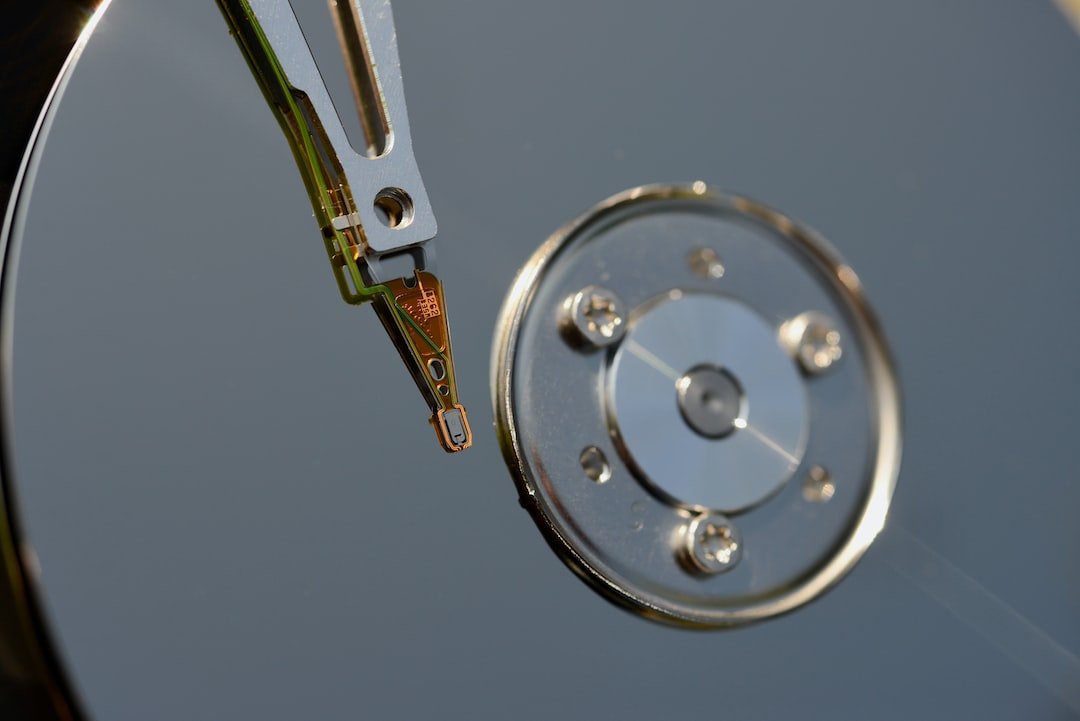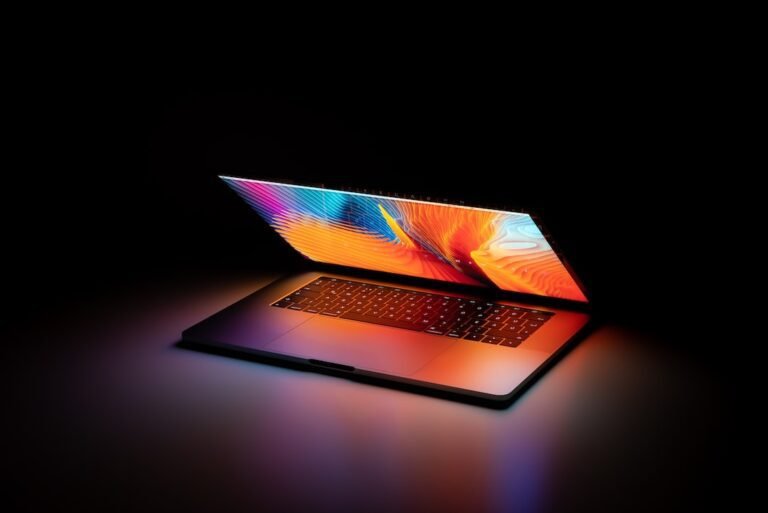Introduction
Are you tired of slow internet speeds and frequent disconnections? It’s time to give your fiber router some much-needed attention! In this article, we will explore essential maintenance tips to optimize performance and ensure reliable connectivity for your fiber router. Whether you’re a tech-savvy enthusiast or just starting to dip your toes into the world of networking, these tips will help you get the most out of your router.
Why Fiber Router Maintenance Matters
Before we dive into the maintenance tips, let’s understand why it’s essential to take care of your fiber router. Your fiber router is the bridge between your home network and the internet. Like any other electronic device, routers require regular maintenance to function optimally.
Over time, dust, heat, and wear and tear can affect your router’s performance. Neglecting maintenance can lead to slower speeds, dropped connections, and even network security vulnerabilities. By following these maintenance tips, you can improve your router’s longevity, stability, and overall performance.
Fiber Router Maintenance Tips
Now that we understand the importance of maintaining our fiber routers let’s explore some practical tips to keep them running smoothly. From cleaning to firmware updates, here are some steps to optimize the performance of your fiber router:
1. Keep It Dust-Free
Dust build-up is a common issue for electronic devices, and fiber routers are no exception. Dust accumulation can restrict airflow, leading to overheating and performance issues. Regularly clean your router using a soft, dry cloth or compressed air. Make sure to turn off and unplug the router before cleaning it.
2. Proper Ventilation
Heat is the enemy of electronics, including routers. Ensure that your fiber router has adequate ventilation and is not placed in a confined space. Avoid stacking other devices on top of the router or placing it near heat-emitting appliances like heaters or ovens. This will help prevent overheating and maintain optimal performance.
3. Update Firmware Regularly
Firmware is the software that runs on your router, and updates often contain performance improvements, bug fixes, and security patches. Check your router manufacturer’s website for the latest firmware updates and follow their instructions to install them. Regularly updating firmware ensures that your router stays up-to-date with the latest features and enhancements.
4. Secure Your Network
Protecting your network from unauthorized users is crucial for maintaining reliable connectivity. Change the default admin password and enable WPA2 or WPA3 encryption on your router. You can also enable a firewall to add an extra layer of security. By doing so, you can prevent unauthorized access and keep your network safe from cyber threats.
5. Optimize Router Placement
The placement of your router can significantly impact its performance. Ideally, position it in a central location within your home, away from physical obstructions like walls or appliances. Placing the router at an elevated level, such as on a shelf, can also improve its range and signal strength. Experiment with different placements to find the optimal position for your router.
6. Monitor and Manage Connected Devices
Over time, your network may accumulate multiple connected devices, which can put a strain on your router’s resources. Regularly review the devices connected to your network and remove any unused or outdated ones. Some routers have built-in tools that allow you to prioritize certain devices or limit bandwidth usage, ensuring a smoother and more stable connection for critical devices.
7. Consider Router Upgrades
If you are experiencing frequent connectivity issues or your current router does not meet your needs, it may be time to consider an upgrade. Newer routers often come with improved technology, better range, and more advanced features. Before making a purchase, do thorough research based on your budget and requirements to find the best router for your needs.
Conclusion
Taking care of your fiber router is essential to ensure reliable connectivity and optimal performance. Simple maintenance tasks like cleaning, firmware updates, and securing your network can go a long way in improving your internet experience. Additionally, optimizing router placement, managing connected devices, and considering an upgrade when necessary can further enhance your network’s reliability and performance.
By following these fiber router maintenance tips, you can stay connected, stream seamlessly, and breeze through online activities without interruption.
FAQ
To help address some common concerns about fiber router maintenance, here are a few frequently asked questions:
| Question | Answer |
|---|---|
| How do I set up my home network with a fiber router? | You can find a detailed guide on home network setup at /home-network-setup. |
| My wireless connection keeps dropping. What should I do? | If you’re experiencing frequent disconnections, check out our guide on router troubleshooting at /router-troubleshooting. |
| Can I use mesh Wi-Fi systems with my fiber router? | Yes, mesh Wi-Fi systems can be a great addition to your fiber network. They extend your Wi-Fi coverage and improve overall connectivity. |
| Are there any 5G routers available for high-speed connectivity? | Yes, there are several 5G routers available that offer blazing-fast internet speeds. Check out our guide on 5G routers for more info. |
| How can I integrate my router into a smart home environment? | Integrating your router with your smart home devices can be done by following specific steps outlined by your router’s manufacturer. |
Further Reading
For more in-depth information about fiber router maintenance, connectivity tips, and related topics, check out the following resources:
| Website | Description |
|---|---|
| Optimizing Router Performance Guide | Explore a comprehensive guide on optimizing router performance and maintaining a reliable fiber network. |
| Advancements in Fiber Router Technology | Learn about the latest advancements in fiber router technology, security measures, and ways to improve your network’s performance. |