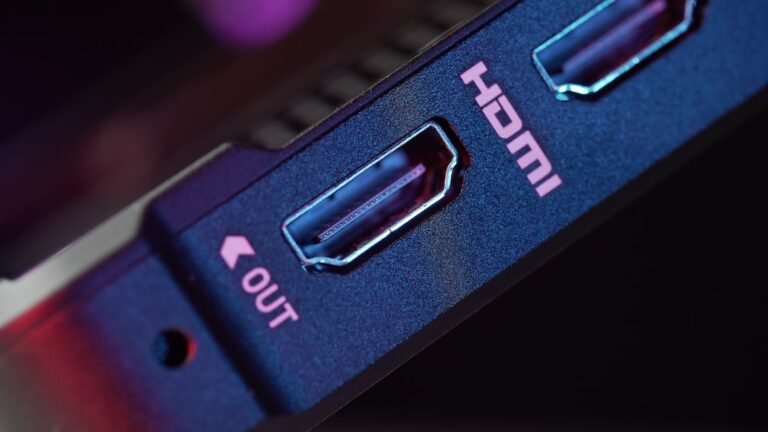Introduction
Are you familiar with router firmware updates? If not, you’re in the right place! In this article, we will explore the importance of fiber router firmware updates and how they can enhance both the security and performance of your network. Whether you’re a tech enthusiast or simply want to ensure a smooth internet experience, understanding the benefits of firmware updates is crucial.
So, what exactly is firmware? Firmware is software that is embedded into a device, such as a router, to control its functionality and behavior. It is essentially the operating system specific to that piece of hardware. Just like your smartphone or computer, routers also require periodic updates to stay up-to-date with the latest features, bug fixes, and security enhancements. Let’s dive into the details!
Why Should You Update Your Router Firmware?
- Enhanced Security: One of the primary reasons to update your fiber router firmware is to enhance the security of your network. Firmware updates often include security patches that address vulnerabilities and protect against potential threats. Cybersecurity is a growing concern, and routers can be a prime target for hackers. By regularly updating your firmware, you can ensure that your router has the latest defenses against malicious activities.
- Patch Vulnerabilities: All software, including router firmware, may have vulnerabilities that can be exploited by cybercriminals. Updating your router firmware allows you to patch these vulnerabilities and minimize the risk of unauthorized access to your network. It’s like securing your front door with a stronger lock to keep intruders out.
- Improved Performance: Firmware updates don’t just focus on security; they also bring performance improvements. Manufacturers constantly work on optimizing their router firmware to enhance speed, stability, and overall performance. By updating your firmware, you can experience faster internet speeds, reduced latency, and an overall better online experience.
- New Features and Functionality: Firmware updates often introduce new features and functionalities to your router. These updates can expand your router’s capabilities, allowing you to take advantage of the latest technologies, such as advanced parental controls, guest network options, or even mesh network integration. Upgrading the firmware lets you access these new features and stay ahead in the ever-evolving world of networking.
How to Update Your Fiber Router Firmware
Now that we understand the importance of updating your router firmware let’s dive into the process. Here’s a step-by-step guide to updating your fiber router firmware:
- Identify Your Router Model: First, you need to identify the make and model of your router. This information can usually be found on the back or bottom of the device. Write down the specific model number as you will need it later.
- Check the Manufacturer’s Website: Visit the manufacturer’s website and navigate to the support or downloads section. Look for firmware updates specific to your router model. Some manufacturers provide an automatic update option, while others require manual installation.
- Download the Firmware: Once you find the appropriate firmware update for your router model, download it to your computer. Make sure to save it in a location that is easily accessible.
- Access Router Settings: Open your web browser and enter your router’s IP address to access its settings. This address is usually printed on the router or can be found in the user manual. It is typically something like “192.168.0.1” or “192.168.1.1.”
- Login to Router’s Admin Panel: Enter the router’s admin username and password. If you have not changed this information, the default credentials can often be found in the user manual or on the manufacturer’s website.
- Locate Firmware Update: In the router’s admin panel, locate the section for firmware updates. The location of this section may vary depending on the router model and manufacturer.
- Upload Firmware: Select the firmware update file you downloaded earlier and upload it to your router. Follow the on-screen prompts to complete the firmware update process. During this process, it is crucial not to interrupt the update or power off your router.
- Reboot Your Router: Once the firmware update is complete, reboot your router to ensure that all changes are applied successfully. You can do this by either turning off the power and turning it back on, or using the reboot option in the router’s admin panel.
Congratulations! You have successfully updated your fiber router firmware. Your router is now equipped with the latest security enhancements and performance improvements.
Conclusion
In conclusion, keeping your fiber router firmware up to date is essential for maintaining a secure and high-performing network. Firmware updates provide security patches, improve performance, and introduce new features. By following the simple steps outlined in this article, you can easily update your router firmware and enjoy a safer and faster internet experience.
FAQ
Here are some frequently asked questions about fiber router firmware updates:
| Question | Answer |
|---|---|
| Why do routers need firmware updates? | Routers need firmware updates to address security vulnerabilities, improve performance, and introduce new features and functionalities. |
| How often should I update my router firmware? | It is recommended to check for firmware updates every few months or whenever the manufacturer releases a new update. |
| Can firmware updates cause problems with my router? | There is a slight risk that firmware updates can cause compatibility issues or temporary disruptions. However, these cases are rare. |
| What should I do if my firmware update fails? | If a firmware update fails, try repeating the process or contact the manufacturer’s support for assistance. |
| Should I backup my router settings before updating firmware? | It is always a good practice to backup your router settings before performing a firmware update, as a precautionary measure. |
Further Reading
Here are some additional resources for further reading on router firmware updates:
| Website | Description |
|---|---|
| America´s Cyber Defense Agency | Provides in-depth information on router security practices. |
| The ultimate internet router guide | Offers guides and tutorials on various technology topics. |