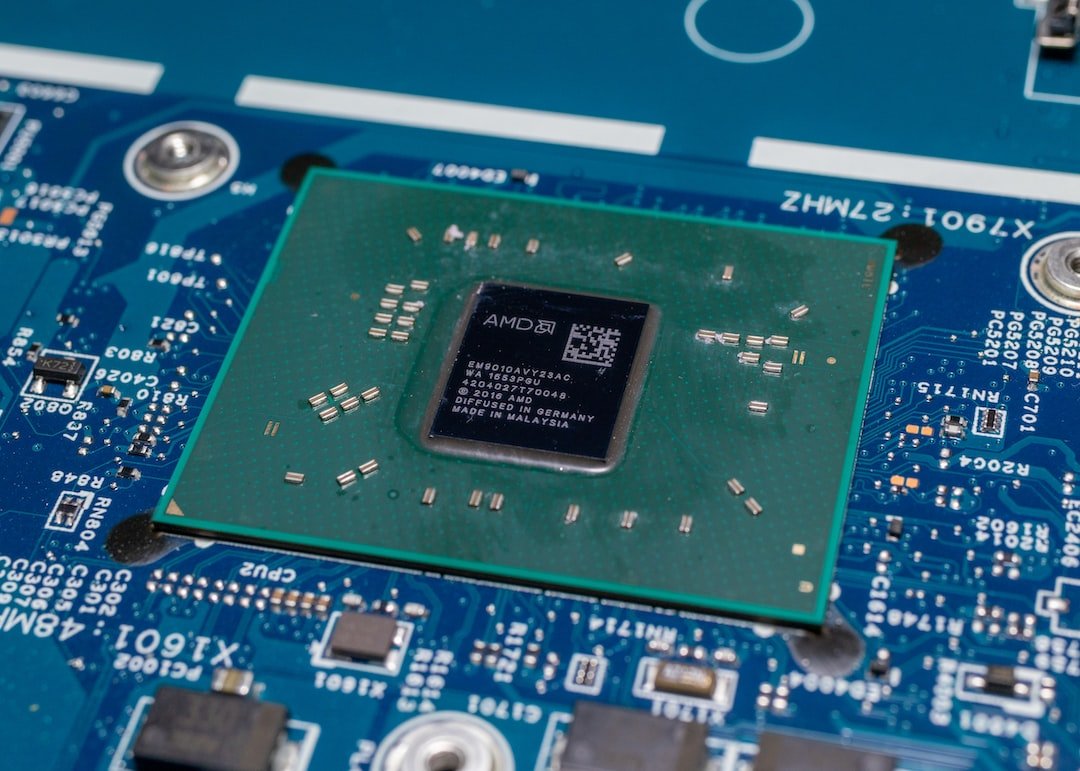Introduction
Have you ever experienced a slow internet connection, sudden drop in signal strength, or your fiber router shutting down unexpectedly? If so, overheating could be the culprit. Just like any other electronic device, fiber routers generate heat during operation, and excessive heat can cause performance issues or even lead to hardware failure. In this article, we will explore the importance of fiber router cooling solutions and how they can prevent overheating, ensuring stable performance and uninterrupted internet connectivity.
Why is Overheating a Problem?
Before we dive into the cooling solutions, let’s understand why overheating is a problem for fiber routers in the first place. Fiber routers are responsible for managing and directing internet traffic to your devices. They have high-speed processors and transmit data at incredible speeds. However, this also means they generate a significant amount of heat. If not properly dissipated, this heat can build up and impact the performance and reliability of your router.
The Impact of Overheating on Performance
When a fiber router overheats, it can lead to various issues that negatively affect your internet experience. Here are a few common problems caused by overheating:
Dropped Connections: Overheating can cause your router to lose its connection to your devices or the internet altogether. You may find yourself constantly reconnecting to the Wi-Fi network, leading to frustration and interrupted online activities.
Slow Internet Speeds: An overheated router can significantly slow down your internet speeds. You may notice longer loading times for web pages, buffering while streaming videos, or sluggish online gaming performance. These slower speeds can be a major hindrance to productivity and entertainment.
Router Resets and Crashes: Overheating can cause your router to reboot or crash unexpectedly. This can result in a complete loss of connectivity and require manual intervention to bring your network back online. Imagine having to restart your router in the middle of an important video conference or an intense online gaming session!
- Reduced Router Lifespan: Continuous exposure to high temperatures can shorten the lifespan of your router. The internal components can degrade faster, leading to more frequent failures and the need for premature replacements. By implementing effective cooling solutions, you can extend the lifespan of your router and save on unnecessary expenses.
Now that we understand the impact of overheating on fiber router performance, let’s explore some cooling solutions to prevent these issues and ensure a stable connection.
Fiber Router Cooling Solutions
1. Proper Placement and Ventilation
One of the simplest and most effective ways to cool down your fiber router is to ensure proper placement and ventilation. Here are some tips to follow:
Open Space: Keep your router in an open area with plenty of space around it. Avoid placing it inside cabinets or closed spaces that restrict airflow.
Elevated Position: Position your router on an elevated surface, such as a shelf or table. This allows hot air to rise and dissipate more easily.
Avoid Direct Sunlight: Keep your router away from direct sunlight as it can significantly increase the temperature and contribute to overheating.
- Unobstructed Ventilation: Ensure that the router’s ventilation openings are not blocked by objects or cables. Blocked vents can restrict airflow, trapping heat inside the device.
By following these simple placement and ventilation guidelines, you can create a cooler operating environment for your router, reducing the risk of overheating.
2. Cooling Fans and Heat Sinks
For routers that are prone to overheating or those located in particularly warm environments, additional cooling measures may be required. Cooling fans and heat sinks can effectively regulate the temperature and prevent excessive heat buildup. Here’s how they work:
Cooling Fans: These small fans are designed to circulate air around the router, expelling hot air and bringing in cooler air from the surroundings. They can be mounted externally or integrated into the router’s design.
Heat Sinks: Heat sinks are passive cooling devices that absorb and dissipate heat. They consist of metal fins or plates that attach to the router’s internal components, increasing their surface area for better heat transfer.
By incorporating cooling fans and heat sinks, you can enhance your router’s heat dissipation capabilities, ensuring optimal performance even during heavy usage or in hot climates.
3. External Cooling Pads
If you have a router that tends to run hot, using an external cooling pad can provide an additional layer of cooling. These pads are designed to absorb and dissipate heat, providing a cooler surface for your router to rest on. They often use materials like aluminum or gel-filled pads that help dissipate heat effectively.
By placing your router on an external cooling pad, you can help reduce its operating temperature and mitigate the risk of overheating.
4. Regular Maintenance and Cleaning
Regular maintenance is vital to ensure that your fiber router operates at its best. Dust accumulation can impede airflow and contribute to overheating. Here are some maintenance tasks to consider:
Dust Removal: Periodically clean your router by gently removing dust from the vents and surfaces using a non-static cloth or compressed air. Be sure to follow manufacturer guidelines to avoid damaging any delicate components.
Clear Cable Management: Ensure that cables are neatly organized and do not block ventilation openings. Proper cable management facilitates airflow and helps maintain lower temperatures.
By incorporating regular maintenance routines, you can prevent dust buildup and maintain optimal airflow, keeping your router running smoothly.
Conclusion
Overheating is a common issue that plagues fiber routers, causing performance problems and frequent interruptions. Implementing effective cooling solutions can prevent these issues, ensuring stable performance and uninterrupted internet connectivity. By following simple placement and ventilation guidelines, utilizing cooling fans and heat sinks, using external cooling pads, and performing regular maintenance, you can keep your fiber router operating at its best. Don’t let overheating slow you down � take proactive steps to keep your router cool and enjoy a seamless online experience.
FAQ
To help clarify any lingering questions, here are some frequently asked questions about fiber router cooling solutions:
| Question | Answer |
|---|---|
| What can I do if my router overheats frequently? | If your router is prone to overheating, try implementing additional cooling solutions like cooling fans, heat sinks, or external cooling pads. Also, ensure proper placement and ventilation. If the issue persists, contact your router manufacturer for further assistance. |
| Can overheating damage my fiber router permanently? | Yes, continuous exposure to high temperatures can lead to permanent damage to your router’s internal components. Overheating can shorten the router’s lifespan and potentially require costly replacements. That’s why it’s essential to invest in cooling solutions and preventive measures. |
| Do all routers require cooling solutions? | Not all routers require additional cooling solutions. Most modern routers are designed with adequate cooling mechanisms to dissipate heat effectively. However, if you notice frequent overheating issues or your router is located in a hot environment, implementing cooling solutions can be beneficial. |
| What are the benefits of using cooling fans and heat sinks? | Cooling fans and heat sinks enhance the router’s heat dissipation capabilities. They ensure that hot air is expelled quickly, preventing excessive heat buildup. These cooling solutions can help stabilize router performance and reduce the risk of performance issues caused by overheating. |
For more information on related topics, feel free to explore the following links:
Further Reading
Here are some external resources where you can find more valuable information about fiber router cooling solutions:
| Website | Description |
|---|---|
| AirBand | Router overheating? Fixes and advice from our technical experts |
| ISPreview | Tips for Keeping Your Broadband ISP Router Cool in a Heatwave |
Remember, proper cooling is essential for the optimal performance and longevity of your fiber router. By implementing the right cooling solutions, you can prevent overheating issues, enhance stability, and enjoy a consistently reliable internet connection.