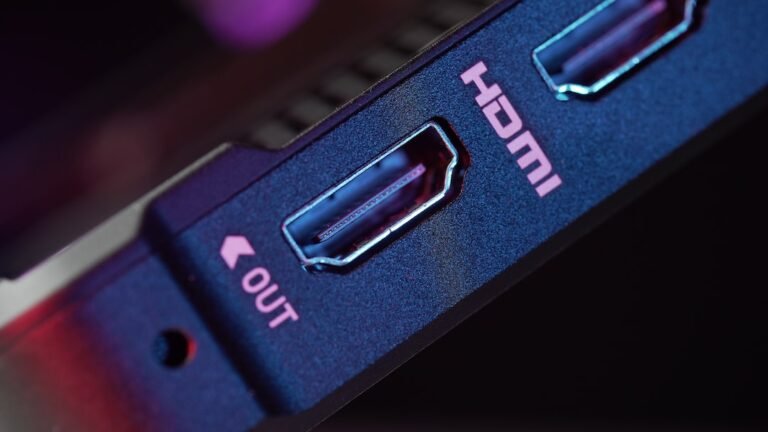Introduction
Are you tired of experiencing slow internet speeds and dead spots in your home? Do you find it frustrating when your Wi-Fi connection drops out in the middle of an important video call or when streaming your favorite show? Well, you’re not alone. Wi-Fi performance can be a pain point for many of us.
But fear not! There’s a new and exciting technology called Wi-Fi 6E backhaul in mesh networks that promises to revolutionize the way we connect to the internet. In this article, we will delve into what Wi-Fi 6E backhaul is, how it works, and the benefits it brings to mesh networks. So, let’s explore the world of Wi-Fi 6E backhaul and discover how it can enhance your internet experience.
What is Wi-Fi 6E Backhaul in Mesh Networks?
To understand Wi-Fi 6E backhaul, let’s first break down the components. Wi-Fi 6E refers to the latest iteration of the Wi-Fi standard, which operates in the extended frequency bands of 6 GHz. This additional spectrum provides more channels and less interference, resulting in faster and more reliable connections.
Now, let’s talk about mesh networks. Traditionally, we rely on a single router to provide Wi-Fi coverage throughout our homes. However, this setup often leads to dead zones and weak signal areas. Mesh networks, on the other hand, consist of multiple interconnected devices, known as nodes, that work together to provide a seamless Wi-Fi experience.
So, how does Wi-Fi 6E backhaul fit into mesh networks? Well, backhaul refers to the connection between the nodes in a mesh network. It is the backbone that carries data between the nodes and ensures a strong and stable network. By using Wi-Fi 6E technology for the backhaul, mesh networks can achieve enhanced performance, faster speeds, and better coverage.
How Does Wi-Fi 6E Backhaul Work in Mesh Networks?
Now that we have a basic understanding of Wi-Fi 6E backhaul and mesh networks, let’s dive deeper into how they work together.
In a mesh network, there are two types of connections: backhaul and client connections. Backhaul connections are established between the nodes, while client connections are the connections between the nodes and the devices, such as smartphones, laptops, or smart home devices.
Traditionally, Wi-Fi mesh networks used the 2.4 GHz and 5 GHz frequency bands for both backhaul and client connections. However, these bands are often crowded, leading to interference and slower speeds. This is where Wi-Fi 6E comes in.
By utilizing the extended and less congested 6 GHz frequency band for backhaul connections, Wi-Fi 6E backhaul enables faster and more reliable data transmission between the nodes. This means that the nodes can communicate with each other efficiently, resulting in improved network performance and reduced latency.
Not only does Wi-Fi 6E backhaul provide increased bandwidth for faster data transfer, but it also reduces interference from neighboring networks operating in the crowded 2.4 GHz and 5 GHz bands. This results in a more stable and robust mesh network, ensuring consistent and high-quality connections throughout your home.
Benefits of Wi-Fi 6E Backhaul in Mesh Networks
Now that we understand how Wi-Fi 6E backhaul works, let’s explore the benefits it brings to mesh networks.
Enhanced Mesh Network Performance: Wi-Fi 6E backhaul technology allows for faster and more efficient communication between the nodes in a mesh network. This means that you can enjoy seamless connectivity and better performance, even in areas that were previously Wi-Fi dead zones.
Extended Frequency Bands: The use of the 6 GHz frequency band provides more available channels and less interference, resulting in faster speeds and improved reliability. This means you can stream 4K videos, play online games, and connect multiple devices without worrying about lag or dropped connections.
Increased Capacity: Wi-Fi 6E backhaul offers higher capacity and can handle more connected devices simultaneously. This is especially useful in households with multiple family members streaming, gaming, or working from home. You can say goodbye to network congestion and slow speeds.
- Future-Proof Technology: Investing in Wi-Fi 6E backhaul technology ensures that your mesh network is ready for the future. As more devices start to support Wi-Fi 6E, you’ll be able to take full advantage of its capabilities and stay ahead of the curve.
Conclusion
Wi-Fi 6E backhaul in mesh networks is a game-changer when it comes to improving Wi-Fi performance and coverage in your home. With its extended frequency bands, enhanced mesh network performance, and future-proof technology, Wi-Fi 6E backhaul ensures a faster, more reliable, and seamless internet experience.
No more dead spots, no more frustrating connection issues. Wi-Fi 6E backhaul has you covered. Upgrade your home network with this cutting-edge technology and enjoy the benefits of faster speeds and improved connectivity throughout your home.
FAQ
Q: How can I set up a Wi-Fi mesh network with Wi-Fi 6E backhaul?
A: Setting up a Wi-Fi mesh network with Wi-Fi 6E backhaul is relatively straightforward. You will need Wi-Fi 6E compatible mesh routers or nodes. Follow the manufacturer’s instructions to set up the system, connect the nodes, and configure the network settings. If you need more guidance, check out our comprehensive guide on home network setup for step-by-step instructions.
Q: Are there any security considerations with Wi-Fi 6E backhaul in mesh networks?
A: Just like any Wi-Fi network, it’s important to prioritize security when setting up a Wi-Fi 6E mesh network. Ensure that you change the default passwords, use strong encryption, and keep your firmware up to date. For more detailed information on router security, consult our guide on wireless router security.
Q: Can Wi-Fi 6E backhaul improve my gaming experience?
A: Absolutely! Wi-Fi 6E backhaul provides faster speeds, reduced latency, and increased capacity, making it ideal for online gaming. With a strong and stable mesh network, you can say goodbye to lag and enjoy uninterrupted gaming sessions. For additional guidance on choosing the right router for gaming, have a look at our gaming router buying guide.
Q: What should I do if I encounter any issues with my mesh network?
A: If you experience any issues with your mesh network, such as dropped connections or weak signals, there are several troubleshooting steps you can take. Check out our comprehensive guide on router troubleshooting for tips and solutions to common mesh network problems.
Further Reading
| Website | Description |
|---|---|
| Wireless Router Security Guide | Learn how to secure your wireless router and protect your network from threats. |
| Home Network Setup Guide | Step-by-step instructions on setting up a home network and optimizing Wi-Fi coverage. |
| Gaming Router Buying Guide | Explore the best routers for gaming and enhance your online gaming experience. |
| Mesh Wi-Fi Systems | Discover the top mesh Wi-Fi systems and find the perfect one for your home network. |
| 5G Routers for High-Speed Internet Connectivity | Learn about 5G routers and how they can deliver high-speed internet connectivity. |
| Parental Control Routers | Find routers with built-in parental control features to ensure a safe internet environment for your family. |
| Open Source Router Firmware | Explore the world of open-source router firmware and its advantages for advanced users. |
| VPN Router Security | Discover how VPN routers offer enhanced security and privacy for your internet connection. |
| Smart Home Integration | Learn about routers that support smart home integration and make your life easier. |
| Fiber Internet Routers | Explore routers optimized for fiber internet connections and maximize your internet speeds. |