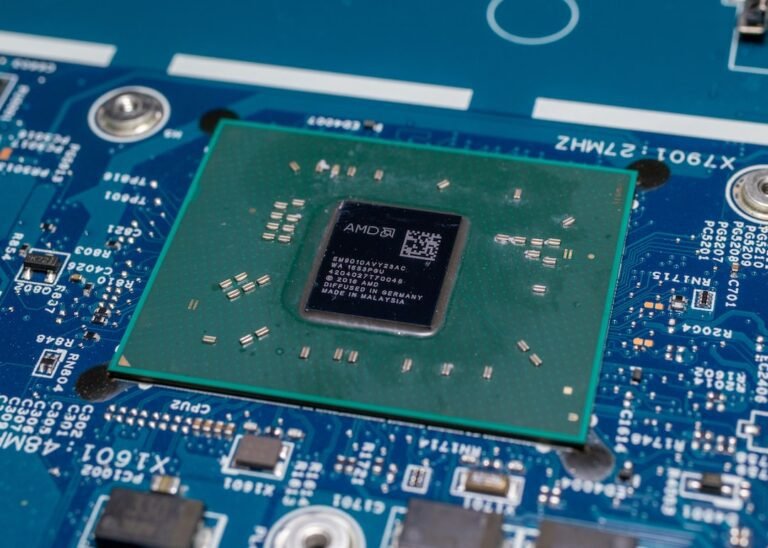Introduction
Are you tired of dead spots in your home where your Wi-Fi signal seems to disappear? Frustrated by slow internet speeds in certain areas of your house? If so, then you’re not alone. Many people struggle with Wi-Fi coverage issues, especially in larger homes or buildings with thick walls. But don’t worry � there are effective strategies you can use to expand your mesh Wi-Fi coverage and enjoy a strong and reliable internet connection in every corner of your space.
In this article, we will explore the concept of mesh Wi-Fi networks, discuss the benefits they offer, and delve into various strategies you can employ to expand your mesh Wi-Fi coverage. Whether you’re a homeowner, a small business owner, or someone who simply wants a seamless internet experience, this article will provide you with valuable insights and actionable tips to enhance your Wi-Fi coverage. So let’s dive in and discover how you can optimize your Wi-Fi network!
What is Mesh Wi-Fi?
Before we dive into the strategies for expanding mesh Wi-Fi coverage, let’s first understand what mesh Wi-Fi is and how it works. Traditional Wi-Fi networks rely on a single router to transmit the signal throughout your home. This setup can lead to coverage issues, especially in larger spaces or areas with obstacles like thick walls.
Mesh Wi-Fi, on the other hand, is a wireless network that consists of multiple nodes working together to provide seamless coverage throughout your home. These nodes, also known as access points, communicate with each other to create a mesh network. Each node acts as a Wi-Fi extension point, ensuring that the signal is strong and consistent in every corner of your space.
The benefits of mesh Wi-Fi are numerous. Firstly, it eliminates the need for additional range extenders or repeaters, simplifying the setup process. Secondly, it offers a seamless transition between nodes, allowing you to move around your home without experiencing any drops in Wi-Fi signal. Lastly, mesh Wi-Fi networks often come with advanced features like parental controls, guest networks, and smart home integration.
Now that we understand the basics of mesh Wi-Fi, let’s explore some strategies to expand your mesh Wi-Fi coverage effectively.
Strategies to Expand Mesh Wi-Fi Coverage
1. Optimize Node Placement
One of the most crucial factors in expanding your mesh Wi-Fi coverage is proper node placement. The placement of your mesh nodes plays a significant role in ensuring optimal coverage throughout your home. Here are some tips to help you optimize node placement:
- Start by placing the primary node, also known as the main router, in a central location. This will allow for better coverage in all directions.
- Position additional nodes strategically throughout your space to create a mesh network. Consider placing nodes in areas with poor signal strength or dead zones to extend the coverage.
- Avoid placing nodes near large obstacles like metal cabinets or thick concrete walls, as these can interfere with the signal. Instead, opt for locations with open space for better signal propagation.
- Experiment with different node placements and use the mesh Wi-Fi system’s mobile app to determine the optimal configuration. Most systems offer real-time signal strength indicators to help you find the best placement.
By optimizing the placement of your mesh nodes, you can ensure that your Wi-Fi coverage reaches even the farthest corners of your home.
2. Update Firmware and Software
To expand your mesh Wi-Fi coverage, it’s essential to keep your firmware and software up to date. Manufacturers regularly release updates to address bugs, improve performance, and enhance security. These updates may also include optimizations that improve your Wi-Fi coverage.
Check the manufacturer’s website or the mobile app associated with your mesh Wi-Fi system to see if any updates are available. Follow the provided instructions to update your system to the latest firmware and software versions. This simple step can make a noticeable difference in the performance and coverage of your mesh Wi-Fi network.
3. Mesh Network Expansion
Most mesh Wi-Fi systems allow for easy expansion by adding additional nodes to your network. If you find that your existing nodes are not providing sufficient coverage, consider expanding your mesh network by adding more nodes. Here’s how you can do it:
- Determine the areas of your home with weak signal strength or dead spots.
- Purchase additional mesh nodes that are compatible with your existing system.
- Follow the manufacturer’s instructions to add the new nodes to your mesh network. This typically involves connecting the node to your existing network and configuring it through the mobile app or web interface.
- Place the new nodes strategically to improve coverage in the areas of concern.
By expanding your mesh network, you can effectively extend your Wi-Fi coverage and eliminate any areas with weak or no signal.
4. Mesh Network Optimization
To ensure optimal performance and coverage, it’s essential to optimize your mesh network settings. Most mesh Wi-Fi systems come with user-friendly mobile apps or web interfaces that allow you to fine-tune various network parameters. Here are some optimization strategies to consider:
- Set up separate SSIDs (network names) for each frequency band (2.4 GHz and 5 GHz). This allows you to connect devices to the most appropriate band, depending on their capabilities and proximity to the nodes.
- Enable band steering, a feature that encourages devices to connect to the 5 GHz band for faster speeds and less interference.
- Experiment with different channel settings to avoid interference from neighboring Wi-Fi networks. The mobile app or web interface should provide options to automatically select the best channels or offer recommendations.
- Adjust power levels for each node to balance coverage and performance. Boosting the power levels can extend coverage, but it may result in reduced overall network performance.
By tweaking these settings, you can optimize your mesh network for the best possible coverage and performance.
5. Utilize Ethernet Backhaul
If you have a wired Ethernet connection available, you can take advantage of Ethernet backhaul to improve the performance and coverage of your mesh Wi-Fi network. Ethernet backhaul involves connecting the nodes of your mesh network using Ethernet cables instead of relying on wireless connections.
By utilizing Ethernet backhaul, you eliminate any potential wireless interference and ensure that each node gets a dedicated, high-speed connection. This results in improved performance and more reliable Wi-Fi coverage throughout your home. However, keep in mind that this option may require additional Ethernet wiring in your home, which may not be feasible for everyone.
Conclusion
Expanding your mesh Wi-Fi coverage is possible with the right strategies and optimizations. By optimizing node placement, updating firmware and software, expanding your mesh network, optimizing network settings, and utilizing Ethernet backhaul, you can ensure a seamless and reliable Wi-Fi experience in every corner of your home.
Remember to experiment, make use of the mobile app or web interface provided by your mesh Wi-Fi system, and fine-tune the settings until you achieve the desired coverage and performance. With these effective strategies, you can say goodbye to Wi-Fi dead spots and enjoy a strong and reliable internet connection throughout your space.
FAQ
| Question | Answer |
|---|---|
| How do I set up a mesh Wi-Fi network at home? | Setting up a mesh Wi-Fi network at home is relatively straightforward. Start by purchasing a mesh Wi-Fi system that suits your needs. Follow the manufacturer’s instructions to set up the primary node, and then add additional nodes to extend the coverage. |
| How can I improve the coverage of my mesh Wi-Fi network? | To improve the coverage of your mesh Wi-Fi network, you can optimize node placement, update firmware and software, expand your mesh network, optimize network settings, and utilize Ethernet backhaul. These strategies will help you achieve better coverage and eliminate dead spots. |
| Can I use a mesh Wi-Fi system in a large building? | Yes, mesh Wi-Fi systems are excellent for large buildings. By strategically placing nodes throughout the building, you can ensure seamless coverage in every room and on every floor. Consider purchasing a mesh Wi-Fi system that is designed for larger spaces. |
| How do I troubleshoot my mesh Wi-Fi network? | If you’re experiencing issues with your mesh Wi-Fi network, start by power cycling all the nodes and your modem. If the problem persists, consult the manufacturer’s troubleshooting guide or reach out to their customer support for further assistance. |
Further Reading
For further reading on home network setup, wireless router security, gaming router buying guide, router troubleshooting, mesh Wi-Fi systems, 5G routers for high-speed internet connectivity, parental control routers, open-source router firmware, VPN router security, smart home integration, and fiber internet routers, check out the following resources:
| Title | Description |
|---|---|
| HelpDesk Geek | How to Troubleshoot Mesh Wi-Fi Network Slow Speed Issues |