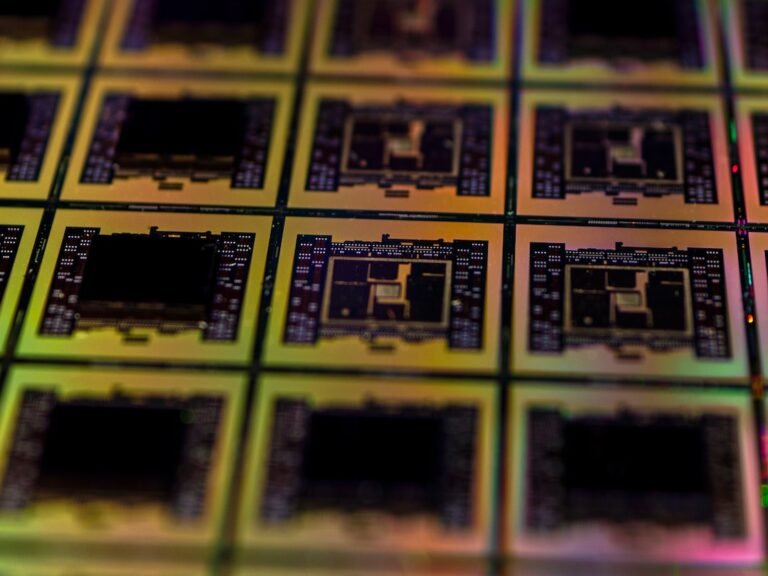Introduction
In today’s connected world, wireless routers have become an indispensable part of our lives. They not only provide us with high-speed internet but also enable us to connect multiple devices, creating a network within our homes. However, with the increasing number of cyber threats, it is essential to prioritize wireless router security to protect our network and sensitive information. In this article, we will explore some essential tips for wireless router security and network protection.
Why Wireless Router Security Matters
Wireless routers are vulnerable to various security risks, including unauthorized access, data breaches, and malware attacks. These risks can result in compromised personal information, financial loss, and even the invasion of our privacy. By implementing effective security measures, we can safeguard our network, devices, and personal data from these threats.
Understanding the Basics of Wireless Router Security
To ensure the security of our wireless router and network, it is crucial to understand the basics of wireless router security. Let’s explore some fundamental concepts:
1. Change the Default Router Password
One of the most important things to do when setting up a wireless router is to change the default password. Most routers come with a default username and password, which are easily accessible to hackers. By changing the password to a strong and unique one, we can prevent unauthorized access and protect our network.
2. Enable Network Encryption
Enabling network encryption, such as Wi-Fi Protected Access (WPA) or WPA2, adds an additional layer of security to our wireless network. Encryption ensures that any data transmitted between devices and the router is encrypted, making it difficult for hackers to intercept and decipher the information.
3. Disable Remote Management
Remote management allows users to access their routers from outside their home network. While it may be convenient, it also poses a security risk. By disabling remote management, we reduce the chances of unauthorized access to our router’s settings.
4. Keep the Firmware Up to Date
Firmware updates are released by router manufacturers to address security vulnerabilities and improve performance. It is essential to regularly check for and install firmware updates to ensure that our router is protected against the latest threats.
5. Disable Unused Services and Ports
Wireless routers often come with additional features and services that are not necessary for most users. Disabling unused services and closing unused ports reduces the attack surface and minimizes the risk of unauthorized access.
Best Practices for Wireless Router Security
Now that we understand the basics of wireless router security, let’s explore some best practices that can further enhance the security of our network:
1. Use a Strong and Unique Network Name (SSID)
The network name, also known as the Service Set Identifier (SSID), is visible to anyone within the range of our wireless network. It is crucial to choose a unique name that does not provide any personal or identifiable information. Additionally, avoid using default or common SSID names, as they can make it easier for attackers to identify the router’s make and model.
2. Implement a Strong Password for Wi-Fi Access
A strong and complex password is essential to prevent unauthorized access to our Wi-Fi network. It is recommended to use a combination of uppercase and lowercase letters, numbers, and special characters. Avoid using easily guessable passwords, such as birthdays or common words.
3. Enable Network Segmentation
Network segmentation involves dividing our network into separate subnetworks, each with its own set of devices and security controls. By implementing network segmentation, we can isolate different types of devices and limit the potential impact of a security breach.
4. Implement a Guest Network
If we frequently have guests connecting to our network, setting up a separate guest network is a good practice. This ensures that guests have internet access without compromising the security of our primary network.
5. Use a Firewall
Enabling the built-in firewall on our wireless router adds an extra layer of protection by monitoring and filtering incoming and outgoing network traffic. A firewall helps block unauthorized access attempts and prevents malicious code from entering our network.
6. Regularly Monitor Network Activity
Monitoring and reviewing our network activity can help identify any suspicious or unauthorized access attempts. Many routers provide logging features that allow us to track network activity and detect any potential security breaches.
7. Disable Universal Plug and Play (UPnP)
Universal Plug and Play (UPnP) allows devices to discover and communicate with each other on the network. However, it can also be exploited by hackers to gain access to our network. Disabling UPnP if it is not necessary for our devices can help reduce this risk.
8. Enable MAC Address Filtering
MAC address filtering allows us to control which devices are allowed to connect to our network. By enabling this feature, we can specify the MAC addresses of the devices that are authorized to connect to our network, adding an extra layer of authentication.
9. Use a Virtual Private Network (VPN)
A VPN creates a secure and encrypted connection between our devices and the internet, protecting our data and online privacy. Consider using a VPN, especially when accessing sensitive information or connecting to public Wi-Fi networks.
Conclusion
Securing our wireless router and network is crucial in today’s digital age to protect our personal data, privacy, and online activities. By following the essential tips mentioned in this article, we can enhance the security of our wireless network and minimize the risk of cyber threats. Remember to regularly update passwords, firmware, and implement network segmentation to ensure comprehensive protection. By prioritizing wireless router security, we can enjoy a safe and secure online experience for ourselves and our families.
FAQ
| Question | Answer |
|---|---|
| How do I set up my home network? | You can set up your home network by connecting your wireless router to your internet service provider’s modem, configuring the router settings, and connecting your devices. For a detailed guide, check out our article on home network setup. |
| My router is not working properly. What should I do? | If your router is facing issues, try troubleshooting it by power cycling, updating firmware, checking connections, or resetting to factory defaults. For detailed troubleshooting steps, refer to our article on router troubleshooting. |
| What are the best practices for router security? | Some best practices for router security include changing default passwords, enabling network encryption, disabling remote management, keeping firmware up to date, disabling unused services and ports, using strong passwords, and implementing firewall and MAC address filtering. |
| Should I use open-source router firmware? | Open-source router firmware can offer additional security features and customization options. However, it requires technical expertise and careful consideration. Please refer to our article on open-source router firmware for more information. |
| Can I integrate my router with smart home devices? | Yes, many modern routers support smart home integration. By connecting your router with compatible devices, you can enjoy enhanced automation and control within your home. Check the specifications of your router for smart home compatibility. |
| Are there routers specifically designed for gaming? | Yes, gaming routers are designed to optimize network performance, reduce latency, and prioritize gaming traffic. For a detailed guide on choosing the right gaming router, check out our article on gaming router buying guide. |
| How does a VPN improve router security? | A VPN (Virtual Private Network) encrypts our internet traffic and provides us with an additional layer of privacy and security. By using a VPN, we can protect our online activities and data from prying eyes, especially when connected to public Wi-Fi networks. |
Further Reading
| Name | Description |
|---|---|
| Router Security Best Practices | An in-depth guide on router security best practices, including tips, tools, and techniques. |
| Protecting Your Wireless Network and Router | A comprehensive resource on securing your wireless network and router from various security threats. |
| Enhancing Wireless Router Security in the Digital Age | A whitepaper that explores the challenges and solutions for enhancing wireless router security. |
| Tips for Safe Networking at Home | A helpful resource that provides tips and advice for creating a safe and secure home network. |
| The Importance of Wi-Fi Security | An article that highlights the significance of Wi-Fi security and provides actionable tips for protection. |