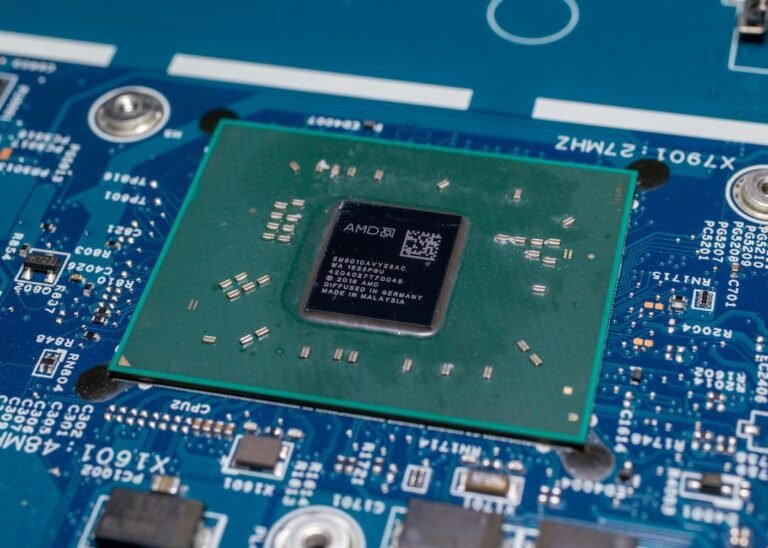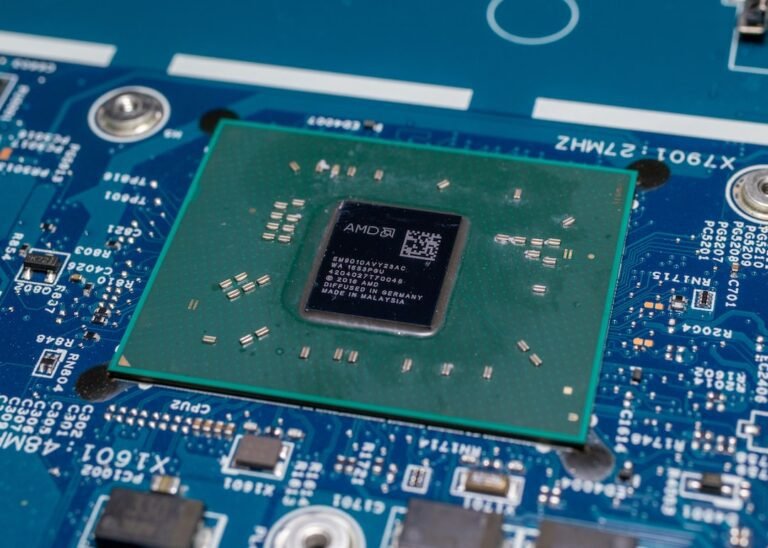Introduction
Have you ever experienced lagging in the middle of an intense gaming session? Or perhaps you’ve encountered security issues while playing online? These are just a couple of the problems that can arise when your gaming console router and WiFi network are not adequately secured.
In this article, we will explore the importance of ensuring gaming console router security and WiFi network protection. We’ll delve into the potential risks and vulnerabilities that exist in these systems and provide practical tips on how to safeguard your gaming experience. So grab your controller and let’s dive in!
The Risks of Insecure Gaming Console Routers and WiFi Networks
When it comes to gaming, a robust and secure network is crucial. You may be wondering, “What’s the worst that could happen if my gaming console router and WiFi network are not properly protected?” Well, let’s take a closer look at some of the risks involved:
1. Lagging and Connectivity Issues
One of the most frustrating experiences for gamers is dealing with lagging and poor connectivity. This can occur when your router is not optimized for gaming traffic or when your WiFi network is overloaded with devices. Without proper security measures in place, your gaming performance can suffer, leading to a less enjoyable gaming experience.
2. Data Breaches and Hacking Attempts
Did you know that gaming consoles often store personal information and payment details? Cybercriminals are well aware of this fact and are constantly on the lookout for vulnerabilities to exploit. Without proper security measures, hackers can gain unauthorized access to your gaming console and potentially steal your sensitive information.
3. Unauthorized Access and Gaming Restrictions
Imagine sitting down to play your favorite game, only to find that you’re unable to connect to online multiplayer servers or access certain features. Insecure gaming console routers and WiFi networks can leave you vulnerable to unauthorized access and restrictions imposed by game developers. This can severely hamper your gaming experience and limit your access to online gaming communities.
4. DDoS Attacks
Distributed Denial of Service (DDoS) attacks can wreak havoc on your gaming experience. In these attacks, cybercriminals flood your network with an overwhelming amount of traffic, causing it to crash or become unavailable. Insecure gaming console routers and WiFi networks are prime targets for such attacks, leaving you unable to play your favorite games online.
Tips for Securing Your Gaming Console Router and WiFi Network
Now that we’ve discussed the potential risks, let’s explore some practical tips for ensuring the security of your gaming console router and WiFi network:
1. Change Default Router Credentials
When you first purchase a gaming console router, it often comes with default login credentials. Cybercriminals are well aware of these default settings and can easily exploit them. Take a moment to change the default username and password to something unique and secure. This simple step can significantly enhance the security of your router.
2. Enable Network Encryption
Ensure that your WiFi network is encrypted using WPA2 or WPA3 encryption protocols. Encryption protects the data transmitted between your gaming console and the router, making it more difficult for hackers to intercept and exploit your information. Avoid using outdated encryption methods like WEP, as they are more susceptible to attacks.
3. Create a Guest Network
If you have friends or family members who frequently visit and want to use your WiFi network, consider creating a separate guest network. This network should have a different password and limited access to your gaming console and other sensitive devices. Creating a guest network keeps your main network secure while still allowing others to connect.
4. Install Firmware Updates
Regularly check for firmware updates from your gaming console router manufacturer and install them promptly. These updates often include security enhancements and bug fixes that can protect your router from potential vulnerabilities. Ignoring firmware updates leaves your router exposed to known threats.
5. Use a Firewall
Enable the built-in firewall feature on your gaming console router. Firewalls act as a barrier between your network and the outside world, monitoring incoming and outgoing traffic and blocking any suspicious activity. This provides an added layer of protection against unauthorized access and potential threats.
6. Enable Two-Factor Authentication
Wherever possible, enable two-factor authentication (2FA) for your gaming console accounts. 2FA adds an extra layer of security by requiring an additional verification step, such as a code sent to your mobile device, when logging in. This can help prevent unauthorized access to your gaming console and protect your personal data.
7. Keep Your Devices Updated
In addition to keeping your gaming console router firmware up to date, it’s crucial to update your gaming console software and any other connected devices. Manufacturers often release updates that address security vulnerabilities and improve overall performance. Stay vigilant and ensure that all your devices are running the latest software versions.
Conclusion
In the world of online gaming, security should be a top priority. By taking proactive measures and implementing the tips discussed in this article, you can significantly enhance your gaming console router security and WiFi network protection. From changing default credentials to enabling network encryption and keeping your devices updated, every step you take will contribute to a safer and more enjoyable gaming experience.
Remember, investing in router security and WiFi network protection is not just about performance and convenience. It’s about safeguarding your personal information, protecting your gaming experience, and staying one step ahead of cybercriminals in an increasingly connected world.
FAQ
| Question | Answer |
|---|---|
| How do I set up my home network? | You can find detailed instructions on setting up your home network in our home network setup guide. It covers everything from choosing the right router to configuring security settings. |
| What should I do if I encounter router issues? | If you’re experiencing problems with your router, our router troubleshooting guide provides step-by-step solutions to common issues. |
| How can I improve Wi-Fi network security? | To enhance Wi-Fi network security, you can follow the tips outlined in this article, including enabling encryption, using strong passwords, and enabling firewall features on your router. |
| Are mesh Wi-Fi systems more secure? | Mesh Wi-Fi systems offer improved coverage and performance, but their security largely depends on the individual routers within the system. It’s important to implement the same security measures as you would with traditional routers. |
Further Reading
| Website | Description |
|---|---|
| www.wired.com | Stay informed about the latest gaming and network security news with Wired’s comprehensive coverage. |
| www.tomsguide.com | Discover expert advice, reviews, and buying guides for gaming routers and other tech devices on Tom’s Guide. |