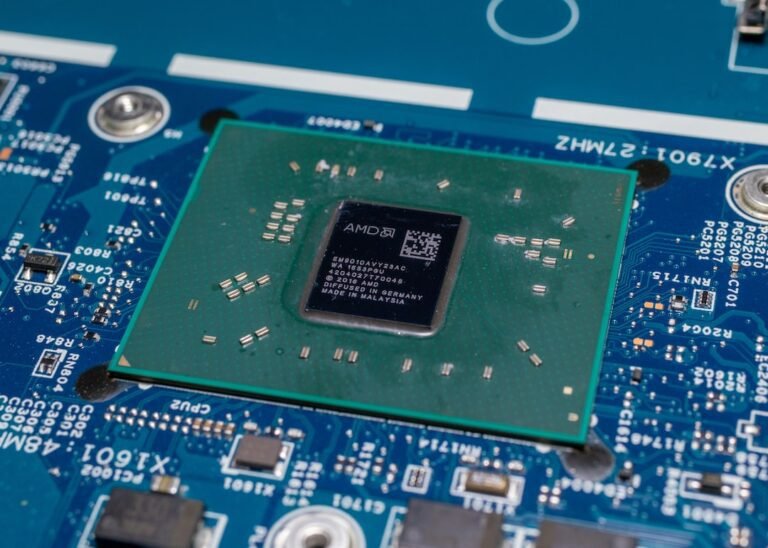Introduction
Have you ever stopped to think about the security of your router? Most people don’t give it much thought until something goes wrong. But in today’s connected world, where smart TVs have become a staple in many households, it’s crucial to ensure router security to protect your Wi-Fi network and safeguard your privacy.
Smart TVs have revolutionized our entertainment experience, allowing us to stream our favorite shows and movies directly on our television screens. However, these devices also come with security risks. Hackers can exploit vulnerabilities in your smart TV’s software or gain unauthorized access to your Wi-Fi network through your router if it’s not properly secured.
In this article, we’ll dive into the world of router security for smart TVs and explore ways to safeguard your Wi-Fi network. We’ll discuss the importance of router security, common vulnerabilities, and best practices to enhance your home network’s defense against unauthorized access. So, let’s get started and ensure your router is a fortress protecting your smart TV and Wi-Fi network.
Why Router Security Matters
You might be wondering, “Why is router security so important? I have a password, so I should be safe, right?” The truth is, having a password alone is not enough. Router security is crucial because it acts as the gateway between the internet and your home network. If a hacker gains access to your router, they can infiltrate all the connected devices, including your smart TV.
Here are a few reasons why router security should be a priority:
Protection against unauthorized access: By securing your router, you prevent unauthorized users from connecting to your Wi-Fi network and potentially gaining access to sensitive information stored on your devices.
Defend against malware: A compromised router can be a breeding ground for malware that can infect all the devices connected to your network. Proper router security measures help prevent the installation of malicious software.
Safeguard your privacy: With the rise of smart home devices, it’s important to protect your privacy. By securing your router, you reduce the risk of unauthorized surveillance or data breaches.
Now that we understand the importance of router security let’s explore some vulnerabilities that could expose your home network to potential threats.
Common Router Vulnerabilities
Although routers have become more secure over the years, they still have vulnerabilities that can be exploited. Understanding these vulnerabilities can help you take the necessary precautions to protect your smart TV and Wi-Fi network.
Default usernames and passwords: Many routers come with default login credentials, making it easier for hackers to gain access. It’s essential to change the default username and password to something unique and strong.
Outdated firmware: Router manufacturers release firmware updates to fix security vulnerabilities and improve performance. If you fail to install these updates, your router becomes more susceptible to attacks.
Weak encryption: Some routers use outdated encryption protocols, such as WEP (Wired Equivalent Privacy), which are easily compromised. It’s important to use the latest encryption standards, such as WPA2 (Wi-Fi Protected Access 2) or WPA3, to ensure a higher level of security.
- Open network ports: Open network ports can serve as entry points for hackers. Ensure that only necessary ports are open and consider using port forwarding with caution.
Now that we’ve identified some vulnerabilities, let’s discuss best practices for securing your router and protecting your smart TV and Wi-Fi network.
Best Practices for Router Security
Securing your router doesn’t have to be complicated. By following these best practices, you can significantly enhance the security of your smart TV and Wi-Fi network:
Change default login credentials: The first step is to change the default username and password of your router. Choose a strong, unique password that consists of a combination of letters, numbers, and special characters.
Keep firmware up to date: Regularly check for firmware updates from the manufacturer and install them as soon as they become available. This ensures that your router has the latest security patches and bug fixes.
Use strong encryption: Set your router to use strong encryption, such as WPA2 or WPA3. Avoid outdated protocols like WEP, which are easily cracked by hackers.
Disable remote management: Remote management allows you to access your router’s settings from anywhere. However, it can also be a security risk. Disable this feature unless absolutely necessary.
Enable network encryption and password protection: Enable network encryption, such as WPA2, to encrypt the data transmitted between your router and smart TV. Additionally, set a strong Wi-Fi password to prevent unauthorized access to your network.
Enable MAC address filtering: Every device has a unique MAC address. By enabling MAC address filtering on your router, you can specify which devices are allowed to connect to your network.
Disable WPS (Wi-Fi Protected Setup): Although WPS was designed to simplify the process of connecting devices to your Wi-Fi network, it can also be a security risk. Disable WPS unless necessary.
Create a separate guest network: If your router supports it, create a separate guest network for visitors. This way, you can keep your main network and connected devices isolated from potential threats.
Regularly check connected devices: Keep an eye on the devices connected to your network. If you notice any unfamiliar devices, it could be a sign of unauthorized access. Remove unknown devices immediately.
- Regularly review router logs: Router logs can provide valuable information about unauthorized access attempts or other suspicious activities. Regularly review these logs to stay informed and take necessary action.
By implementing these best practices, you’ll significantly reduce the risk of your smart TV or other devices falling victim to cyber threats.
Conclusion
Ensuring router security for smart TVs is essential in today’s interconnected world. By following the best practices mentioned in this article, you can safeguard your Wi-Fi network, protect your smart TV, and enhance your overall online security. Remember, changing default login credentials, keeping firmware up to date, using strong encryption, and enabling additional security features are critical steps in fortifying your router’s defenses. Stay vigilant, and regularly review and update your router’s security settings to stay one step ahead of potential threats.
FAQ
| Question | Answer |
|---|---|
| What is the importance of router security for smart TVs? | Router security is crucial to protect your Wi-Fi network and connected devices, including smart TVs. It safeguards against unauthorized access, defends against malware, and protects your privacy. |
| How can I enhance router security for my smart TV? | Change default login credentials, keep firmware up to date, use strong encryption, disable remote management and WPS, enable MAC address filtering, and create a separate guest network. Regularly review connected devices and router logs for suspicious activities. |
| How often should I update my router’s firmware? | Regularly check for firmware updates from the manufacturer and install them as soon as they become available. Aim to update your router’s firmware at least once every few months. |
| What should I do if I suspect unauthorized access to my router? | If you suspect unauthorized access, immediately change your Wi-Fi password, review connected devices, and check your router logs for any suspicious activities. Consider contacting your internet service provider or a professional for assistance. |
| How can I protect my smart TV from malware and hacking? | In addition to securing your router, keep your smart TV’s software up to date, avoid downloading apps or files from untrusted sources, and be cautious when clicking on suspicious links or emails. Consider using antivirus software for added protection. |
Further Reading
Here are some external resources where you can find more information on router security and related topics:
| Website | Description |
|---|---|
| home-network-setup.com | A comprehensive guide to setting up, securing, and optimizing home networks. Explore various topics like router configurations, network troubleshooting, and wireless security. |
| wireless-router-security.com | Discover tips and strategies to secure your wireless router and protect your Wi-Fi network from hacking attempts. Learn about encryption methods, password strength, and advanced router security techniques. |
Remember, ensuring router security for smart TVs is an ongoing process. Stay informed, implement best practices, and be vigilant to protect your Wi-Fi network and enjoy a secure and uninterrupted streaming experience on your smart TV.