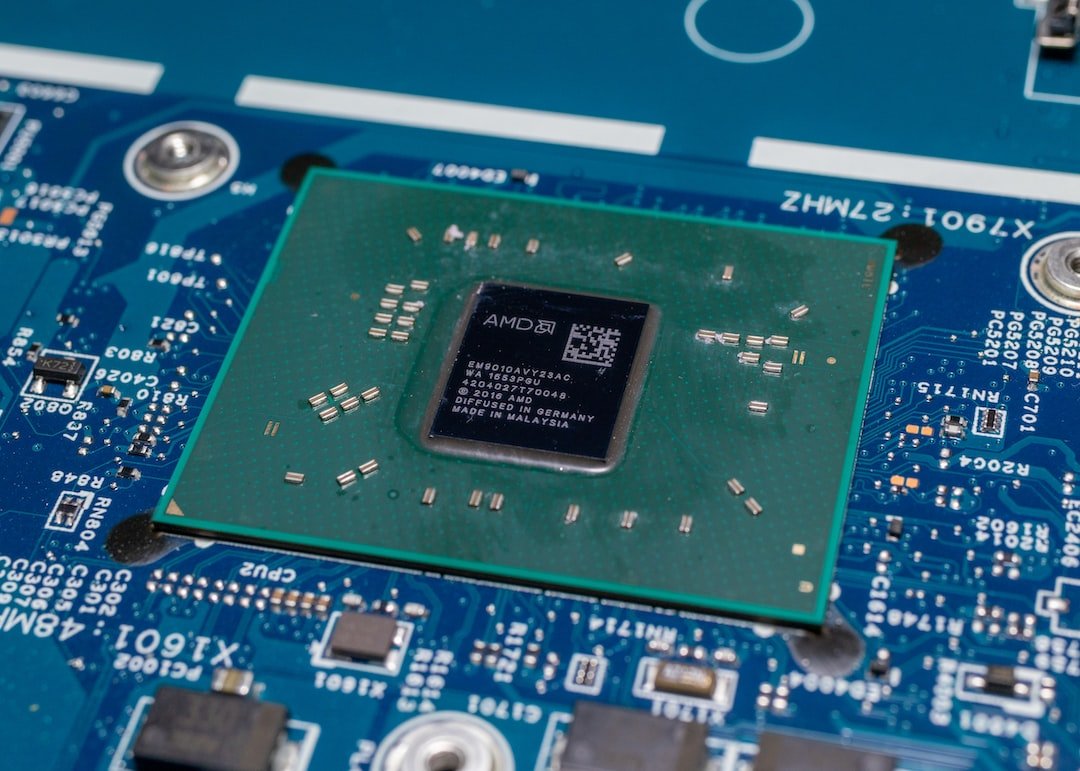Introduction
Have you ever wondered how your smart home devices seamlessly connect and communicate with each other? The answer lies in the often-overlooked hero of your home network�the router. Routers play a pivotal role in enhancing smart home connectivity by serving as the gateway through which all your devices interact with one another and the internet. In this article, we will dive deep into the world of routers and explore their essential role in creating a seamless and reliable smart home experience.
So, what exactly is the role of routers in smart homes? How do they ensure that your devices communicate effectively, and what features should you consider when choosing a router for your smart home? Let’s find out!
The Backbone of Smart Home Connectivity
In today’s connected world, smart homes have become more prevalent, offering convenience, security, and energy efficiency. From smart TVs, thermostats, and voice assistants to door locks, cameras, and even refrigerators, the number of devices in a smart home can be overwhelming. But how do these devices connect to each other and the outside world?
This is where routers come into the picture. Consider the router as the brains of your home network. It acts as a central point that allows all your devices to communicate with each other and access the internet. Routers serve as a gateway, directing and managing the flow of data between devices within your home network and the larger internet.
Seamless Device Integration
One of the primary functions of routers in smart homes is to seamlessly integrate all your devices. They provide a framework for devices to discover and communicate with each other, creating a cohesive ecosystem. For example, your smart TV and streaming device need to connect to the Wi-Fi network provided by the router to stream content. Similarly, a smart thermostat needs to communicate with your smartphone to adjust the temperature remotely.
Routers enable this integration by assigning unique IP addresses to each device on your network. These addresses act as digital identifiers, allowing devices to locate and communicate with one another. With the help of protocols like Wi-Fi and Ethernet, routers ensure that your devices connect and interact seamlessly, simplifying your smart home experience.
Managing Smart Home Connectivity
In addition to integrating devices, routers also play a crucial role in managing smart home connectivity. They can prioritize internet traffic, ensuring that essential devices receive ample bandwidth for smooth operation. For instance, if you’re streaming a high-definition movie on your smart TV, the router can prioritize streaming data and allocate bandwidth accordingly, ensuring a buffer-free experience while other devices still have access to the internet.
Moreover, routers often feature Quality of Service (QoS) settings that enable you to customize and control bandwidth allocation for specific devices or applications. You can prioritize devices like video doorbells or security cameras to guarantee uninterrupted video streaming or allocate more bandwidth to online gaming devices for optimal gaming performance.
Wireless Connectivity and Range
A key aspect of smart home connectivity is wireless communication. Routers provide Wi-Fi signals that enable wireless devices to connect to the network without the need for physical cables. They create local Wi-Fi networks within your home, allowing devices like smartphones, tablets, and laptops to connect seamlessly.
However, the strength and range of these wireless signals can vary depending on factors such as the size of your home and the construction materials used. Some routers come equipped with features like beamforming, which concentrate wireless signals in specific directions, improving coverage and reducing dead spots.
To ensure reliable coverage throughout your home, you can also consider using mesh Wi-Fi systems. These systems consist of multiple routers or nodes strategically placed throughout your home, extending coverage to every corner. With a mesh Wi-Fi network, you can enjoy seamless connectivity in all areas, from the basement to the backyard.
Security and Privacy
As the number of connected devices in our homes increases, so does the need for robust security measures. Routers play a vital role in ensuring the security and privacy of your smart home network. They act as a first line of defense against potential cyber threats, protecting your devices and sensitive data.
Modern routers often include built-in security features such as firewalls, encryption protocols, and VPN support. Firewalls prevent unauthorized access to your network, while encryption protocols safeguard the data being transmitted between devices. Virtual Private Network (VPN) support allows you to create a secure, encrypted connection to access your smart home network remotely.
To further enhance security, you can also consider routers that offer parental control features. These features allow you to restrict internet access for specific devices or set time limits, ensuring a safe online environment for your children.
Choosing the Right Router for Your Smart Home
Now that you understand the essential role of routers in creating a reliable and seamless smart home experience, how do you choose the right router for your needs? Here are a few factors to consider:
- Wireless Standards: Look for routers that support the latest Wi-Fi standards, such as Wi-Fi 6, for faster speeds and better coverage.
- Speed and Performance: Consider routers with higher data transfer rates to handle the demands of multiple connected devices and high-bandwidth activities like streaming and gaming.
- Range and Coverage: Assess the size of your home and choose a router with sufficient range and coverage to eliminate dead spots.
- Security Features: Opt for routers with robust security features like firewalls, encryption protocols, and VPN support to protect your smart home network.
- Ease of Use: Look for routers with user-friendly interfaces and mobile apps that make setup and management hassle-free.
By considering these factors and doing thorough research, you can find a router that meets your specific smart home requirements and enhances the connectivity of your devices.
Conclusion
Routers are the unsung heroes of our smart homes, providing the backbone for seamless connectivity and device integration. They enable our devices to communicate effectively, manage bandwidth allocation, and ensure the security and privacy of our networks. Choosing the right router for your smart home is essential to create a reliable and enjoyable smart home experience.
With the rapid advancement of technology, routers continue to evolve, offering faster speeds, wider coverage, and enhanced security features. By understanding the crucial role of routers in smart homes and staying up to date with the latest advancements, you can ensure that your smart home is connected, efficient, and secure.
FAQ
Here are some frequently asked questions about routers and their role in smart homes:
What is the role of routers in home network setup?
Routers act as the central hub that connects all your devices within a home network. They assign unique IP addresses to each device, enable seamless communication, and provide internet access.
How can I troubleshoot router connectivity issues?
If you are experiencing connectivity issues with your router, you can try restarting the router, ensuring that it has the latest firmware updates, and checking for interference from other devices. For more in-depth troubleshooting, refer to our comprehensive guide on router troubleshooting.
How do I integrate my smart home devices with a router?
Smart home devices typically connect to your router via Wi-Fi or Ethernet. You need to follow the specific setup instructions provided by each device manufacturer to connect them to your router’s network. For more information, check out our guide on home network setup.
Are there specific routers for gaming purposes?
Yes, there are routers specifically designed for gaming that prioritize low latency and high speeds. These routers often come with features like Quality of Service (QoS) settings to optimize gaming performance. You can refer to our comprehensive gaming router buying guide for more information.
Can I use a router to control my smart home devices remotely?
Yes, routers that support VPN connections allow you to remotely access and control your smart home devices securely. This feature enables you to manage your smart home network and devices even when you are away from home.
Further Reading
For more information on routers and smart home connectivity, check out the following resources:
| Website | Description |
|---|---|
| Smart Home Integration | Explore a comprehensive guide to smart home integration and learn how to connect and unify all your devices. |
| Fiber Internet Routers | Discover the benefits of fiber internet routers and how they can provide high-speed connectivity for your smart home. |