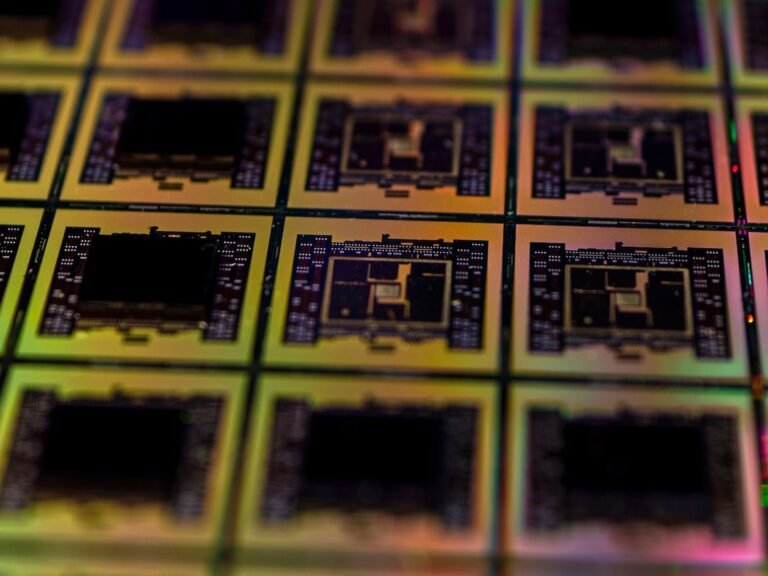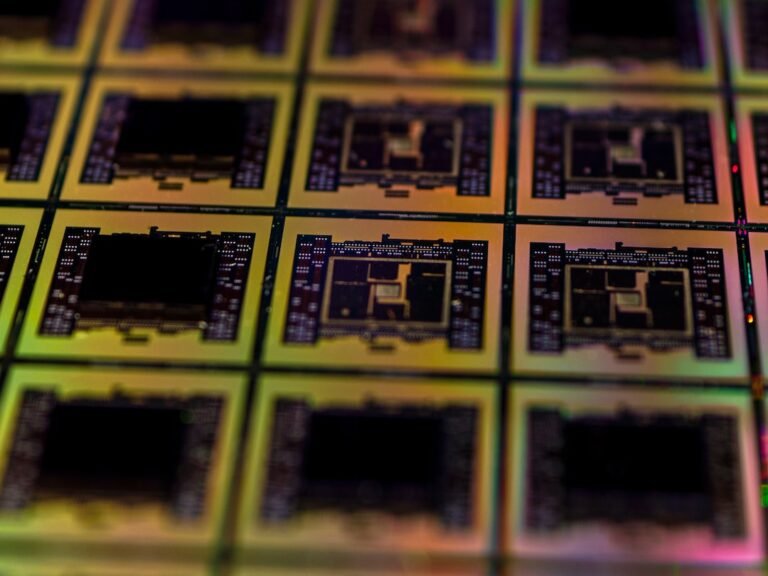Introduction
Are you excited about the latest wearable technology? From smartwatches and fitness trackers to virtual reality headsets, wearable tech has become a part of our daily lives. But have you ever stopped to think about the security of these devices? With the increasing connectivity of wearable tech to the internet, ensuring router security has become more important than ever. In this article, we will explore the importance of router security for wearable tech and provide valuable tips on how to enhance it. So, let’s dive in!
The Importance of Router Security for Wearable Tech
Imagine wearing a fitness tracker that monitors your heart rate and sleep patterns. Or using a smartwatch with built-in health monitoring features. These devices collect and transmit sensitive personal data, making them prime targets for cybercriminals. That’s why securing your router is crucial for protecting the personal information shared by your wearable tech devices.
Protecting Personal Data
Wearable tech devices store and transmit personal data like your health information, location data, and even financial details if used for contactless payments. If your router is not adequately secured, hackers can gain unauthorized access to this data, leading to identity theft or even financial loss. By securing your router, you can provide an added layer of protection for your personal information.
Preventing Unauthorized Access
Router security plays a vital role in preventing unauthorized access to your wearable tech devices. Hackers can exploit vulnerabilities in your router’s security to gain control over your devices or even your entire network. By securing your router, you can effectively protect your devices from being compromised and ensure that only authorized users can access them.
Safeguarding Data Transmission
When your wearable tech devices connect to the internet through your router, the data they transmit can potentially be intercepted by attackers. By securing your router with robust encryption protocols like WPA2 or WPA3, you can safeguard the transmission of data between your devices and the internet. This ensures that the information shared by your wearable tech remains confidential and cannot be intercepted or tampered with.
Tips for Enhancing Router Security for Wearable Tech
Now that we understand the importance of router security for wearable tech, let’s explore some tips to enhance it and protect your devices and personal data.
1. Update Router Firmware Regularly
One of the first steps to enhance router security is to keep your router’s firmware up to date. Manufacturers often release security patches and firmware updates to address vulnerabilities and improve performance. By installing these updates regularly, you can protect your router from known security flaws and ensure it has the latest security features.
2. Change Default Router Login Credentials
It’s common for routers to come with default login credentials, such as “admin” for both the username and password. Leaving these default credentials unchanged makes it easier for attackers to gain unauthorized access to your router. To enhance security, change the default login credentials to unique and strong ones that are not easily guessable. This minimizes the risk of unauthorized access to your router’s settings.
3. Enable Strong Network Encryption
To secure the communication between your wearable tech devices and your router, enable strong network encryption protocols like WPA2 or WPA3. These encryption protocols ensure that the data transmitted between your devices and the router is encrypted and cannot be easily intercepted. Avoid using outdated encryption protocols like WEP, as they are vulnerable to attacks.
4. Set Up a Guest Network
If you frequently have guests connecting to your Wi-Fi network, setting up a separate guest network can enhance router security. A guest network isolates guest devices from your main network, preventing them from accessing shared resources, like files or other devices. It also helps protect your wearable tech devices by keeping them separate from potentially compromised guest devices.
5. Enable Two-Factor Authentication (2FA)
Enabling two-factor authentication adds an extra layer of security to your router login. With 2FA enabled, in addition to your username and password, you need to provide a second form of authentication, such as a unique code sent to your mobile device. This makes it significantly harder for attackers to gain unauthorized access to your router, even if they manage to obtain your login credentials.
6. Disable UPnP (Universal Plug and Play)
UPnP allows devices on your network to automatically discover and communicate with each other. While it can be convenient, it also introduces security risks. Disabling UPnP prevents potential vulnerabilities that could be exploited by attackers to gain control over your devices. If you don’t rely on UPnP for specific purposes, it’s best to disable it for enhanced router security.
7. Use a Firewall
A firewall acts as a barrier between your network and the internet, filtering incoming and outgoing traffic based on predefined security rules. It helps protect your devices, including your wearable tech, from unauthorized access and potential attacks. Routers often come with built-in firewalls that you can enable to enhance your network’s security.
Conclusion
As wearable technology becomes more prevalent, ensuring the security of your router has become paramount. By following the tips mentioned in this article, you can significantly enhance router security for your wearable tech devices. This will protect your personal data, prevent unauthorized access, and safeguard the transmission of data between your devices and the internet. Remember, taking proactive steps to secure your router not only enhances the security of your wearable tech but also helps protect your overall network from potential threats.
FAQ
Q: How can I set up my home network to enhance router security for wearable tech?
A: Setting up a secure home network involves a combination of router security measures, such as updating firmware regularly, changing default login credentials, and enabling strong network encryption. Check out our guide on home network setup for comprehensive steps to enhance the security of your home network.
Q: What should I do if I face issues with my router’s performance or connectivity?
A: If you encounter problems with your router’s performance or connectivity, check out our troubleshooting guide for routers at [/router-troubleshooting]. It provides helpful solutions to common router issues and can assist you in resolving any problems you may be experiencing.
Q: Are there any other measures I can take to further enhance the security of my wearable tech devices?
A: Absolutely! Alongside securing your router, you can consider additional measures like enabling device-specific security features, using VPN (Virtual Private Network) for added encryption, and keeping your wearable tech’s software up to date. These steps will provide further protection for your wearable tech devices.
Q: Can wearables integrate with smart home devices, and do I need to take additional security precautions for this integration?
A: Yes, many wearables can integrate with smart home devices for added convenience. However, when setting up integrations, ensure that your smart home devices are also adequately secured. Follow best practices for securing smart home devices, such as using unique passwords, keeping firmware up to date, and disabling unnecessary features or access.
| Question | Answer |
|---|---|
| How can I set up my home network to enhance router security for wearable tech? | Setting up a secure home network involves a combination of router security measures, such as updating firmware regularly, changing default login credentials, and enabling strong network encryption. Check out our guide on home network setup for comprehensive steps to enhance the security of your home network. |
| What should I do if I face issues with my router’s performance or connectivity? | If you encounter problems with your router’s performance or connectivity, check out our troubleshooting guide for routers at [/router-troubleshooting]. It provides helpful solutions to common router issues and can assist you in resolving any problems you may be experiencing. |
| Are there any other measures I can take to further enhance the security of my wearable tech devices? | Absolutely! Alongside securing your router, you can consider additional measures like enabling device-specific security features, using VPN (Virtual Private Network) for added encryption, and keeping your wearable tech’s software up to date. These steps will provide further protection for your wearable tech devices. |
| Can wearables integrate with smart home devices, and do I need to take additional security precautions for this integration? | Yes, many wearables can integrate with smart home devices for added convenience. However, when setting up integrations, ensure that your smart home devices are also adequately secured. Follow best practices for securing smart home devices, such as using unique passwords, keeping firmware up to date, and disabling unnecessary features or access. |
Further Reading
If you want to explore more about router security, wearable tech, and related topics, check out the following resources:
- RouterSecurityInsights.com – Provides in-depth information on router security, tips for securing wearable tech, and the latest advancements in the field.
- WearableTechExploration.com – Offers valuable insights into wearable tech security, including best practices, industry trends, and expert opinions.
These websites will provide you with a wealth of information to further enhance your knowledge of router security for wearable tech and help you stay up to date with the latest developments in the field.