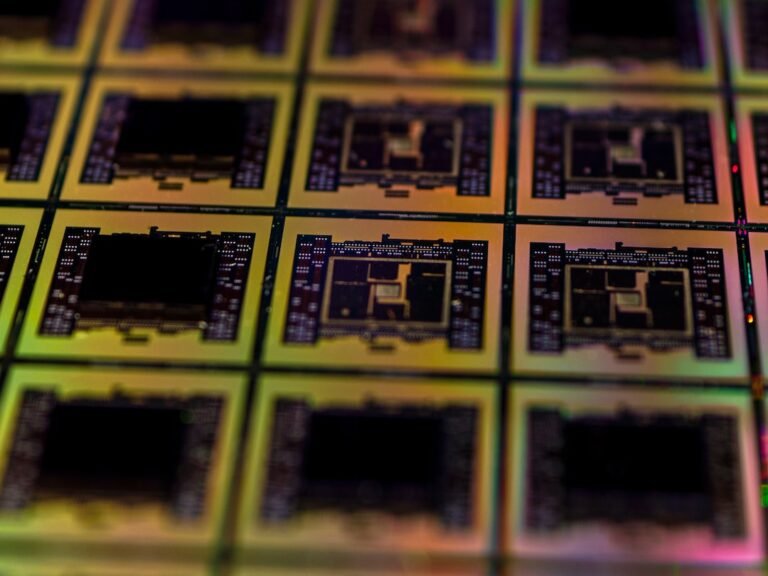Introduction
In today’s digital age, where nearly every aspect of our lives is connected to the internet, ensuring the security of our devices and networks has never been more important. From personal information to financial data, our online presence is vulnerable to a range of threats. That’s why understanding and implementing internet security protocols is crucial for safeguarding our privacy and protecting against cyber-attacks.
In this article, we’ll explore common internet security protocols for routers and connected devices. We’ll delve into the world of online threats and examine how these protocols can enhance your internet security. So, let’s dive in and empower ourselves to take control of our digital lives.
Why is Internet Security Important?
In an increasingly interconnected world, internet security is paramount. Countless online threats lurk on the web, ranging from phishing scams and malware to hacking attempts and identity theft. Without proper security measures in place, your personal information and sensitive data could be compromised, leading to significant financial loss and potential damage to your reputation.
Moreover, the rise of smart devices and the Internet of Things (IoT) means that even everyday household items, such as security cameras, thermostats, and voice assistants, are connected to the internet. These devices can become gateways for hackers to access your home network, potentially compromising your entire digital ecosystem.
Common Internet Security Protocols
To bolster your internet security, it’s essential to understand and implement common protocols. These protocols establish guidelines and rules for secure communication between devices and networks, helping to safeguard your data and privacy. Let’s take a closer look at some of the most prevalent internet security protocols.
1. WPA2/WPA3 (Wi-Fi Protected Access)
When it comes to securing your wireless network, the Wi-Fi Protected Access (WPA) protocol is crucial. It encrypts the data transmitted between your devices and the router, making it far more challenging for cybercriminals to intercept or decipher.
WPA2 has long been the standard for wireless security. Still, with the advent of more advanced attack techniques, WPA3 was introduced to provide an even higher level of security. WPA3 incorporates stronger encryption algorithms and safeguards against brute-force attacks, ensuring your Wi-Fi network remains protected.
It’s important to note that not all devices support WPA3, so compatibility should be considered. However, if your router and devices are WPA3-capable, it’s highly recommended to make the switch for enhanced security.
2. HTTPS (Hypertext Transfer Protocol Secure)
While browsing the internet, you’ve likely noticed some website URLs starting with “https://” instead of the usual “http://”. The “s” in “https” stands for secure, indicating that the website has implemented additional security measures to protect your data.
HTTPS uses SSL/TLS (Secure Sockets Layer/Transport Layer Security) encryption to establish a secure connection between your browser and the website you’re visiting. This encryption ensures that any data transmitted, such as passwords or credit card information, remains confidential and cannot be intercepted by malicious actors.
Most modern browsers display a padlock icon or “secure” label next to the URL when you’re on an HTTPS-enabled website, providing visual reassurance of a secure connection.
3. VPN (Virtual Private Network)
A Virtual Private Network (VPN) is a powerful tool for enhancing your online security and privacy. It creates a secure and encrypted connection between your device and the internet by routing your internet traffic through an encrypted tunnel.
By using a VPN, your online activity becomes virtually anonymous, preventing your internet service provider (ISP), hackers, or any other outside entity from monitoring your browsing habits or accessing your sensitive information. VPNs are particularly useful when using public Wi-Fi networks, which are often prone to security risks.
Additionally, VPNs can allow you to bypass geographical restrictions and access region-restricted content, adding an extra layer of versatility to this security protocol.
4. Firewall
A firewall acts as a barrier between your device or network and the internet, monitoring and filtering incoming and outgoing network traffic. It acts as a gatekeeper, analyzing data packets and determining whether they should be allowed or blocked based on predefined security rules.
Firewalls can be implemented in hardware or software form. Most routers have built-in firewalls that provide a basic level of protection for your home network. However, for more advanced security features and granular control, a software firewall on individual devices can be beneficial.
Firewalls help prevent unauthorized access to your devices, safeguarding them against potential cyber threats such as malware, viruses, and hacking attempts.
Conclusion
In an era where digital threats are ever-present, understanding and implementing internet security protocols for your router and devices is vital. By fortifying your home network with protocols like WPA2/WPA3, HTTPS, VPNs, and firewalls, you can significantly reduce the risk of cyber-attacks and protect your sensitive data.
Remember, maintaining strong and unique passwords, regularly updating your devices and software, and staying informed about emerging threats are also crucial components of a comprehensive internet security strategy.
So, take the necessary steps to enhance your internet security today and enjoy the digital world with peace of mind.
FAQ
Q: How can I set up internet security for my home network?
A: Setting up internet security for your home network involves several steps. Start by securing your wireless network with strong encryption, such as WPA2 or WPA3. Change the default username and password for your router, enable a firewall, and consider using a VPN for added security. For more detailed instructions, check out our guide on home network setup.
Q: My internet connection is slow after implementing security protocols. What should I do?
A: While security protocols like VPNs can impact internet speed, there are ways to optimize performance. Try connecting to a server closer to your location, using a wired connection instead of Wi-Fi, or utilizing a VPN with dedicated streaming or gaming servers. Additionally, ensure your router firmware is up to date, and consider upgrading to a higher-speed internet plan if necessary. For more tips, consult our router troubleshooting guide.
Q: How can I protect my child from inappropriate content online?
A: Parental control routers offer a solution for managing your child’s internet access and protecting them from inappropriate content. These routers allow you to set up content filters, time limits, and access restrictions, ensuring a safer online experience for your child. Look for routers specifically designed for parental control features or routers that support third-party parental control software.
Q: Can I enhance my router’s security by using open-source firmware?
A: Yes, using open-source router firmware like DD-WRT or OpenWrt can bolster your router’s security. These firmware options often provide advanced features, frequent security updates, and enhanced customization options. However, it’s essential to thoroughly research and follow the installation instructions to minimize the risk of bricking or compromising your router.
Further Reading
| Website | Description |
|---|---|
| www.cybersecurity.gov | Official website for cybersecurity information. |
| www.wi-fi.org | Learn more about Wi-Fi standards and security. |
| www.vpnmentor.com | Explore VPN reviews, guides, and recommendations. |
| www.pcworld.com | Technology news, reviews, and security updates. |
| www.tomsguide.com | Tech product reviews, buying guides, and security tips. |