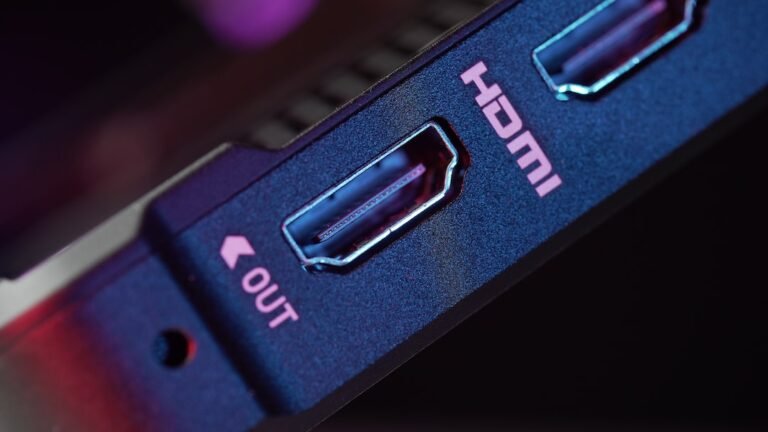Introduction
Are you tired of slow internet speeds and buffering while streaming your favorite shows? Do you wish there was a way to improve your home network performance without breaking the bank? Well, look no further! In this article, we will explore the world of custom Domain Name System (DNS) settings and how they can enhance your home network’s performance.
Imagine a scenario where you enter a website’s address in your web browser, and it takes ages to load. Frustrating, right? Well, the DNS system is responsible for translating that website address into a numerical IP address that your computer can understand. By default, your internet service provider (ISP) assigns you a DNS server, but there’s usually room for improvement.
But what exactly are custom DNS settings? How do they work, and what benefits do they bring? Let’s dive in and find out!
How DNS Works
Before we delve into the advantages of custom DNS settings, let’s first understand how DNS works. The Domain Name System acts as a directory for the internet, translating domain names into IP addresses.
When you type a website address into your browser, your device sends a request to a DNS server, asking it to translate the domain name into an IP address. The DNS server then responds with the corresponding IP address, allowing your device to connect to the website’s server and retrieve the requested information.
Typically, your ISP assigns you a default DNS server, which may not always be the fastest or most reliable. However, with custom DNS settings, you have the power to choose your DNS server, potentially speeding up your internet connection and improving your overall network performance.
Benefits of Custom DNS Settings
Now that we understand the basics of DNS, let’s explore the benefits of setting up custom DNS server settings for your home network:
1. Faster Internet Speeds
One of the most significant advantages of custom DNS settings is the potential for faster internet speeds. By selecting a DNS server closer to your physical location or one specifically optimized for speed, you can reduce the time it takes for your device to retrieve IP addresses. This can result in quicker website loading times, smoother streaming, and a better overall browsing experience.
2. Improved Security and Privacy
Another benefit of custom DNS settings is enhanced security and privacy. Some DNS servers offer built-in security features such as protection against malware, phishing, and other online threats. By using a reputable DNS server, you can add an extra layer of security to your home network and protect your devices from malicious activities.
Additionally, certain DNS servers focus on user privacy by implementing strict data protection policies. These servers are designed to minimize data collection and ensure that your internet activities remain private. By using a privacy-focused DNS server, you can have greater peace of mind and control over your online privacy.
3. Bypassing Geographical Restrictions
Custom DNS settings can also help you bypass geographical restrictions imposed by certain websites or streaming platforms. Some DNS servers offer “smart routing” capabilities that can route your traffic through servers located in different countries, making it appear as if you are accessing the internet from that specific location. This can be particularly useful for accessing region-locked content or services not available in your country.
4. Network Configuration Flexibility
Setting up custom DNS settings also provides you with greater flexibility in configuring your home network. With custom DNS settings, you can prioritize specific types of traffic, block certain websites or content, and customize your network settings according to your preferences. This level of control allows you to optimize your network for the best performance and tailor it to your specific needs.
How to Set Up Custom DNS Settings
Now that we understand the benefits of custom DNS settings, let’s discuss how you can set them up for your home network. The process may vary slightly depending on your operating system and device, but the general steps are as follows:
Determine the DNS server you want to use. Some popular options include Google DNS, OpenDNS, and Cloudflare DNS. Research their features and reputation to find one that suits your needs.
Access your router’s settings. To do this, open a web browser and enter your router’s IP address in the address bar. Usually, the IP address is “192.168.0.1” or “192.168.1.1”. If you’re not sure, consult your router’s manual or contact your ISP for assistance.
Log in to your router’s admin interface. You may be prompted to enter a username and password. If you haven’t changed these credentials from the default, check your router’s manual for the default login information.
Find the DNS settings in the router’s admin interface. This location may vary depending on your router’s firmware. Look for options such as “Internet,” “Network,” or “WAN Settings.”
Enter the DNS server addresses provided by your chosen DNS service. Typically, you will need to enter both a primary and secondary DNS server address.
Save the changes and restart your router if necessary. This step ensures that the new DNS settings take effect.
- Test your new DNS settings. You can use online tools or run a speed test to check if your internet speed has improved. Additionally, browse the web and observe if the overall performance of your network has enhanced.
Remember, setting up custom DNS settings on your router will apply to all devices connected to your network. However, keep in mind that if you have specific DNS settings configured on individual devices, those settings may override the router’s DNS settings.
Conclusion
Custom DNS settings can significantly enhance your home network’s performance by providing faster internet speeds, improved security and privacy, the ability to bypass geographical restrictions, and network configuration flexibility. By choosing a reputable DNS server and setting it up correctly on your router, you can optimize your network for a smoother, more enjoyable online experience.
So, if you’re tired of slow internet speeds and want to take control of your network’s performance, it’s time to explore the world of custom DNS settings. With just a few simple steps, you can unlock the full potential of your home network and enjoy a faster, more secure online experience.
FAQ
Here are some frequently asked questions about custom DNS settings:
| Question | Answer |
|---|---|
| What is the difference between a DNS server and an ISP? | An ISP (Internet Service Provider) is the company that provides you with internet access. They assign you a default DNS server, which translates domain names into IP addresses. A DNS server is a specialized computer that performs this translation. Custom DNS settings allow you to choose a different DNS server instead of relying on your ISP’s default. |
| Can I use custom DNS settings on my mobile devices? | Yes, you can. Once you have set up custom DNS settings on your router, all devices connected to your home network, including mobile devices, will automatically use the custom DNS server. |
| Are there any drawbacks to using custom DNS settings? | While custom DNS settings offer numerous benefits, there can be some downsides. If the DNS server you choose experiences downtime or is slower than your ISP’s default DNS server, it may result in slower internet speeds. Additionally, some DNS servers may impose certain usage limits. It’s essential to research and choose a reliable DNS server to minimize these potential drawbacks. |
| How often should I change my DNS server? | There’s no specific time frame for changing DNS servers. However, if you’re experiencing internet performance issues or suspect that your DNS server may be compromised, it’s worth trying different DNS servers to see if they improve your network’s performance. |
| Where can I learn more about home network setup? | For more information on home network setup, check out our comprehensive guide on Home Network Setup for step-by-step instructions and tips to optimize your network performance. |
| What should I do if I’m experiencing issues with my router? | If you’re having trouble with your router, our Router Troubleshooting guide provides troubleshooting tips and solutions to common router issues. |
Further Reading
For more detailed information and resources regarding routers and home network optimization, check these websites:
| Website | Description |
|---|---|
| Custom DNS and Optimization Guide | A comprehensive guide to custom DNS settings and home network optimization. |
| Router Configuration and Optimization Resource | An in-depth resource on router configurations, performance optimization, and troubleshooting. |