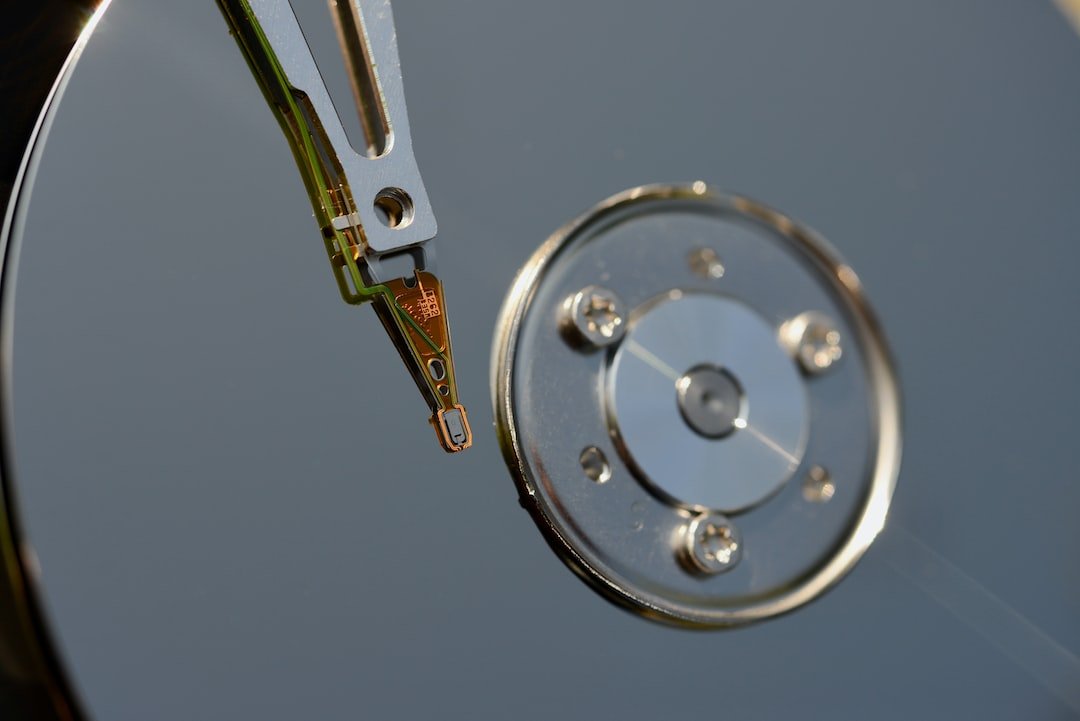Introduction
Are you tired of experiencing lag during intense gaming sessions? Does your connection drop right in the middle of a crucial online battle? If so, it’s time to level up your gaming experience with the best gaming router features.
In this article, we will explore the essential features that make a gaming router stand out from the rest. From lightning-fast speeds to advanced QoS settings, we’ll cover everything you need to know to choose the perfect gaming router for your needs. So, let’s dive in!
1. High-Speed Connectivity
One of the most critical features in a gaming router is high-speed connectivity. When it comes to online gaming, every millisecond matters, and a laggy connection can make or break your gaming experience. Look for routers that support the latest Wi-Fi standards, such as Wi-Fi 6 or 802.11ax, which offer faster speeds and lower latency.
Additionally, consider routers that feature dual-band or tri-band capabilities. These routers can operate on multiple frequencies simultaneously, allowing you to prioritize gaming traffic on a dedicated frequency while keeping other devices on separate bands. This ensures a smooth gaming experience, even when other devices on your network are in use.
2. Quality of Service (QoS) Settings
To further optimize your gaming experience, look for a gaming router that offers advanced Quality of Service (QoS) settings. QoS allows you to prioritize gaming traffic over other types of network traffic, giving you a competitive edge in online multiplayer games.
With QoS settings, you can allocate bandwidth specifically for gaming, ensuring that your gaming packets receive priority over other data packets on your network. This feature helps reduce latency, minimize lag, and prevent interruptions during critical gaming moments.
3. Low Latency
Latency, also known as ping, is the time it takes for data to travel from your device to the gaming server and back. In the world of online gaming, low latency is crucial. It determines how quickly your actions and commands are registered by the server and reflected in the game.
Gaming routers with low latency features use technologies like beamforming and MU-MIMO (Multi-User, Multiple-Input, Multiple-Output) to improve your connection’s response time. These features focus the wireless signal directly towards your gaming device, reducing interference and ensuring a more stable and responsive connection.
4. Advanced Security Features
While gaming routers are primarily built for performance, security should not be overlooked. As online gaming becomes more popular, hackers and malicious actors are constantly seeking ways to exploit vulnerabilities in your network.
Look for routers that offer robust security features, such as built-in firewalls, encryption protocols, and VPN support. Additionally, consider routers that provide parental control options to safeguard younger gamers from accessing inappropriate content.
5. Seamless Smart Home Integration
If you have a smart home setup, why not integrate your gaming router into the mix? Some gaming routers offer seamless integration with popular smart home platforms, allowing you to control and manage your network using voice commands or mobile apps.
With smart home integration, you can prioritize gaming traffic, monitor network performance, and even enable guest networks with a simple voice command or tap on your smartphone. This feature provides a convenient way to manage your network and optimize your gaming experience without leaving the gaming chair.
Conclusion
Investing in a gaming router with the best features can significantly enhance your gaming experience. From high-speed connectivity and advanced QoS settings to low latency and robust security features, the right gaming router can give you an edge in the competitive world of online gaming.
When selecting a gaming router, consider your specific needs and budget. Look for routers that offer high-speed connectivity, advanced QoS settings, low latency, advanced security features, and seamless smart home integration. By incorporating these features into your gaming setup, you can ensure a smooth and immersive gaming experience every time you step into the virtual world.
FAQ
Q: How can I set up a gaming router in my home network?
A: Setting up a gaming router in your home network is relatively straightforward. Start by connecting the router to your modem using an Ethernet cable. Then, power on the router and follow the manufacturer’s instructions to access the router’s configuration page. From there, you can set up your Wi-Fi network name (SSID) and password, configure QoS settings, and make any necessary adjustments to optimize your gaming experience. For a detailed guide on home network setup, check out our article on /home-network-setup.
Q: What should I do if I encounter issues with my gaming router?
A: If you encounter issues with your gaming router, there are a few troubleshooting steps you can take. First, ensure that your firmware is up to date by visiting the manufacturer’s website. Next, check your network cables and connections to ensure they are secure. If you’re experiencing slow speeds, try rebooting your router and modem. If the issue persists, you may need to contact your router’s manufacturer for further assistance. For more tips on troubleshooting router issues, check out our article on /router-troubleshooting.
Q: Are there any other factors to consider when choosing a gaming router?
A: While the features mentioned in this article are essential, there are a few additional factors to consider when choosing a gaming router. Consider the size and layout of your home, as well as the number of devices that will be connected to the router. For larger homes, you may want to consider a mesh Wi-Fi system to ensure coverage throughout your entire space. Additionally, if you have a fiber internet connection, look for routers that are optimized for high-speed connectivity over fiber.