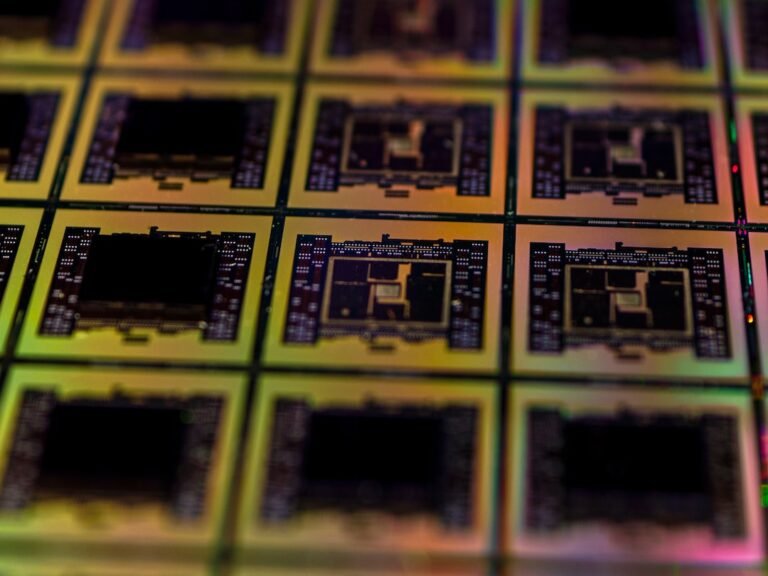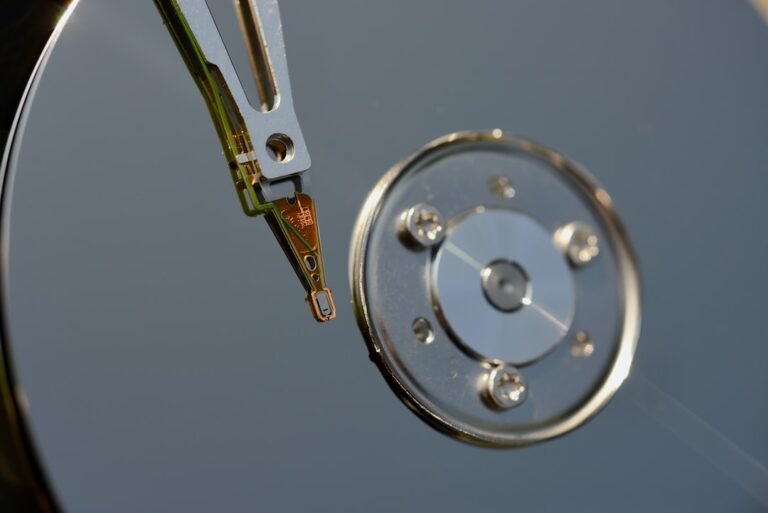Introduction
Are you tired of experiencing lag and slow internet speeds while gaming? Do you want to take your online gaming experience to the next level? If so, then gaming routers with dynamic frequency selection (DFS) capabilities might be the answer you’re looking for!
In this article, we will explore how gaming routers equipped with dynamic frequency selection can enhance your wireless performance and provide a smooth and uninterrupted gaming experience. We’ll dive into the world of DFS, learn how it works, and discover why it’s crucial for gamers.
But before we proceed, let’s take a moment to understand the challenges faced by gamers when it comes to wireless performance and how gaming routers with DFS can tackle these issues head-on.
The Challenges of Wireless Performance for Gamers
Picture this: you’re in the middle of an intense online gaming session, trying to outsmart your opponents and make crucial moves. Suddenly, your game freezes, your character stops responding, and you’re left frustrated and at a disadvantage. Sound familiar?
Wireless performance is often the culprit behind such frustrating experiences. Traditional routers can struggle to handle the demands of high-bandwidth applications like online gaming. This can lead to lag, latency, dropped connections, and slow download and upload speeds, ultimately ruining the gaming experience.
But fear not! Gaming routers with dynamic frequency selection have stepped onto the scene to combat these issues and revolutionize the way we game online.
What is Dynamic Frequency Selection (DFS)?
Dynamic Frequency Selection is a feature found in some advanced gaming routers that allows them to automatically switch to less congested wireless channels. These channels operate in the 5GHz frequency range, which is typically less crowded than the 2.4GHz band used by many traditional routers.
By constantly monitoring the RF spectrum, gaming routers with DFS capabilities can detect radar signals emitted by weather radars, military installations, and other devices. When such signals are detected, the router will swiftly switch to a different channel, ensuring that it doesn’t interfere with radar systems. This not only complies with legal regulations but also enhances overall wireless performance.
The Benefits of Gaming Routers with DFS
Now that we have a basic understanding of what DFS is, let’s explore the benefits that gaming routers with DFS can bring to your gaming experience.
1. Reduced Interference
One of the primary advantages of gaming routers with DFS is the ability to reduce interference from other wireless devices. Traditional routers often operate in the crowded 2.4GHz band, which is shared with various household appliances, Bluetooth devices, and even microwaves. This can lead to signal congestion and decreased performance.
Gaming routers with DFS, on the other hand, operate in the less congested 5GHz band. By intelligently selecting the best available channel, they can avoid interference from other devices and provide a stable and reliable wireless connection for gaming.
2. Improved Stability and Performance
DFS-equipped routers automatically switch channels when radar signals are detected. This proactive approach helps maintain a stable and consistent connection during your gaming sessions. By choosing channels with less interference, these routers ensure that your gameplay remains smooth, efficient, and uninterrupted.
Furthermore, the 5GHz band offers a higher capacity for transmitting data compared to the 2.4GHz band. This means you can enjoy faster download and upload speeds, reduced latency, and minimized lag, resulting in an improved online gaming experience.
3. Compliance With Legal Regulations
DFS is not just a luxury but also a legal requirement in many countries. Regulatory bodies enforce the use of DFS to prevent interference with radar systems, ensuring the safety of air traffic control systems, weather radars, and military installations.
Gaming routers with DFS capabilities are designed to comply with these regulations. By automatically detecting and avoiding radar signals, these routers help you stay within the boundaries of the law while enjoying optimal wireless performance.
Conclusion
Gaming routers with dynamic frequency selection (DFS) are a game-changer for avid gamers. They offer reduced interference, improved stability and performance, and compliance with legal regulations�everything you need for an exceptional gaming experience.
Whether you’re battling opponents in intense multiplayer games or exploring vast open-world landscapes, a gaming router with DFS capabilities can make all the difference. Say goodbye to lag, dropped connections, and slow download speeds, and say hello to a smooth, uninterrupted gaming experience.
Investing in a gaming router with DFS is like upgrading your arsenal of gaming gear. It’s a step towards maximizing your skills, elevating your gameplay, and dominating the virtual world like never before!
FAQ
Here are some frequently asked questions regarding gaming routers with dynamic frequency selection:
| Question | Answer |
|---|---|
| What is the process for setting up a gaming router with DFS? | To set up a gaming router with DFS, follow the manufacturer’s instructions provided with the router. The process typically involves connecting the router to your modem, accessing the router’s configuration settings via a web interface, and configuring the wireless settings to enable DFS. For more detailed guidance, check out our guide on home network setup. |
| What should I do if my gaming router with DFS encounters connectivity issues? | If you experience connectivity issues with your gaming router, there are several troubleshooting steps you can take. Check out our guide on router troubleshooting for tips and solutions to common router-related problems. |
| Are gaming routers with DFS suitable for non-gaming purposes? | Absolutely! While gaming routers with DFS are designed with gamers in mind, they can also enhance the wireless performance of other high-bandwidth applications such as streaming, video conferencing, and large file transfers. So even if you’re not a hardcore gamer, these routers can still provide significant benefits. |
Further Reading
For more information on routers and related topics, check out the following resources:
| Website | Description |
|---|---|
| Wireless Router Security: Protect Your Home Network | Learn how to enhance the security of your wireless router and protect your home network from cyber threats. |
| Gaming Router Buying Guide: What to Look For | If you’re in the market for a gaming router, this guide will help you understand the key factors to consider before making a purchase. |
| Router Troubleshooting: Tips and Solutions | Discover common router problems and troubleshooting techniques to resolve connectivity issues and optimize your router’s performance. |
| Mesh Wi-Fi Systems: A Comprehensive Guide | Dive into the world of mesh Wi-Fi systems and learn how they can improve your wireless coverage and eliminate dead zones in your home. |
| 5G Routers for High-Speed Internet Connectivity | Explore the capabilities of 5G routers and how they can provide lightning-fast internet speeds for your gaming and streaming needs. |
| Parental Control Routers: Enhancing Online Safety for Families | Discover the benefits of parental control routers and how they can help families manage and monitor internet usage to ensure a safer online environment. |
| Open-Source Router Firmware: Unlocking Router Customization | Learn about the advantages of open-source router firmware and how it allows for greater customization and control over your router’s features. |
| VPN Router Security: Protecting Your Privacy Online | Find out how VPN router security can safeguard your online privacy and protect your sensitive data from prying eyes. |
| Smart Home Integration with Routers | Explore the integration of routers with smart home devices and how they can enhance automation and connectivity in your living space. |
| Fiber Internet Routers: Unleashing the Power of High-Speed Internet | Delve into the world of fiber internet routers and how they can maximize the potential of your high-speed internet connection. |