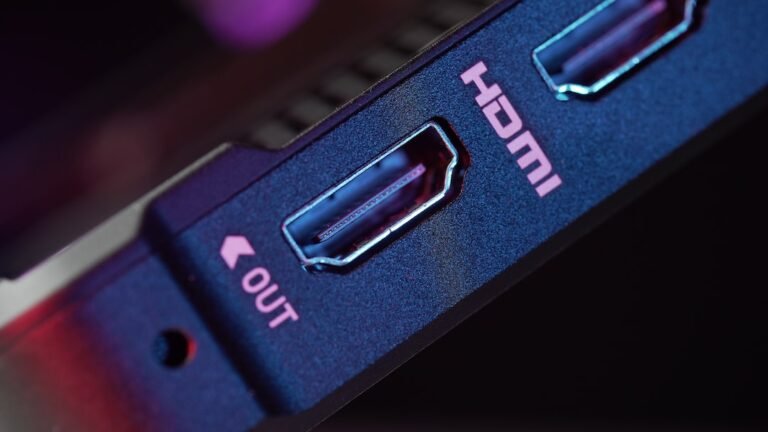Introduction
Are you tired of buffering and poor video quality ruining your streaming experience? Do you want to enhance the video streaming quality on your network and enjoy seamless playback of your favorite shows and movies? Look no further! In this article, we will explore effective ways to improve video streaming and ensure a smooth and uninterrupted viewing experience.
Streaming has become an integral part of our entertainment routine, with platforms like Netflix, Amazon Prime, and YouTube dominating the digital landscape. However, slow internet speeds, network congestion, and outdated equipment can all contribute to a less-than-ideal streaming experience. By optimizing your network and making a few adjustments, you can dramatically improve video streaming quality and put an end to frustrating buffering.
So, let’s dive in and discover some practical tips and tricks to enhance video streaming on your network.
Optimizing Your Internet Connection
The first step in improving video streaming quality is to optimize your internet connection. A stable and high-speed connection is crucial for seamless streaming. Here are a few ways to ensure you’re getting the most out of your internet service:
Upgrade Your Internet Plan
Before diving into technical solutions, consider checking your internet plan. Ensure that you have a sufficient bandwidth package that meets your streaming needs. In many cases, the slow internet connection may be due to an outdated plan. Contact your internet service provider (ISP) to discuss possible plan upgrades that provide faster speeds and higher data caps.
Optimize Network for Video Streaming
To optimize your network for video streaming, make sure you have a modern router capable of handling the demands of high-quality video. Older routers may not be equipped to handle the bandwidth requirements of streaming services, leading to buffering and poor video quality.
Consider investing in a router specifically designed for streaming or gaming. These routers prioritize data packets for video streaming, ensuring a smooth and uninterrupted experience. Additionally, routers with advanced features like beamforming and MU-MIMO can improve the overall performance of your network.
Wireless vs. Wired Connection
While wireless connections offer convenience, a wired connection can significantly enhance video streaming quality by providing a more stable and consistent connection. If possible, connect your streaming device directly to the router using an Ethernet cable. This eliminates any potential interference or signal drop-offs.
If a wired connection is not feasible, ensure that your wireless router is properly positioned to provide the best coverage throughout your home. Avoid placing it in a crowded area or near other electronics that can interfere with the signal.
Router Placement and Channel Selection
The placement of your router plays a vital role in signal strength and coverage. Position it in a central location in your home, away from obstacles like walls and furniture that can obstruct the wireless signal.
Additionally, select the appropriate wireless channel for your router. Routers can operate on different channels, and choosing a less crowded one can minimize interference and improve streaming performance. You can use free tools like Wi-Fi Analyzer to identify the least congested channel in your area.
Enhancing Video Streaming Quality
Now that your internet connection is optimized, let’s explore some additional tips and techniques to enhance video streaming quality:
Update Firmware and Software
Regularly updating your router’s firmware is essential for optimal performance. Firmware updates often address security vulnerabilities, improve stability, and introduce new features. Check your router manufacturer’s website for the latest firmware version and follow the instructions provided to update it.
Similarly, ensure that your streaming devices, like smart TVs, streaming sticks, or gaming consoles, have the latest software updates installed. Software updates can fix bugs, enhance compatibility, and improve overall performance, resulting in better video streaming quality.
Quality of Service (QoS) Settings
Most modern routers come equipped with Quality of Service (QoS) settings, allowing you to prioritize specific applications, such as streaming, gaming, or video conferencing. By enabling QoS and allocating more bandwidth to video streaming, you can ensure a smooth and uninterrupted streaming experience even when other devices are accessing the network.
Limit Bandwidth Usage
If several devices are connected to your network simultaneously, the available bandwidth may be distributed among them. This can lead to lower streaming quality. Consider limiting bandwidth usage on devices that are not actively being used for streaming to prioritize your streaming device’s performance.
Clear Your Cache
Streaming services and applications store temporary data in the cache to improve loading times. However, an overloaded cache can slow down streaming performance. Clearing the cache regularly can free up resources and enhance streaming speed. Simply go to the settings menu of your streaming device or application and locate the option to clear the cache.
Adjust Video Quality Settings
Streaming services usually offer various video quality settings, ranging from standard definition to 4K Ultra HD. While higher quality settings offer a more immersive viewing experience, they also require more bandwidth. If you’re experiencing buffering or low video quality, consider adjusting the video quality settings to a lower resolution. This can help prevent buffering and ensure smooth playback, especially during peak usage times.
Conclusion
By following these practical tips and tricks, you can greatly enhance the video streaming quality on your network. From optimizing your internet connection to adjusting video quality settings, each step plays a vital role in improving your streaming experience. Remember to consider upgrading your internet plan, optimizing your network setup, and regularly updating your router’s firmware and software.
Additionally, allocating sufficient bandwidth, clearing your cache, and choosing the right video quality settings can all contribute to a seamless streaming experience. By implementing these strategies, you can bid farewell to buffering and enjoy uninterrupted viewing of your favorite content.
FAQ
Below are some frequently asked questions related to enhancing video streaming quality:
| Question | Answer |
|---|---|
| How can I set up my home network for optimal video streaming? | To set up your home network for optimal video streaming, follow these steps: 1. Ensure you have a modern router capable of handling high-quality video. 2. Place the router in a central location and select the appropriate wireless channel. 3. Consider using a wired connection if possible. |
| What can I do if I’m experiencing buffering during video streaming? | If you’re experiencing buffering during video streaming, try the following: 1. Check your internet connection speed. 2. Clear your cache. 3. Adjust the video quality settings. 4. Limit bandwidth usage on other devices. |
| How often should I update my router’s firmware? | It is recommended to update your router’s firmware regularly, at least every few months or as new updates become available. Check your router manufacturer’s website for the latest firmware version and follow the provided instructions. |
Further Reading
For more information on improving your network for video streaming and related topics, check out the following resources:
- Home Network Setup: Tips for a Fast and Reliable Connection
- Router Troubleshooting: Common Issues and Solutions
- Gaming Router Buying Guide: How to Choose the Best Router for Gaming
- Mesh Wi-Fi Systems: Enhancing Your Home Wi-Fi Network
- 5G Routers for High-Speed Internet Connectivity
- Parental Control Routers: Managing Internet Usage for Families
- Open Source Router Firmware: Benefits and Considerations
- VPN Router Security: Protecting Your Network and Privacy
- Smart Home Integration: Streamlining Your Connected Devices
- Fiber Internet Routers: Leveraging the Power of High-Speed Fiber
Remember, by implementing these tips and equipping yourself with the right knowledge, you can enjoy a seamless streaming experience and take your entertainment to the next level!