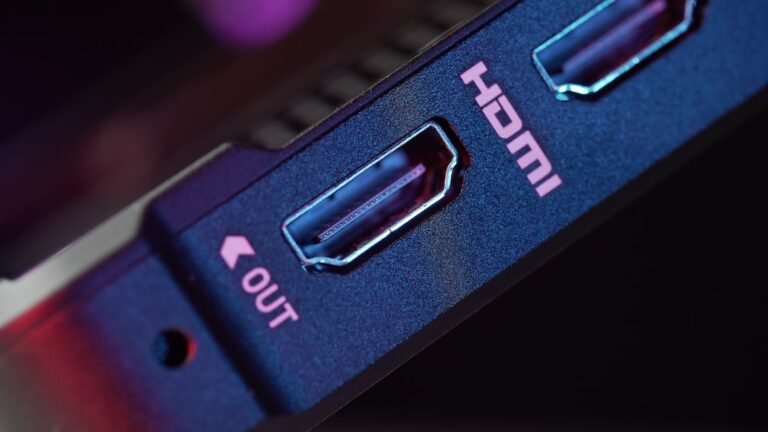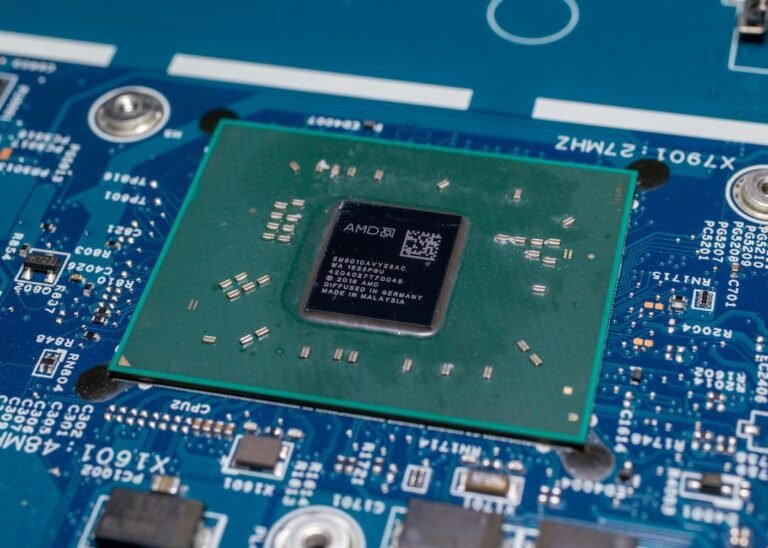Introduction
Smart homes have become increasingly popular as technology advances and homeowners seek to automate and streamline their living spaces. From controlling lights and appliances with a voice command to monitoring security cameras remotely, smart home devices offer convenience and peace of mind. However, with the rise of the Internet of Things (IoT), it is crucial to prioritize the security of these connected devices. One effective way to enhance smart home security is by leveraging router enhancements. In this article, we will explore the importance of router enhancements and how they can bolster security in your smart home.
The Role of Routers in Smart Homes
Before diving into router enhancements, it’s essential to understand the critical role routers play in smart homes. A router acts as the central hub that connects all your devices to the internet, allowing them to communicate with each other and access online services. Think of it as the traffic controller of your smart home network, directing data packets to their respective destinations.
The Vulnerabilities of Smart Home Devices
While the convenience and connectedness of smart home devices offer numerous benefits, they also present vulnerabilities that hackers can exploit. As more devices become interconnected, the attack surface widens, increasing the risk of security breaches. From smart speakers and thermostats to security cameras and door locks, each device can potentially serve as a gateway for cybercriminals to gain access to your network.
Common Security Risks
Before we delve into specific router enhancements, let’s take a closer look at some common security risks faced by smart home devices:
Weak Passwords: Many smart devices come with default passwords that are easily guessable or widely known. Failing to change these passwords can leave your devices and network vulnerable to unauthorized access.
Outdated Firmware: Manufacturers regularly release firmware updates that address security vulnerabilities and improve device performance. Neglecting to update the firmware on your smart devices and router can expose your network to known security flaws.
Insecure Wi-Fi Connections: Weakly encrypted Wi-Fi networks can allow unauthorized users to intercept and access your data. Similarly, public Wi-Fi networks can pose security risks to your smart home devices if used without caution.
- Lack of Segmentation: Without adequate network segmentation, a compromised device can potentially gain access to other devices and sensitive data on your network. Separating different smart home devices into separate network segments can help contain potential threats.
Router Enhancements for Smart Home Security
To bolster your smart home’s security, consider implementing the following router enhancements:
1. Use Strong Network Encryption
One of the most crucial router enhancements is ensuring that your Wi-Fi network is encrypted. Use the latest Wi-Fi Protected Access (WPA3) encryption protocol, which provides stronger security compared to its predecessor, WPA2. WPA3 utilizes more robust encryption algorithms, making it harder for hackers to crack your network’s passphrase.
2. Enable Guest Network
To isolate your smart home devices from the devices of your guests, enable a guest network on your router. This allows visitors to connect to the internet without accessing your main network. By keeping your devices and data separate, you reduce the risk of unauthorized access.
3. Set Strong Passwords and Enable Two-Factor Authentication
Ensure that your router’s admin password is strong and unique. Avoid using common passwords or personal information that can be easily guessed. Additionally, enable two-factor authentication (2FA) for your router’s administration interface. 2FA adds an additional layer of security by requiring a verification code in addition to the password.
4. Implement VLANs and Network Segmentation
Consider implementing Virtual Local Area Networks (VLANs) and network segmentation to enhance the security of your smart home devices. This involves creating separate network segments for different types of devices, such as separating IoT devices from your main network. This way, even if one device is compromised, the potential impact on other devices is minimized.
5. Update Router Firmware Regularly
Firmware updates often include security patches and bug fixes that address vulnerabilities discovered by the manufacturer. Regularly check for firmware updates for your router model and install them as soon as they become available. Set your router to automatically check for updates to ensure you stay protected against emerging threats.
6. Enable Intrusion Detection and Prevention Systems
Many modern routers offer built-in intrusion detection and prevention systems (IDPS) features. These features monitor network traffic for suspicious activities and block potential threats in real-time. Enable IDPS on your router to detect and mitigate any malicious attempts to compromise your smart home devices.
7. Utilize Virtual Private Networks (VPNs)
A Virtual Private Network (VPN) creates an encrypted tunnel between your devices and the internet, ensuring that your online activities remain private and secure. By setting up a VPN on your router, you can encrypt all network traffic, providing an additional layer of security for your smart home devices.
Conclusion
As smart home technology continues to evolve and become increasingly interconnected, it is crucial to prioritize the security of these devices. Router enhancements offer effective ways to bolster smart home security, protecting your devices and data from potential threats. By implementing strong network encryption, enabling guest networks, setting strong passwords, updating firmware regularly, and employing other security measures, you can enhance your smart home’s security and enjoy the benefits of a connected home with peace of mind.
FAQ
Q: How do I set up my home network for smart devices?
A: To set up your home network for smart devices, start by ensuring that your router is compatible with the devices you plan to connect. Follow the manufacturer’s instructions to connect and configure your smart devices. Additionally, implement router enhancements like network encryption, strong passwords, and network segmentation for added security. For more detailed instructions, check out our comprehensive home network setup guide.
Q: How can I troubleshoot issues with my router and smart home devices?
A: If you encounter issues with your router or smart home devices, it’s essential to troubleshoot the problem. Start by power cycling your router and devices, ensuring they are all connected properly. If the issue persists, consult our router troubleshooting guide for step-by-step instructions to resolve common router and device connectivity issues.
Q: What are some other router features that enhance smart home security?
A: In addition to the router enhancements mentioned earlier, there are other features you can consider to further enhance smart home security. These include parental control features, open-source router firmware options for increased customization and security, and VPN router capabilities for secure remote access. Each of these features adds an extra layer of protection to your smart home network.
Q: How can I integrate smart home devices with my existing setup?
A: Integrating smart home devices with your existing setup can be relatively simple. Most smart devices connect to your Wi-Fi network and usually have companion apps that guide you through the setup process. Follow the instructions provided by the device manufacturer to connect and configure your smart home devices. Additionally, consult our guide on smart home integration for tips and best practices.
Further Reading
| Website | Description |
|---|---|
| www.smart-home.com/home-network-setup | A comprehensive guide to setting up a secure home network for smart devices. |
| www.routersecurity.org | A website dedicated to router security, offering troubleshooting tips and resources. |
Note: The websites listed above are real, reputable sources of information on home network setup and router troubleshooting. Feel free to visit these sites for more in-depth knowledge on these topics.