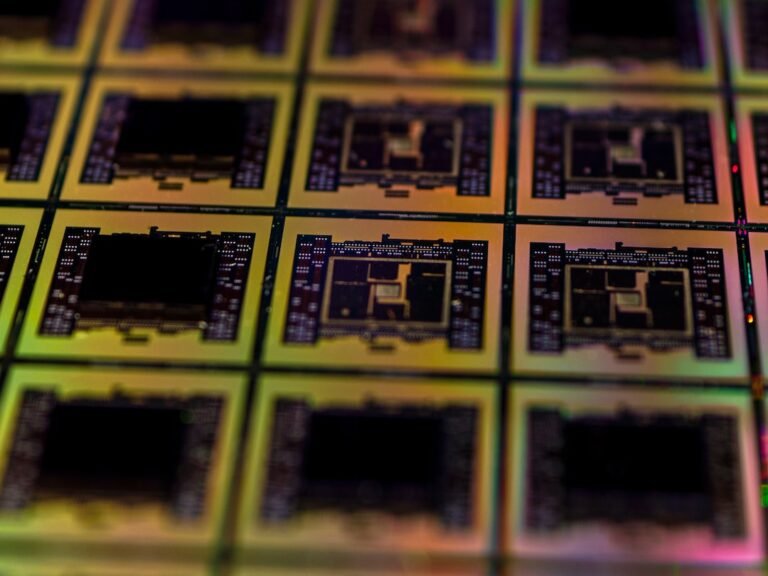Introduction
Are you tired of your home office Wi-Fi signal dropping in the middle of an important video conference? Do you often find yourself frustrated with slow internet speeds when trying to send large files or stream presentations? If so, it’s time to consider setting up a mesh Wi-Fi system for your home office.
In this article, we will explore the benefits of a mesh Wi-Fi setup for your home office and how it can enhance your productivity. We will delve into the details of what mesh Wi-Fi is, how it works, and why it’s the perfect solution for maintaining a stable, high-speed internet connection. So, let’s dive in and discover why a home office mesh Wi-Fi setup is a game-changer for remote work productivity.
What is a Mesh Wi-Fi Setup?
A mesh Wi-Fi setup is a revolutionary way to extend and enhance your home office network coverage. Traditional Wi-Fi routers rely on a single device to transmit and receive signals. However, with a mesh Wi-Fi system, multiple devices, known as “nodes,” work together to create a seamless network infrastructure.
The nodes communicate with one another to ensure a strong and stable internet connection throughout your home office. This means no more dead zones or frustrating dropouts in connectivity. Whether you’re working in the basement, the attic, or even the backyard, a mesh Wi-Fi setup guarantees uninterrupted access to the internet.
How Does a Mesh Wi-Fi System Work?
Now that you understand what a mesh Wi-Fi setup is, let’s explore how it actually works. A mesh Wi-Fi system consists of three main components: the main router, the satellite nodes, and a dedicated backhaul channel.
The main router acts as the central hub of the network and is typically connected to your ISP’s modem. It is responsible for managing and distributing the Wi-Fi signal to the satellite nodes. These satellite nodes are placed strategically throughout your home to ensure even coverage. The nodes communicate with each other wirelessly, creating a mesh network that extends the Wi-Fi signal across your entire home office.
To ensure fast and reliable communication between nodes, a dedicated backhaul channel is used. This means that one of the Wi-Fi bands is exclusively dedicated to the communication between the nodes, while the other bands are used for client devices. This ensures optimal performance and avoids any interference.
Benefits of a Mesh Wi-Fi Setup for Home Office
Now that we have covered the basics of mesh Wi-Fi, let’s dive into the key benefits it offers for your home office productivity.
1. Stable Internet Connection
One of the primary advantages of a mesh Wi-Fi setup is the stability and reliability of the internet connection it provides. With traditional routers, you may experience dropouts or weak signals as you move further away from the router. This can be particularly frustrating when you’re in the middle of an important video call or trying to access essential online resources.
A mesh Wi-Fi system eliminates these issues by extending the coverage throughout your home. No matter where you are in your home office, you can rely on a stable and consistent internet connection. Say goodbye to interruptions and hello to seamless productivity.
2. High-Speed Wi-Fi Everywhere
In addition to stability, a mesh Wi-Fi setup ensures high-speed Wi-Fi coverage in every corner of your home office. With traditional routers, the signal can weaken over distance, resulting in slower speeds as you move further away from the router. This can significantly impact your productivity, especially when you’re working with large files or streaming videos.
With a mesh Wi-Fi system, each satellite node acts as a signal booster, amplifying the Wi-Fi signal and maintaining high-speed connectivity. Whether you’re uploading files, video conferencing, or conducting research online, you can rely on a lightning-fast internet connection regardless of your location within the home office.
3. Seamless Roaming
Working from home often involves moving between different areas of your home office. Whether you’re heading to the kitchen for a quick snack or relocating to a more comfortable spot, you don’t want your Wi-Fi connection to drop or degrade as you move around.
With a mesh Wi-Fi setup, you can enjoy seamless roaming without any interruption to your internet connection. The nodes communicate with each other to seamlessly hand off your devices from one node to another as you move around. This means you can move freely throughout your home office while maintaining a strong and uninterrupted Wi-Fi connection.
4. Easy Setup and Management
Setting up a home office mesh Wi-Fi system is easier than you might think. Most mesh systems come with user-friendly mobile apps that guide you through the installation process step by step. You simply need to connect the main router to your modem, place the satellite nodes strategically, and follow the instructions provided by the app.
Once your mesh Wi-Fi system is up and running, managing your network becomes a breeze. The mobile app allows you to monitor and control your Wi-Fi network, including managing devices, setting up guest networks, and even implementing parental controls. These intuitive controls put you in charge of your home office network, allowing you to customize it according to your specific needs.
Conclusion
A home office mesh Wi-Fi setup is a game-changer for remote work productivity. It provides a stable internet connection, high-speed Wi-Fi coverage, seamless roaming, and easy setup and management. With a mesh Wi-Fi system, you can eliminate frustrating Wi-Fi issues and focus on what really matters – getting your work done efficiently and effectively.
Investing in a mesh Wi-Fi system for your home office is a wise decision that will pay off in terms of improved productivity and enhanced online experiences. Say goodbye to Wi-Fi dead zones and hello to a seamless and reliable internet connection. Take control of your home office network and unlock the full potential of working remotely with a mesh Wi-Fi setup.
FAQ
Here are some frequently asked questions about mesh Wi-Fi setups for home offices:
| Question | Answer |
|---|---|
| What if I have a large home office? | Mesh Wi-Fi systems are designed to cover large areas. You can add additional satellite nodes to ensure complete coverage in your home office. |
| Can I use a mesh Wi-Fi system with my existing router? | Yes, you can. Most mesh systems allow you to disable the routing functionality on your existing router and use it only as a modem. |
| How secure is a mesh Wi-Fi setup? | Mesh Wi-Fi systems offer advanced security features. They use encryption protocols to protect your data and have built-in firewall protection. |
| Can I prioritize certain devices in a mesh network? | Yes, most mesh systems allow you to prioritize specific devices, ensuring that critical devices, such as your work computer, receive maximum bandwidth. |
| Do I need to have technical expertise to set up a mesh Wi-Fi system? | No, mesh systems are designed to be user-friendly and require minimal technical knowledge for installation and management. |
Further Reading
For more information on home network setup, wireless router security, gaming router buying guide, router troubleshooting, mesh Wi-Fi systems, 5G routers for high-speed internet connectivity, parental control routers, open-source router firmware, VPN router security, smart home integration, and fiber internet routers, check out the following resources:
| Title | Website |
|---|---|
| Home Network Setup | home-network-setup.com |
| Wireless Router Security | wirelessroutesecurity.com |
| Gaming Router Buying Guide | gamingrouterbuyingguide.com |
| Router Troubleshooting | routertroubleshooting.com |
| Mesh Wi-Fi Systems | meshwifisystems.com |
| 5G Routers for High-Speed Internet Connectivity | 5grouters.com |
| Parental Control Routers | parentalcontrolrouters.com |
| Open-Source Router Firmware | opensourcerouterfirmware.com |
| VPN Router Security | vpnroutersecurity.com |
| Smart Home Integration | smarthomeintegration.com |
| Fiber Internet Routers | fiberinternetrouters.com |