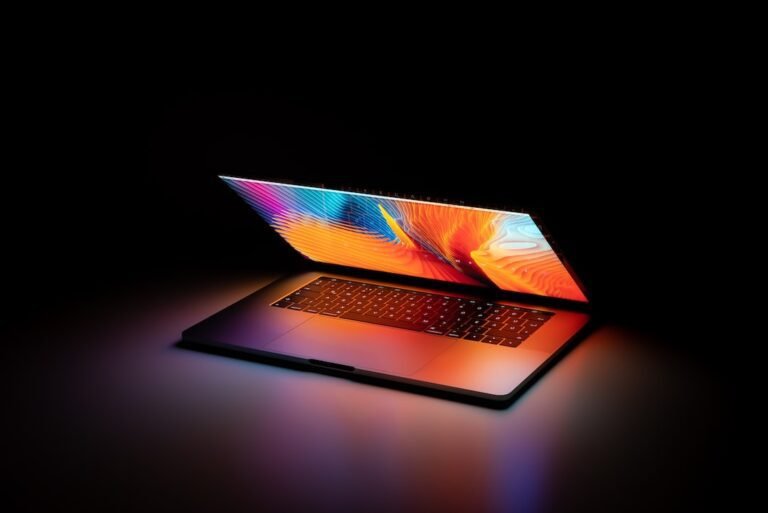Introduction
Are you tired of experiencing lag and poor connectivity while gaming? Do you find yourself frustrated by sudden drops in internet speed? The culprit may not be your gaming setup or internet service provider. It could be a simple yet often overlooked factor � overheating routers. In this article, we will explore the importance of router cooling solutions for gamers and how they can enhance your gaming performance. So grab your headset and let’s dive in!
What Causes Router Overheating?
To understand the importance of cooling solutions for routers, we first need to understand why they overheat in the first place. Routers, like any electronic device, generate heat as they work. They pack a lot of power into a compact space, which can lead to overheating over time. Factors such as prolonged use, a lack of airflow, and placement in confined spaces can all contribute to this problem.
When a router overheats, it can cause a myriad of issues that negatively impact your gaming experience. Slow connection speeds, lag, dropouts, and even complete disconnections are common symptoms of an overheating router. Fortunately, there are simple and effective cooling solutions available that can help prevent these issues and enhance your gaming performance.
Router Cooling Solutions for Gamers
Proper Placement: The location of your router plays a crucial role in preventing overheating. Avoid placing it in enclosed spaces like cabinets or under desks. Instead, position it in a well-ventilated area where air can circulate freely around it. This simple adjustment can make a significant difference in maintaining a cool operating temperature.
Router Cooling Fans: If you’re serious about gaming and want to take your router cooling to the next level, consider investing in a router cooling fan. These fans are specifically designed to keep routers cool during intense gaming sessions. They come in various sizes and styles, and most can be easily attached to your router for efficient cooling.
Elevating the Router: Another straightforward yet effective cooling solution is to elevate your router. By placing it on a stand or using a mesh platform, you create space for the airflow beneath the device. This helps dissipate heat more efficiently and prevents it from being trapped around the router.
Cleaning and Dusting: Over time, routers can accumulate dust, which can restrict airflow and contribute to overheating. Regular cleaning and dusting are essential to maintaining optimal router performance. Use a soft cloth or compressed air to remove dust from the vents and ensure clear airflow. A clean router is a cool router.
Custom Router Cooling Solutions: For those who want to go the extra mile, custom cooling solutions are available. These solutions range from DIY projects, such as adding extra fans or using thermal cooling pads, to professional-grade options like liquid cooling systems. However, keep in mind that custom cooling solutions require technical know-how, so proceed with caution.
Conclusion
Gaming requires a stable and reliable internet connection, and your router plays a crucial role in achieving that. Preventing router overheating is essential for enhancing your gaming performance. By implementing simple cooling solutions such as proper placement, router cooling fans, elevation, cleaning, and even custom options, you can ensure your router stays cool during intense gaming sessions.
By maintaining the optimal temperature for your router, you can combat the common gaming issues caused by overheating, such as slow speeds, lag, and disconnections. So, take a proactive approach to router cooling and enjoy uninterrupted gaming sessions without frustrating interruptions.
FAQ
Q1: Can overheating routers affect my gaming experience?
A1: Absolutely! Overheating routers can lead to slow connection speeds, lag, and even disconnections, which can severely impact your gaming experience.
Q2: Can I use a regular fan to cool my router?
A2: While a regular fan may provide some temporary relief, it is not recommended as they may not be designed for router cooling specifically. It is better to invest in a router cooling fan that is specifically designed for this purpose.
Q3: How often should I clean my router?
A3: It’s a good practice to clean your router every few months, or whenever you notice a buildup of dust. Regular cleaning will help prevent overheating and maintain optimal performance.
Q4: Are custom cooling solutions worth the investment?
A4: Custom cooling solutions can be effective in keeping your router cool, but they require technical knowledge and expertise. Only invest in custom cooling if you are confident in your abilities or seek professional assistance.
Further Reading
Here are some additional resources where you can find more information about router cooling solutions and related topics:
| Website | Description |
|---|---|
| PC Gamer – Best Cooling Solutions | Explore PC Gamer’s article on the best cooling solutions |
| Lifewire – Router Maintenance | Learn about router maintenance and cooling tips |
Remember, keeping your router cool is essential for maintaining a stable network connection and enhancing your gaming performance. By implementing router cooling solutions, you can enjoy uninterrupted gaming sessions with lightning-fast speeds. So, take proactive measures to prevent router overheating and take your gaming experience to the next level!