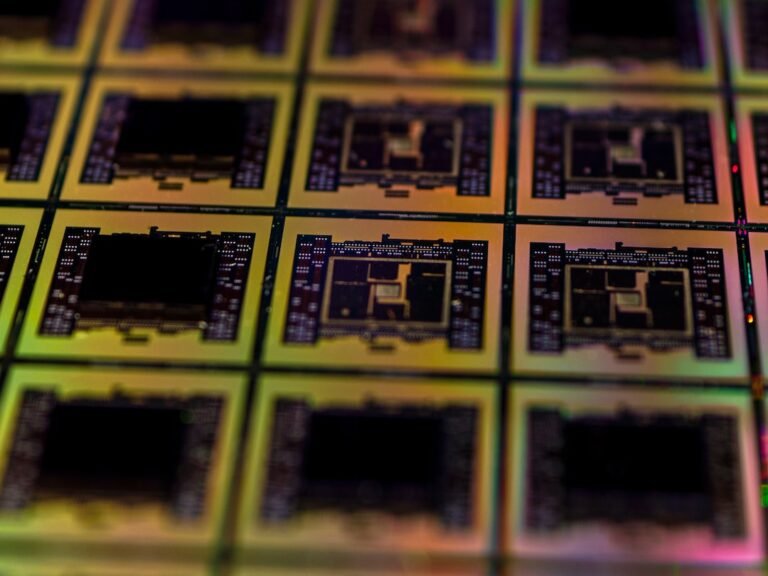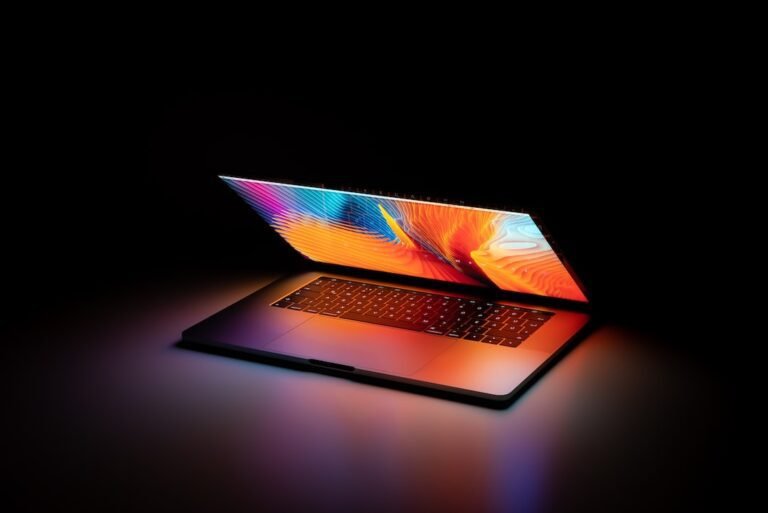Introduction
Are you tired of lag and slow internet speeds while gaming? Do you find yourself losing games due to network interruptions and connectivity issues? Well, fret no more! In this article, we will explore the world of gaming router port forwarding and how it can revolutionize your gaming experience. Say goodbye to lag and hello to seamless gameplay. Let’s dive in and optimize your network traffic and connectivity for the ultimate gaming adventure!
What is Gaming Router Port Forwarding?
Gaming router port forwarding is a technique used to optimize network traffic and improve connectivity specifically for gaming purposes. It allows you to open specific ports on your router’s firewall, enabling direct communication between your gaming device and the game’s server. By doing so, it bypasses any unnecessary detours and allows for a faster and more reliable connection.
In simpler terms, imagine your network traffic as cars on a highway. Without port forwarding, the traffic needs to take multiple exits and detours before reaching its destination, causing delays and congestion. On the other hand, with port forwarding, it’s as if you have a private express lane that takes you straight to your destination without any unwanted delays.
How Does Gaming Router Port Forwarding Enhance Your Gaming Experience?
Now that we understand what gaming router port forwarding is, let’s explore how it can enhance your gaming experience:
1. Reduced Lag and Latency
One of the most frustrating aspects of online gaming is experiencing lag and latency issues. These delays can make the difference between victory and defeat. By using gaming router port forwarding, you can significantly reduce lag and latency by establishing a direct and optimized connection to the game’s server. This means faster response times, smoother gameplay, and a competitive edge.
2. Improved Online Multiplayer Performance
In online multiplayer games, a stable and reliable connection is crucial for a seamless experience. Gaming router port forwarding ensures that your connection to other players is optimized, resulting in reduced packet loss and improved overall performance. Say goodbye to jittery connections and hello to a smoother gaming session with your friends.
3. Better Matchmaking
Gaming router port forwarding can also improve the matchmaking process in online games. By optimizing your network traffic, you reduce the chances of experiencing connection issues during the matchmaking process. This means you’ll be able to find and join games faster, minimizing the time spent in loading screens and waiting for lobbies to fill up.
4. Enhanced Voice Chat Quality
Communication is key in many multiplayer games, and a clear and uninterrupted voice chat is essential for effective teamwork. With gaming router port forwarding, you can ensure a stable and high-quality voice chat experience. By prioritizing voice data and reducing network congestion, you’ll be able to hear and be heard clearly, even in the heat of the battle.
5. Access to Exclusive Content
Some games and platforms offer exclusive content and features for players with open ports. By using gaming router port forwarding, you can take advantage of these perks and unlock additional content or access special game modes. Don’t miss out on hidden treasures and unique experiences just because you haven’t optimized your network!
How to Set Up Gaming Router Port Forwarding?
Now that you’re convinced of the benefits of gaming router port forwarding, let’s dive into the setup process:
Find Your Router’s IP Address: First, you need to locate your router’s IP address. This information can usually be found in the router’s manual or on the manufacturer’s website. Additionally, you can try searching for your router’s model name along with the term “default IP address” online.
Access Your Router’s Settings: Open a web browser and type your router’s IP address into the address bar. This will take you to your router’s settings page. You may need to enter a username and password to proceed. If you don’t know your login credentials, consult your router’s manual or contact your internet service provider for assistance.
Find the Port Forwarding Section: Once you’re logged into your router’s settings, navigate to the port forwarding section. The exact location and name of this section can vary depending on your router’s model and firmware.
Add a Port Forwarding Rule: In the port forwarding section, you’ll need to add a new rule. This will involve specifying the port number, protocol (TCP/UDP), and the local IP address of your gaming device. Consult the game’s documentation or support website to find the specific port numbers and protocols required.
Save and Apply the Changes: After adding the port forwarding rule, save the changes and apply them. Your router will then update its settings to forward incoming traffic on the specified ports to your gaming device.
Test the Connection: Finally, test the connection by launching your game and joining an online match. Monitor your network performance and check if the issues you were experiencing have improved. If you encounter any difficulties, double-check the port forwarding settings, restart your router, or consult online forums for troubleshooting tips specific to your router model.
FAQ
Here are some frequently asked questions about gaming router port forwarding:
| Question | Answer |
|---|---|
| What is the difference between port forwarding and UPnP? | While both port forwarding and Universal Plug and Play (UPnP) can improve your gaming experience, they work in slightly different ways. Port forwarding requires manual configuration and is recommended for advanced users. UPnP, on the other hand, is an automatic process that allows devices to dynamically open and close ports as needed. UPnP is more convenient but may not offer the same level of customization and control as port forwarding. |
| Do all games require port forwarding? | No, not all games require port forwarding. Some games are designed to work seamlessly without any additional configuration. However, if you’re experiencing network issues, port forwarding can often provide a solution. Check the game’s documentation or support website to see if port forwarding is recommended for optimal performance. |
| Can I use gaming router port forwarding for consoles? | Absolutely! Gaming router port forwarding can be used for consoles such as Xbox, PlayStation, and Nintendo Switch. The process is similar to the steps outlined above, but you’ll need to find the specific port numbers and protocols required by your console and game. Consult the console’s documentation or support website for more information. |
| Are there any security risks associated with port forwarding? | Port forwarding can expose your gaming device to potential security risks if not set up correctly. It’s essential to only open the necessary ports and keep your device’s firmware and software up to date. Additionally, consider enabling other security features such as firewall protection and using a Virtual Private Network (VPN) for an added layer of security. |
Conclusion
Gaming router port forwarding is a powerful tool that can elevate your gaming experience to new heights. By optimizing network traffic and enhancing connectivity, you can say goodbye to lag, connectivity issues, and frustration. Take control of your gaming destiny and unlock the full potential of your network. Remember to follow the setup instructions carefully and stay informed about the latest security practices. It’s time to level up and enjoy gaming like never before!
Further Reading
For more information on home network setup, wireless router security, gaming router buying guide, router troubleshooting, mesh Wi-Fi systems, 5G routers for high-speed internet connectivity, parental control routers, open-source router firmware, VPN router security, smart home integration, and fiber internet routers, check out the following resources:
| Title | Website |
|---|---|
| Home Network Setup | HomeNetworkGuides.com |
| Wireless Router Security | RouterSecurityInsights.com |