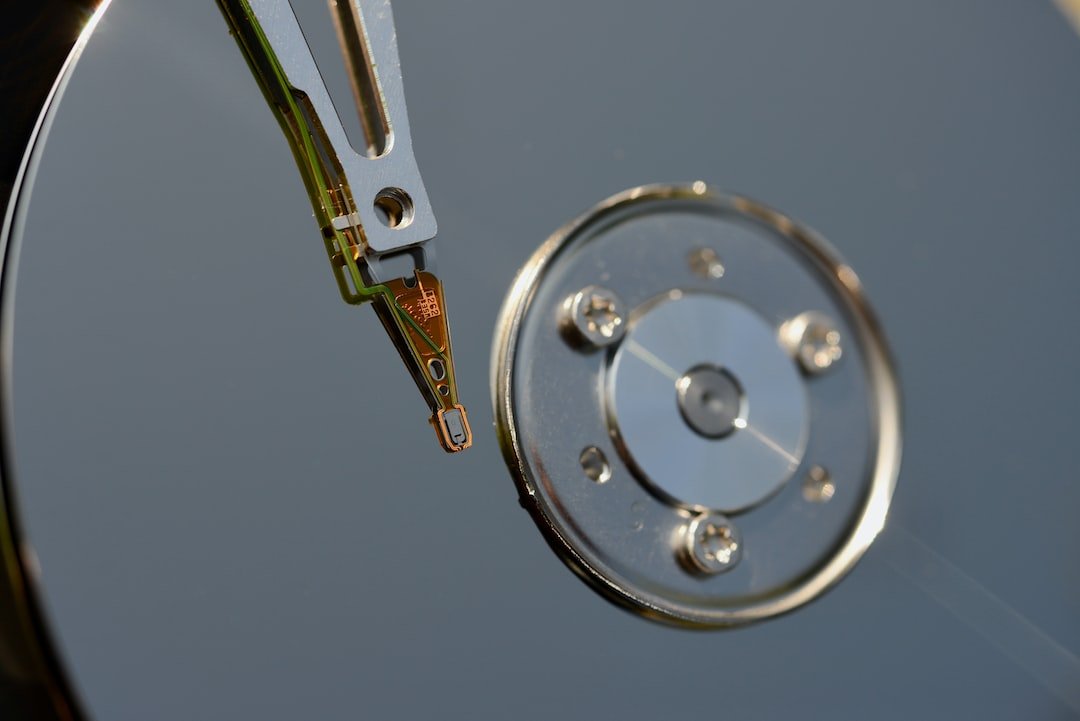Introduction
Are you tired of experiencing slow internet speeds and constant buffering? Do you find it frustrating when your video calls freeze or your online gaming sessions lag? If so, you’re not alone. Many people struggle with network bandwidth issues, which can greatly affect their online experience. But fear not! In this article, we will explore effective network bandwidth management tips that will help you maintain a stable and reliable internet connection. From optimizing your network settings to understanding router troubleshooting, we’ve got you covered. So, let’s dive in and ensure you have a seamless online experience!
What is Network Bandwidth?
Before we jump into the tips, let’s start with the basics. Network bandwidth refers to the amount of data that can be transferred over a network within a specific time frame. It determines the speed at which data, such as files, videos, and web pages, can be transmitted from one device to another.
Think of network bandwidth as a highway. The wider the highway, the more cars can travel on it simultaneously. Similarly, the higher the network bandwidth, the more data can be transmitted at the same time. The key to a stable internet connection lies in effectively managing this bandwidth to ensure optimal performance.
Optimizing Network Bandwidth
Now that we understand what network bandwidth is, let’s explore some techniques to optimize it for a consistent and stable connection.
1. Prioritize Your Network Traffic
Different applications and devices compete for network resources, causing congestion and slower speeds. Prioritizing network traffic can ensure essential tasks, such as video calls and online gaming, receive priority over less critical activities.
Pro tip: Invest in a router with Quality of Service (QoS) features. This allows you to prioritize certain applications or devices, giving them preferential treatment and ensuring a smoother experience.
2. Manage and Limit Background Processes
Many applications and devices run background processes that consume network bandwidth without your knowledge. These processes can slow down your internet connection, especially during peak usage hours. To optimize your network bandwidth, identify and manage these processes.
Pro tip: Review your device settings and disable or limit unnecessary background processes. This will free up network resources for more important activities.
3. Use a Wired Connection
While Wi-Fi offers convenience, it may not always provide the best network performance. Factors such as distance from the router, interference from other devices, and building materials can impact Wi-Fi signal strength. Where possible, use a wired connection to ensure a stable and reliable internet experience.
Pro tip: Connect devices that require high bandwidth, such as gaming consoles or smart TVs, directly to your router using an Ethernet cable. This will provide a more consistent and reliable connection, especially for bandwidth-intensive activities.
4. Optimize Your Wi-Fi Network
If a wired connection is not feasible, optimizing your Wi-Fi network is essential for ensuring a stable internet connection. Here are some tips to improve Wi-Fi performance:
- Position Your Router: Place your router in a central location, away from obstructions, to provide better coverage to all areas of your home.
- Use the Right Channel: Choose the least congested Wi-Fi channel to avoid interference from neighboring networks.
- Update Firmware: Regularly update your router’s firmware to ensure it is running the latest software, which may include performance improvements and bug fixes.
Pro tip: Consider upgrading to a gaming router or a mesh Wi-Fi system for enhanced coverage and performance in larger homes or areas with many Wi-Fi dead zones.
5. Monitor and Control Bandwidth Usage
Identifying bandwidth-hungry applications or devices can help you manage your network more effectively. By monitoring and controlling bandwidth usage, you can identify the culprits that slow down your connection and take appropriate action.
Pro tip: Use network monitoring tools or enable built-in features in your router to track and manage bandwidth usage. This will enable you to spot and address any excessive resource usage quickly.
6. Consider Bandwidth-Heavy Activities During Off-Peak Hours
Network congestion often occurs during peak usage hours when many people are online simultaneously. To maximize your network bandwidth, consider performing bandwidth-heavy activities, such as large downloads or streaming, during off-peak hours. This will ensure you have more network resources available, leading to better performance.
Pro tip: Check with your service provider to determine the off-peak hours when network congestion is lower, varying by location and provider.
Conclusion
Efficient network bandwidth management is crucial for maintaining a stable internet connection. By implementing the tips mentioned above, you can optimize your network settings, prioritize essential tasks, and ensure a consistent and reliable online experience. From prioritizing network traffic to optimizing Wi-Fi networks, these strategies will help you make the most of your available bandwidth. So, put these tips into action and enjoy a seamless online experience!
FAQ
| Questions | Answers |
|---|---|
| How can I set up my home network for optimal performance? | To set up your home network for optimal performance, follow our guide on home network setup. |
| What should I do if I’m experiencing issues with my router? | Troubleshoot common router problems with our router troubleshooting guide. |
| How can I secure my wireless router? | Learn how to enhance the security of your wireless router with our guide on wireless router security. |
Can I limit the bandwidth for specific devices?
Yes, you can use options like QoS (Quality of Service) in your router settings to limit the bandwidth for specific devices. This allows you to give priority to certain devices or applications over others, ensuring a smoother online experience for essential tasks.
How can I improve my online gaming experience?
To enhance your online gaming experience, consider connecting your gaming console or PC to your router using an Ethernet cable. This eliminates potential Wi-Fi signal issues and provides a more stable and reliable connection. Additionally, prioritize gaming traffic using QoS settings for a smoother gaming experience.
Are mesh Wi-Fi systems worth the investment?
Mesh Wi-Fi systems offer extended coverage and better performance in larger homes or areas with Wi-Fi dead zones. If you struggle with Wi-Fi coverage issues, investing in a mesh Wi-Fi system can significantly improve your network’s performance and provide a stable internet connection throughout your home.
Further Reading
Here are some additional resources where you can find more information on network bandwidth management and related topics:
| Websites |
|---|
| Bandwidth Management Guide |
| Optimizing Network Performance |