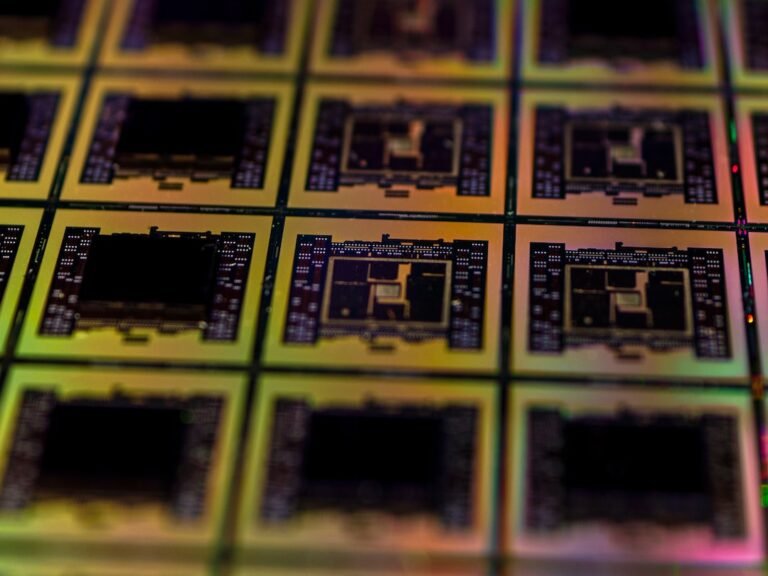Introduction
Have you ever wondered how safe your network and router are from potential cyber threats? With the increasing reliance on the internet for both personal and professional activities, it has become crucial to protect our digital assets from malicious activities. One such threat that looms over our online security is DNS spoofing. In this article, we will delve into the world of DNS spoofing and explore effective protection measures to safeguard your network and router against fraudulent activities.
What is DNS Spoofing?
Before we delve into the protection measures, let’s first understand what DNS spoofing is. DNS stands for Domain Name System, which is a fundamental part of how the internet works. It translates human-readable domain names (such as www.example.com) into machine-readable IP addresses (such as 192.168.0.1) to facilitate communication between devices.
DNS spoofing, also known as DNS cache poisoning or DNS hijacking, is a technique employed by cybercriminals to manipulate the DNS server’s response. In simple terms, it tricks your device into connecting to a malicious website or server, instead of the legitimate one you intended to visit. This can lead to various fraudulent activities, such as phishing, malware installation, and identity theft.
Now that we understand the gravity of DNS spoofing, let’s dive into the protective measures you can take to safeguard your network and router against such fraudulent activities.
1. Keep Your Network Secure
The first line of defense against DNS spoofing starts with securing your home network. Here’s what you can do:
Secure your Wi-Fi network: Make sure to set a strong password for your Wi-Fi network to prevent unauthorized access. Avoid using default or easily guessable passwords.
Enable encryption: Use Wi-Fi Protected Access (WPA2) encryption to encrypt your network traffic and make it difficult for attackers to intercept.
Change default router settings: Change the default login credentials and network name (SSID) of your router. This reduces the chances of attackers easily gaining access to your network.
2. Update Your Router’s Firmware Regularly
Router manufacturers often release firmware updates to address security vulnerabilities and improve overall performance. By keeping your router’s firmware up to date, you ensure that you have the latest security patches. Check your router manufacturer’s website periodically for updates or enable automatic firmware updates if available.
3. Use a Firewall
A firewall acts as a barrier between your network and the internet, analyzing incoming and outgoing network traffic to block potential threats. Make sure to enable and configure the built-in firewall in your router or consider installing a separate hardware or software firewall for added protection.
4. Enable DNSSEC
DNS Security Extensions (DNSSEC) is a security protocol that adds an extra layer of protection against DNS spoofing. It ensures the authenticity and integrity of DNS responses, making it more difficult for attackers to manipulate DNS records. Check if your DNS provider supports DNSSEC and enable it in your router settings.
5. Implement DNS Filtering
DNS filtering is an effective way to prevent your network from accessing malicious websites. By using DNS filtering software or services, you can block access to known malicious domains and protect your devices from inadvertently connecting to fraudulent websites.
Conclusion
Protecting your network and router from DNS spoofing is vital to ensure the security of your digital assets and personal information. By following the steps outlined in this article, such as securing your network, updating your router’s firmware, using a firewall, enabling DNSSEC, and implementing DNS filtering, you can significantly reduce the risk of falling victim to DNS spoofing attacks.
Remember, cybersecurity is an ongoing process, and it requires a proactive approach. Stay vigilant, keep your network protected, and regularly review and update your security measures to stay one step ahead of cybercriminals.
FAQ
Q: How can I set up a secure home network?
A: To set up a secure home network, follow these steps:
- Set a strong Wi-Fi password.
- Enable encryption (WPA2).
- Change default router settings.
- Disable remote administration.
- Regularly update your router’s firmware.
Q: What should I do if I suspect DNS spoofing?
A: If you suspect DNS spoofing, consider the following actions:
- Clear your DNS cache.
- Use a reputable anti-malware software to scan your devices.
- Change your DNS server to a trusted and reliable one.
- Report the incident to your internet service provider (ISP).
Q: Can DNS spoofing occur on mobile devices?
A: Yes, DNS spoofing can occur on mobile devices as well. It is essential to apply the same protective measures, such as keeping your operating system and apps updated, using strong and unique passwords, and being cautious while connecting to public Wi-Fi networks.
Q: How can I optimize my router’s performance while maintaining security?
A: To optimize your router’s performance while maintaining security, you can:
- Limit the number of connected devices.
- Prioritize bandwidth allocation.
- Optimize your Wi-Fi settings (channel selection, signal strength).
- Enable Quality of Service (QoS) settings to prioritize specific network traffic.
Q: What are some other common network security threats?
A: Besides DNS spoofing, other common network security threats include phishing attacks, malware infections, password attacks, man-in-the-middle attacks, and DDoS attacks.
Further Reading
For more information on network security, routers, and related topics, you can refer to the following external resources:
| Website | Description |
|---|---|
| Network Security Tips | Provides comprehensive network security tips and guides. |
| Security News | Offers the latest news and updates on network security vulnerabilities and solutions. |