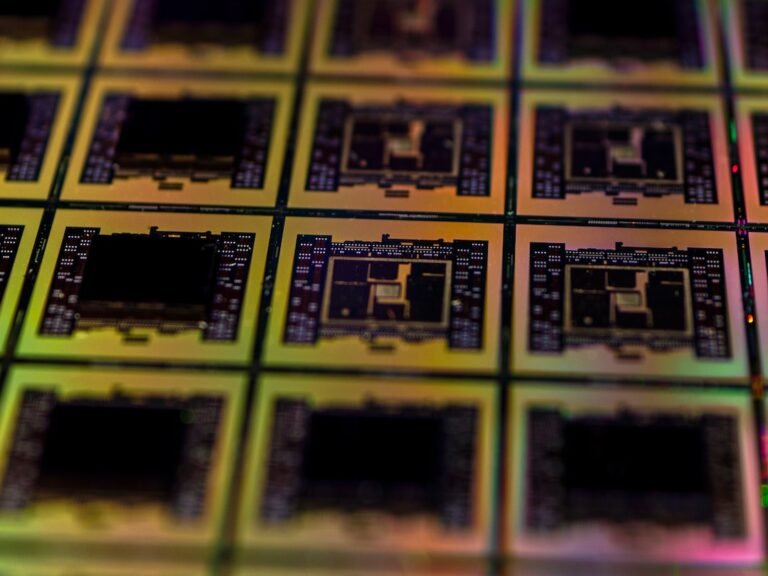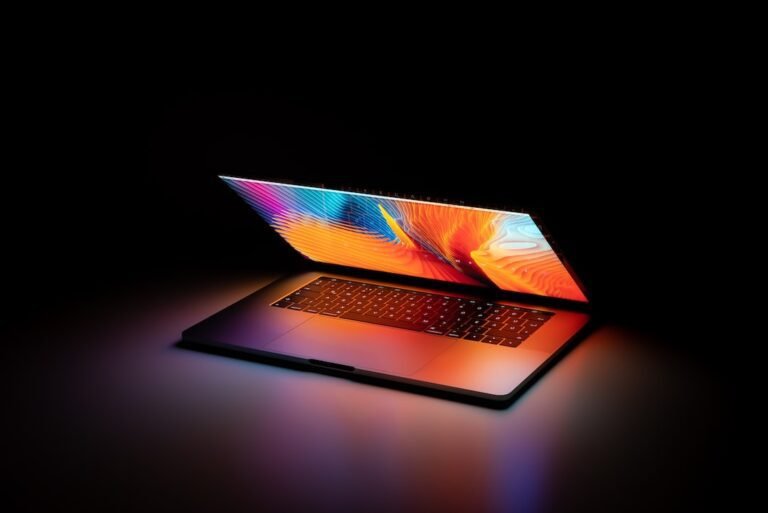Introduction
Are you tired of your slow internet connection or dropped signals? Have you recently purchased a new 5G router and want to ensure optimal performance? If so, you’ve come to the right place! In this article, we will explore effective 5G router performance testing methods that will help you troubleshoot any issues and maximize your internet speed. Whether you’re a casual user or a tech enthusiast, understanding these testing methods will empower you to make informed decisions about your router setup. So, let’s dive in!
Understanding the Importance of 5G Router Performance Testing
Before we jump into the specific methods to test the performance of your 5G router, let’s take a moment to understand why it is important. A 5G router acts as the gateway to your internet connection, providing wireless connectivity to devices within your home network. It is crucial to ensure that your router is performing optimally for a smooth and consistent online experience.
A slow or unreliable internet connection can be frustrating whether you’re working from home, streaming your favorite shows, or engaging in online gaming. By testing your 5G router’s performance, you can identify any bottlenecks, troubleshoot connectivity issues, and optimize your network for maximum speed and reliability.
Method 1: Router Speed Tests
The first method we will explore is conducting router speed tests. These tests determine the speed of your internet connection by measuring the time it takes for data to travel between your device and a server. There are numerous online tools available that can perform these tests with just a click of a button.
To conduct a router speed test, connect your device (such as a laptop or smartphone) directly to your 5G router via Ethernet cable or Wi-Fi. Ensure that no other devices are consuming significant bandwidth during the test. Then, visit a reliable speed testing website, such as Ookla’s Speedtest.net or Fast.com, and click the “Go” button to initiate the test. The website will measure your upload and download speeds, providing you with valuable information about your network’s performance.
By regularly conducting speed tests, you can easily track the performance of your 5G router over time. If you notice a significant drop in speed, it may be time to investigate further or consider upgrading your router.
Method 2: Latency Measurements
Latency refers to the time delay between sending a request from your device to a server and receiving a response. It is crucial, especially in online gaming and video conferencing, where real-time communication is essential.
To measure latency, you can use online tools or gaming-specific applications that provide real-time latency statistics. Ping is a common measurement used to assess latency. It sends a small data packet from your device to a server and measures the time taken for the server to respond.
By regularly monitoring your router’s latency measurements, you can identify any delays in communication that may be affecting your online experience. If you notice high latency, consider troubleshooting your network or contacting your internet service provider (ISP) for assistance.
Method 3: Network Reliability Testing
Network reliability is another critical aspect of 5G router performance. It refers to the ability of your router to maintain a stable connection without frequent dropouts or interruptions. To test the reliability of your network, you can use various methods, including:
Continuous Ping: Open a command prompt on your device and enter the command “ping -t [server IP address]” to continuously send ping requests to a server. Monitor the responses and look for any dropped packets or significant variations in response time.
Streaming Test: Simulate a heavy network load by streaming video content from a reliable streaming platform while simultaneously performing other tasks on your network. Observe if your connection remains stable with no buffering or interruptions.
Multiple Device Test: Connect multiple devices to your 5G router and simultaneously perform data-intensive activities, such as streaming, online gaming, and file downloads. Ensure that all devices are receiving stable and consistent connections without any noticeable performance degradation.
By conducting these network reliability tests, you can identify any weak points in your network setup, such as interference or insufficient Wi-Fi coverage, and address them accordingly.
Conclusion
Ensuring optimal performance of your 5G router is essential for a seamless online experience. By testing the speed, measuring latency, and assessing network reliability, you can troubleshoot issues, optimize settings, and enjoy a faster and more reliable internet connection.
Remember, regularly conducting tests and monitoring the performance of your 5G router will empower you to make informed decisions about your network setup. Whether you’re a casual user or a tech enthusiast, implementing these effective performance testing methods will help you maximize your internet speed and enhance your overall online experience.
FAQ
How can I set up my home network for optimal performance?
To set up your home network for optimal performance, follow these steps:
- Position your 5G router in a central location, away from obstacles and interference.
- Use Ethernet connections for devices that require high-speed and reliable connections.
- Ensure your router’s firmware is up to date.
- Secure your network with a strong password and encryption.
- Consider using a mesh Wi-Fi system to extend coverage in larger homes.
For a more detailed guide, check out our article on home network setup.
How can I troubleshoot common router issues?
If you’re experiencing common router issues such as slow speeds or dropped connections, try these troubleshooting steps:
- Restart your router and modem.
- Check the physical connections and cables.
- Update your router’s firmware.
- Adjust the Wi-Fi channel to reduce interference.
- Consult our comprehensive guide on router troubleshooting for further assistance.
Are 5G routers suitable for gaming and streaming?
Yes, 5G routers are well-suited for gaming and streaming due to their high-speed and low-latency capabilities. However, it’s essential to select a router specifically designed for these purposes and ensure a stable network connection. For more detailed guidance, see our article on gaming router buying guide.
Further Reading
| Title | URL |
|---|---|
| 5G Routers for High-Speed Internet Connectivity | /5g-routers-for-high-speed-internet-connectivity |
| Securing Your Wireless Router with VPN Router Security | /vpn-router-security |
| Parental Control Routers: Keeping Your Home Network Family-Friendly | /parental-control-routers |
| Open-Source Router Firmware: What You Need to Know | /open-source-router-firmware |
| Smart Home Integration with Your Router | /smart-home-integration |
| Choosing the Best Router for Fiber Internet | /fiber-internet-routers |