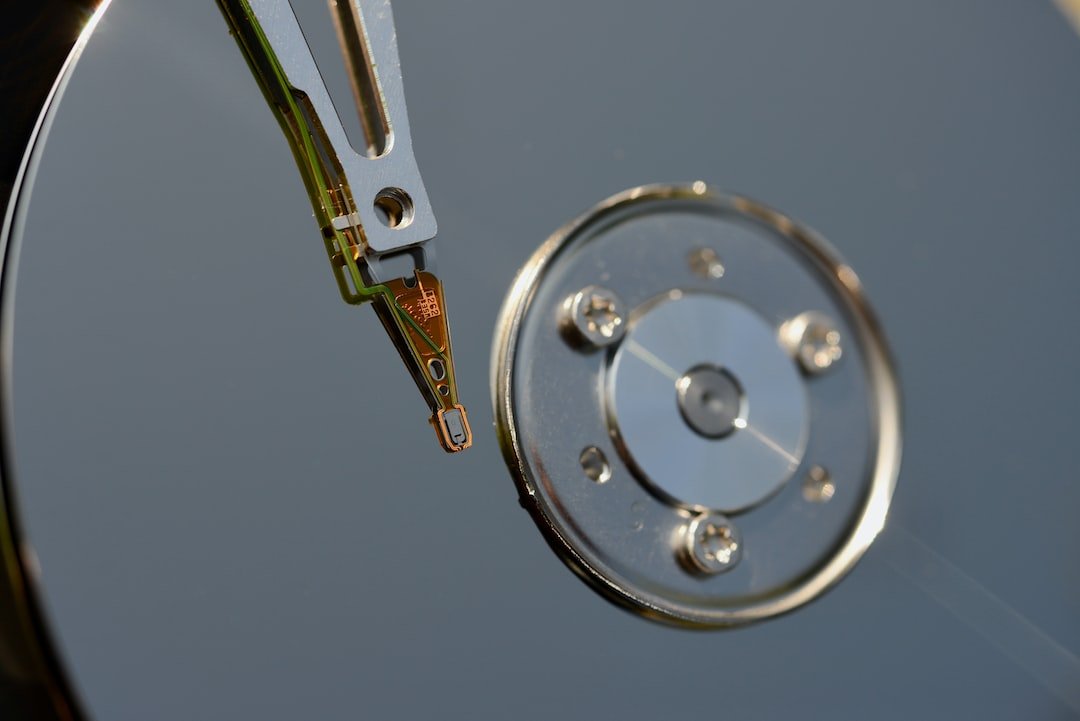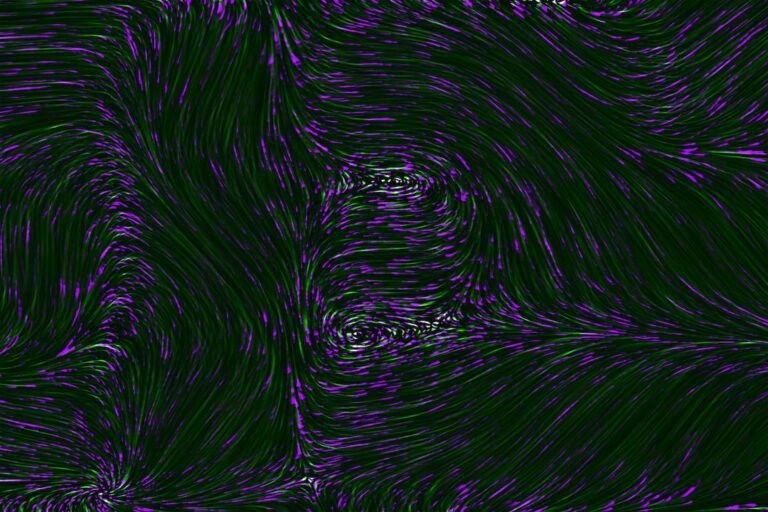Introduction
Are you a gaming enthusiast looking to take your gaming experience to the next level? Do you want to create a visually appealing setup that reflects your personal style and enhances your gaming atmosphere? One way to achieve this is by customizing the LED lighting on your gaming router. Not only does it add a touch of style, but it also creates a dynamic and immersive environment that can make your gaming sessions even more enjoyable. In this article, we will explore the different ways to customize LED lighting on gaming routers and provide tips to help you create a personalized and visually appealing LED setup.
Benefits of LED Lighting on Gaming Routers
Before we dive into the customization options, let’s take a moment to understand why LED lighting is a popular choice among gamers. LED lighting offers several benefits that improve the overall gaming experience:
Visual Appeal: LED lighting adds a vibrant and eye-catching element to your gaming setup. With a wide range of colors and lighting effects available, you can create a visually stunning environment that reflects your individual taste and style.
Atmospheric Enhancements: LED lighting helps to create a captivating and immersive gaming atmosphere. By syncing the LEDs with in-game events or music, you can enhance the overall gaming experience and make it more engaging.
Personalization: Custom LED lighting allows you to express your personality and make your gaming setup unique. Whether you prefer a bold and vibrant color scheme or a subtle and calming ambiance, you can tailor the LED lighting to your preferences.
- Functionality: Besides aesthetics, LED lighting can also serve a functional purpose. By customizing the lighting to indicate network activity, signal strength, or device connectivity, you can easily monitor your gaming network at a glance.
Now that we understand the benefits of LED lighting on gaming routers, let’s explore the various ways to customize and personalize your LED setup.
Customization Options for LED Lighting on Gaming Routers
There are several ways you can customize the LED lighting on your gaming router to create a personalized and visually appealing setup. Let’s take a look at some of the options:
1. Color Customization
The most basic form of LED customization is adjusting the color of the lighting. Most gaming routers come with built-in RGB (Red, Green, Blue) LEDs that allow you to choose from a wide spectrum of colors. Whether you prefer a sleek and modern look with white lighting or want to create a vibrant and bold atmosphere with a combination of colors, you can easily customize the color of your LED lighting to match your preferences.
2. Lighting Effects
In addition to color customization, modern gaming routers offer a variety of lighting effects to further enhance the visual appeal. From simple solid colors to dynamic effects such as breathing, pulsating, or rainbow patterns, the options are endless. These effects can be customized and synchronized with your gaming setup or even react to in-game events, creating a truly immersive gaming experience.
3. Synchronization with Gaming Peripherals
To take your LED customization to the next level, you can synchronize the lighting effects of your gaming router with your other gaming peripherals, such as keyboards, mice, and headsets. Many gaming brands offer software that allows you to create unified lighting schemes across multiple devices, creating a cohesive and visually stunning gaming setup.
4. Third-Party Software and Firmware
For those who want even more control and customization options, third-party software and firmware can provide additional features and effects. These tools allow you to fine-tune the LED lighting settings, create custom lighting profiles, and even program lighting effects based on specific triggers or events.
Conclusion
Customizing the LED lighting on your gaming router is a great way to add a personal touch to your gaming setup. With a wide range of customization options available, you can create a visually appealing and immersive environment that enhances your gaming experience. From color customization and lighting effects to synchronization with gaming peripherals and third-party software, the possibilities are endless. So go ahead, unleash your creativity, and create a personalized LED setup that reflects your style and takes your gaming to new heights!
FAQ
Q: How can I set up the LED lighting on my gaming router?
A: Setting up LED lighting on your gaming router is usually straightforward. Most gaming routers come with dedicated software or web interfaces that allow you to customize the LED settings. Simply navigate to the LED lighting section and follow the instructions to choose your desired colors, effects, and synchronization options.
Q: Can I turn off the LED lighting on my gaming router if I prefer a more minimalistic look?
A: Yes, you can typically turn off the LED lighting on your gaming router if you prefer a more minimalistic look. Most gaming routers offer an option to disable the lighting entirely or choose a static color that matches your setup better.
Q: Can LED lighting on gaming routers be synchronized with other smart home devices?
A: While some gaming routers support smart home integration, the ability to synchronize LED lighting with other smart home devices may depend on the specific router model and brand. It’s best to check the product specifications or contact the manufacturer for more information on smart home integration capabilities.
Q: How can I troubleshoot LED lighting-related issues on my gaming router?
A: If you encounter any issues with the LED lighting on your gaming router, such as flickering LEDs or unresponsive lighting effects, you can refer to our comprehensive troubleshooting guide on /router-troubleshooting for step-by-step solutions.
Further Reading
| Title | Description |
|---|---|
| The Ultimate Home Network Setup Guide | Learn how to set up a reliable and secure home network for your gaming and streaming needs. Follow our detailed guide on /home-network-setup to optimize your network performance and ensure a seamless gaming experience. |
| Essential Tips for Wireless Router Security | Dive into the world of wireless router security and discover effective ways to protect your network from potential threats. Check out our guide on /wireless-router-security to safeguard your gaming setup and personal data. |
| Gaming Router Buying Guide | Are you in the market for a gaming router? Explore our comprehensive buying guide on /gaming-router-buying-guide to find information on the latest features, performance considerations, and top-rated models for an enhanced gaming experience. |
That’s it for this article! We hope you found it helpful and that you’re now inspired to unleash your creativity and create a personalized and visually appealing LED setup for your gaming router. Enjoy your gaming sessions in style!