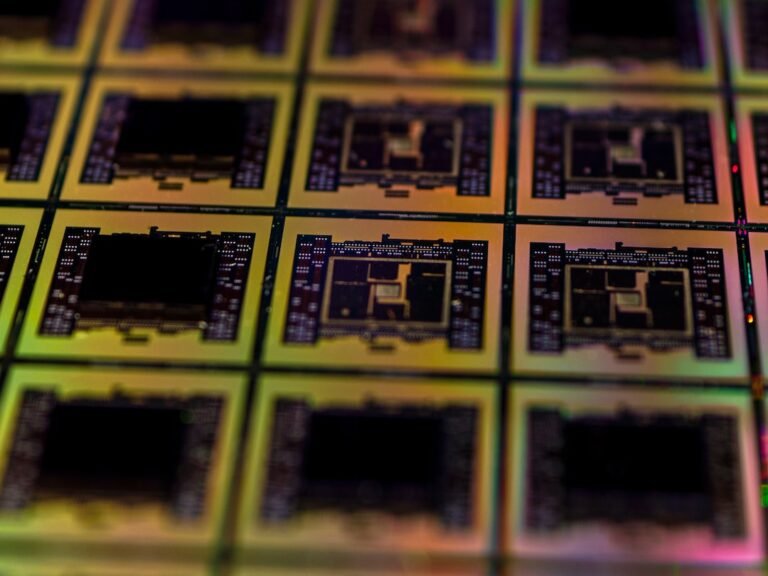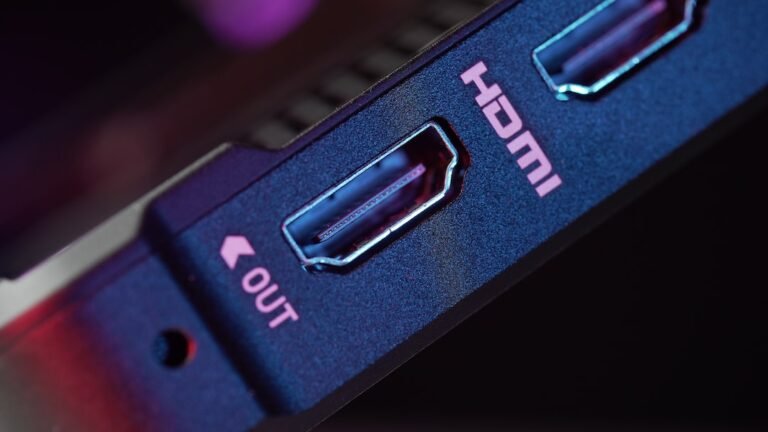Introduction
Gaming has become a prominent form of entertainment, captivating players of all ages. From immersive open-world adventures to intense multiplayer showdowns, the gaming world offers endless excitement. However, as with anything, moderation and safety are key. In this article, we will explore how you can create a safe gaming environment with gaming router parental controls. By implementing these controls, you can ensure that your gaming experience remains secure, balanced, and enjoyable for both you and your loved ones.
The Importance of a Safe Gaming Environment
It’s no secret that video games can sometimes become addictive, causing individuals to lose track of time and neglect other aspects of their lives. Additionally, the online gaming community can expose players to inappropriate content, cyberbullying, and online predators. These factors highlight the necessity of establishing a safe gaming environment to protect both children and adults.
Understanding Gaming Router Parental Controls
One effective way to create a safe gaming environment is by utilizing gaming router parental controls. These controls provide you with the ability to manage and monitor internet usage, implement time restrictions, block inappropriate content, and safeguard against online threats. With parental controls in place, you can strike a healthy balance between gaming and other important activities.
Benefits of Gaming Router Parental Controls
Encouraging Healthy Gaming Habits
By setting time limits on gaming sessions, you can encourage a balanced lifestyle. Parental controls allow you to determine the amount of time spent gaming, ensuring that individuals engage in other activities such as studying, exercising, or spending time with family and friends. This helps maintain a healthy routine and prevents gaming from becoming all-consuming.
Filtering Inappropriate Content
The internet is a vast space, and unfortunately, not all online content is suitable for everyone. Gaming router parental controls enable you to filter out inappropriate content, including violence, explicit language, and adult themes. This ensures that players, especially children, are exposed only to age-appropriate and safe gaming experiences.
Protecting Against Cyber Threats
Online gaming platforms can sometimes be a breeding ground for cybercriminals. With gaming router parental controls, you can strengthen your network’s security and protect your devices from malware, phishing attempts, and other cyber threats. These controls create a barrier between your network and potential hackers, keeping your personal information and devices safe.
Monitoring Internet Usage
Parental controls allow you to monitor the internet usage of individuals in your household. This feature enables you to keep an eye on the websites they visit, the duration of their online sessions, and their overall online behavior. By monitoring internet usage, you can detect any potential issues early on and address them proactively.
How to Set Up Gaming Router Parental Controls
Setting up gaming router parental controls may vary depending on the router model you own. However, the general process involves the following steps:
Access your router settings: Type your router’s IP address into your web browser to access the settings. The IP address is usually located on the underside of the router or mentioned in the router’s user manual.
Login to your router: Enter your router’s username and password when prompted. If you haven’t changed the default login credentials, these can often be found on the router or in the user manual.
Navigate to the parental control settings: Once logged in, look for the section that offers parental control or access control settings. This may vary depending on your router’s software interface.
Enable parental control: Enable the parental control feature. You may need to select the specific devices or users you wish to apply the controls to.
Configure time restrictions: Set daily or weekly time limits for gaming sessions. Ensure that the limits reflect your desired balance between gaming and other activities.
Block inappropriate content: Configure the content filtering settings to block access to inappropriate websites or restrict access based on specific ratings or categories.
Apply additional security measures: Enable built-in security features such as firewall protection, antivirus scanning, and encryption to safeguard your network and devices.
Save your settings: Once you’ve made the necessary configurations, save the settings and exit the router’s control panel.
Remember, the steps provided here are general guidelines. The specific process may differ depending on your router’s make and model. Consult your router’s user manual or the manufacturer’s website for detailed instructions specific to your device.
Conclusion
Creating a safe gaming environment with gaming router parental controls is essential for both children and adults. These controls allow you to encourage healthy gaming habits, filter inappropriate content, protect against cyber threats, and monitor internet usage. By implementing these measures, you can enjoy gaming while maintaining a balanced lifestyle and ensuring the security of your network and devices.
FAQ
| Question | Answer |
|---|---|
| What is the importance of a safe gaming environment? | A safe gaming environment helps protect individuals from addictive behavior, inappropriate content, cyberbullying, and online predators. It allows for a balanced and secure gaming experience. |
| How do gaming router parental controls encourage healthy gaming habits? | Gaming router parental controls enable you to set time limits, ensuring a balanced lifestyle with room for studying, exercising, and socializing. |
| Can gaming router parental controls protect against online threats? | Yes, parental controls strengthen network security by blocking malware, phishing attempts, and other cyber threats, safeguarding your personal information and devices. |
| How can I monitor internet usage with gaming router parental controls? | Parental controls allow you to monitor the websites visited, the duration of online sessions, and overall online behavior, providing insights into any potential issues. |
| Where can I find instructions to set up gaming router parental controls? | Consult your router’s user manual or the manufacturer’s website for detailed instructions specific to your device. Additionally, online forums and support communities can be helpful resources. |
| What other devices can benefit from router parental controls? | In addition to gaming consoles, devices such as smartphones, tablets, and computers can also benefit from router parental controls. |
Further Reading
Here are some recommended websites for further reading on the subject:
| Website | Description |
|---|---|
| Home Network Setup | Get comprehensive information on setting up and securing your home network. |
| Router Troubleshooting | Troubleshoot common issues related to routers and network connectivity. |
| Wireless Router Security | Learn about the best practices for securing your wireless router and protecting your network. |
| Gaming Router Buying Guide | Discover the key factors to consider when purchasing a gaming router for an optimized gaming experience. |
| Mesh Wi-Fi Systems | Explore the benefits and features of mesh Wi-Fi systems for improved network coverage and performance. |
| 5G Routers for High-Speed Internet Connectivity | Learn about the advantages of using 5G routers for faster internet speeds and lower latency. |
| Parental Control Routers | Find a selection of routers specifically designed to provide advanced parental control features. |
| Open-Source Router Firmware | Discover open-source router firmware options that offer enhanced customization and security. |
| VPN Router Security | Understand the importance of using a VPN-enabled router for improved online privacy and security. |
| Smart Home Integration | Explore how gaming router parental controls can integrate with your smart home devices for enhanced convenience and security. |
| Fiber Internet Routers | Learn about routers capable of handling high-speed fiber internet connections for seamless gaming experiences. |