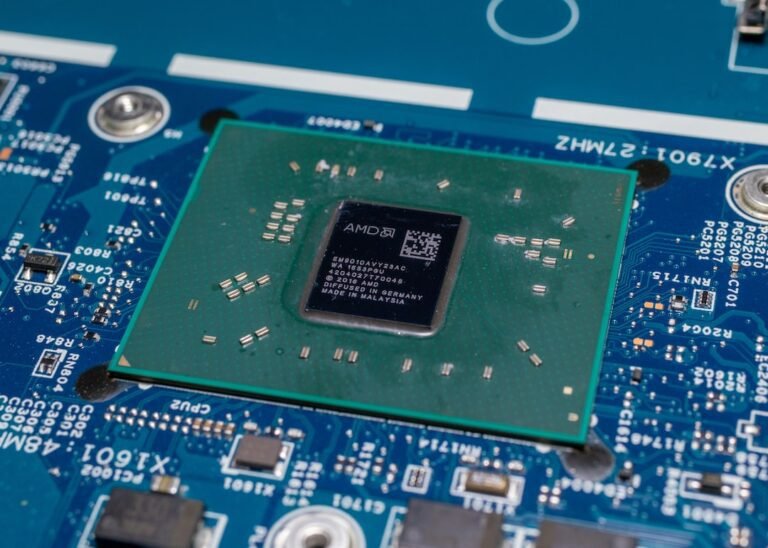Introduction
In today’s interconnected world, Voice over Internet Protocol (VoIP) services are becoming increasingly popular for communication. With the ability to make phone calls over the internet, VoIP services offer cost-effectiveness and flexibility for businesses and individuals alike. However, ensuring the security and privacy of VoIP communication is crucial. This is where configuring a Virtual Private Network (VPN) for VoIP services becomes essential.
A VPN creates a secure and encrypted connection between your device and the internet, protecting your data from potential threats and unauthorized access. When it comes to VoIP services, using a VPN provides an additional layer of security and privacy, making it harder for hackers to intercept your calls or eavesdrop on your conversations. In this article, we will discuss the steps involved in configuring VPN for VoIP services to ensure secure and protected communication.
How to Configure VPN for VoIP Services
To configure a VPN for VoIP services, follow these steps:
Choose a Reliable VPN Service Provider: Start by selecting a reputable VPN service provider that offers strong encryption, a wide range of server locations, and high connection speeds. Research the available options and read reviews to find the best fit for your needs.
Sign Up and Install the VPN Software: Once you have selected a VPN service provider, sign up for their service and download their VPN software. Most providers have user-friendly apps that are easy to install and configure on various devices such as smartphones, tablets, and computers.
Connect to a VPN Server: Launch the VPN software on your device and connect to a VPN server. It is recommended to choose a server location that is geographically close to your physical location for optimal performance. However, if you want to access VoIP services that are restricted in your country, select a server location in a country where these services are available.
Test the VPN Connection: After connecting to a VPN server, test the VPN connection to ensure that your IP address has changed and your data is now being encrypted. There are various online tools available that can help you verify your VPN connection.
Configure VoIP Software/App: Once the VPN connection is established, configure your VoIP software or app to utilize the VPN connection. Most VoIP providers allow you to manually enter the VPN settings within their software’s advanced settings. Consult the documentation or support resources provided by your VoIP service provider for specific instructions.
Test VoIP Connection: After configuring the VoIP software/app, test the VoIP connection to ensure that you can make and receive calls successfully. Confirm that the VPN connection is still active and that your encrypted VoIP calls are protected from potential threats.
Following these steps will enable you to configure a VPN for VoIP services securely. By establishing a VPN connection and encrypting your VoIP communication, you can enjoy the benefits of VoIP services while ensuring the confidentiality of your calls and protecting your sensitive data.
Conclusion
Configuring a VPN for VoIP services is a vital step in safeguarding your communication from potential threats. By establishing a secure and encrypted connection between your device and the internet, a VPN ensures that your VoIP calls remain private and protected. With the increasing popularity of VoIP services, it is essential to prioritize security and choose a reliable VPN service provider.
Remember, when configuring VPN for VoIP services, choose a reputable provider, install their software, connect to a VPN server, test the VPN connection, and configure your VoIP software to utilize the VPN. By following these steps, you can enjoy secure and protected VoIP communication without compromising on the convenience and flexibility of these services.
FAQ
| Question | Answer |
|---|---|
| What is a VPN and why do I need a VPN? | A VPN, or Virtual Private Network, creates a secure connection between your device and the internet, enhancing privacy and security. |
| Is VPN illegal or is VPN legal? | VPN usage is legal in most countries, but it is important to ensure that you are not engaging in any illegal activities while using it. |
| How does a VPN protect VoIP communication? | A VPN encrypts your VoIP communication, making it difficult for hackers to intercept your calls or eavesdrop on your conversations. |
| Can I use any VPN service for VoIP services? | While most reputable VPN providers can be used for VoIP services, it is important to choose one that offers high connection speeds. |
| Are there any drawbacks to using a VPN for VoIP services? | While using a VPN for VoIP services enhances security, it may slightly increase latency, which could impact call quality in some cases. |
Further Reading
| Website | Description |
|---|---|
| VPN.com | A comprehensive website providing information on VPN services, industry news, and reviews. |
| VoIP-Info.org | An online resource for VoIP-related information, including guides, tutorials, and forums. |
By referring to the above external resources, you can gain a deeper understanding of VPN services, VoIP communication, and their significance in today’s digital landscape.