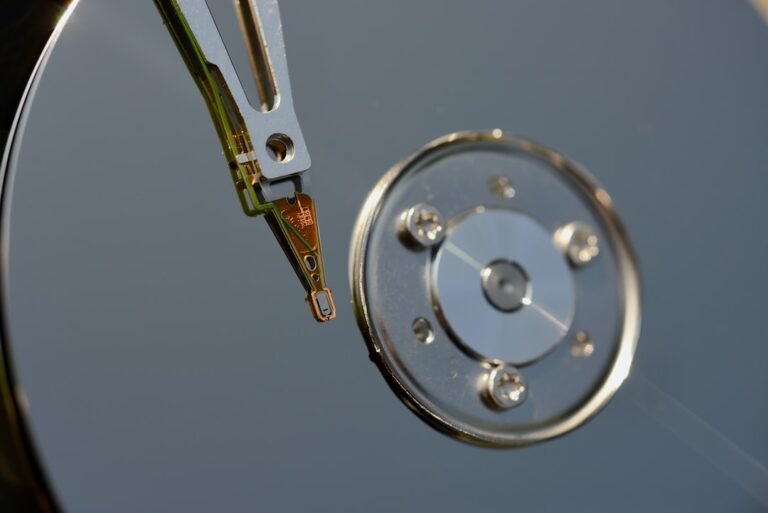Introduction
Kodi is a popular media player that allows users to stream their favorite movies, TV shows, and even live TV. However, streaming content through Kodi comes with certain risks, such as privacy concerns and potential geo-restrictions. To address these issues, configuring a VPN (Virtual Private Network) for Kodi is essential. In this guide, we will walk you through the process of setting up a VPN for Kodi, ensuring a secure and unrestricted streaming experience.
Why Do You Need a VPN for Kodi?
Before we delve into the steps of configuring a VPN for Kodi, let’s understand why it is important to use a VPN with this media player.
Privacy and Security: Streaming content through Kodi may expose your online activities to prying eyes. By using a VPN, you create an encrypted tunnel between your device and the internet, ensuring that your online activities remain private and secure.
Bypassing Geo-Restrictions: Some streaming content on Kodi may be geo-restricted, meaning it is only available in specific regions. By connecting to a VPN server in a different country, you can bypass these restrictions and access a wider range of content.
Internet Service Provider (ISP) Throttling: ISPs often throttle or slow down internet speeds for specific activities, such as streaming. By using a VPN, you can mask your online activities, preventing your ISP from throttling your connection and ensuring smooth streaming.
How to Set Up a VPN for Kodi
Follow these steps to configure a VPN for Kodi:
Choose a Reliable VPN Provider: Start by researching and selecting a reputable VPN provider that offers high-speed connections, strong encryption, and a global network of servers. Some popular VPN providers include NordVPN, ExpressVPN, and CyberGhost.
Sign Up and Install the VPN Application: Once you have chosen a VPN provider, go to their website and sign up for an account. Afterward, download and install their VPN application on the device you plan to use for streaming Kodi.
Launch the VPN Application: Open the VPN application and log in to your account using the credentials provided by the VPN provider.
Connect to a VPN Server: From the list of available servers provided by the VPN application, choose a server location. For the best streaming performance, select a server that is geographically close to your actual location. Click on the “Connect” or “On” button to establish a connection to the VPN server.
Verify Your Connection: To ensure that the VPN connection is established successfully, visit an IP checker website. The website should display an IP address and location different from your actual location.
Launch Kodi and Enjoy Secure Streaming: With the VPN connection active, launch Kodi and start streaming your favorite content without worrying about privacy or geo-restrictions.
Note: It is recommended to keep the VPN application running in the background while using Kodi to maintain a secure connection throughout your streaming session.
Conclusion
Configuring a VPN for Kodi is a crucial step in ensuring a secure and unrestricted streaming experience. By following the steps outlined in this guide, you can safeguard your online privacy, bypass geo-restrictions, and avoid ISP throttling. Choose a reliable VPN provider, sign up for an account, install their application, connect to a server, and launch Kodi to enjoy seamless streaming without compromising your security.
FAQ
| Question | Answer |
|---|---|
| What is a VPN and why do I need a VPN? | A VPN (Virtual Private Network) creates a secure and private connection between your device and the internet. This helps protect your online privacy and bypass geo-restrictions. For more information, read our guide on What is a VPN and why do I need a VPN |
| Is VPN illegal or is VPN legal? | Using a VPN is legal in most countries, but it is important to abide by the laws and regulations of your country. To learn more about the legality of VPNs, read our comprehensive guide on Is VPN illegal or is VPN legal |
| How to select the best server location for Kodi streaming? | When selecting a server location for Kodi streaming, choose one that is geographically close to your actual location. This ensures faster connection speeds and smoother streaming experience. |
| Can I use a free VPN for Kodi? | While free VPNs exist, they often come with limitations such as data caps, slower speeds, and limited server locations. To enjoy a reliable and secure streaming experience on Kodi, it is recommended to invest in a paid VPN service. |
| How do I know if my VPN is working with Kodi? | You can verify if your VPN is working with Kodi by visiting an IP checker website. If the website displays an IP address and location different from your actual location, your VPN is successfully configured with Kodi. |
Further Reading
| Website | Description |
|---|---|
| TechRadar: Best VPN for Kodi | Explore TechRadar’s top picks for VPN providers suitable for Kodi users. |
| Kodi Official Website | Visit the official website of Kodi for more information, news, and updates about the media player. |
| Comparitech: Kodi VPN Setup Guide | Comparitech provides a comprehensive guide on setting up a VPN for Kodi, including tips and recommendations for different VPN providers. |