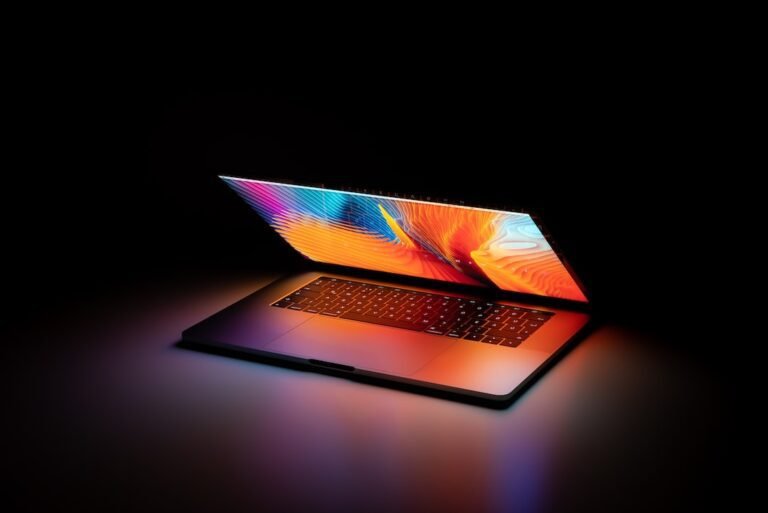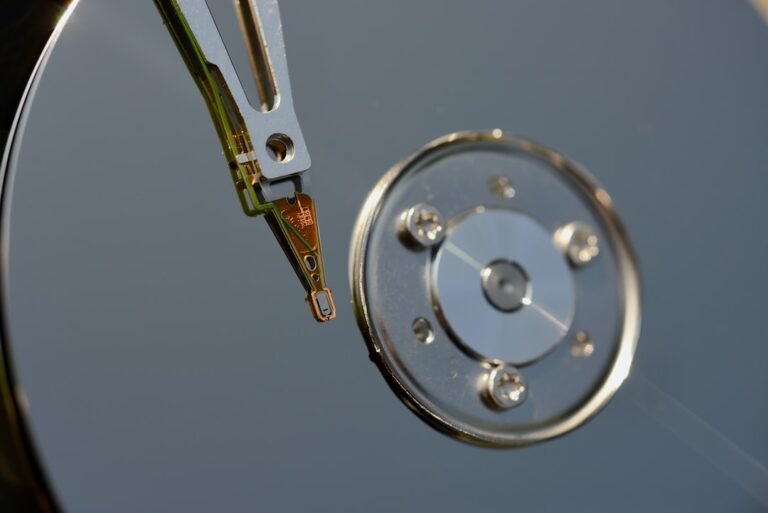Introduction
Are you tired of your internet connection dragging its feet, slowing down your downloads and buffering your favorite shows? Well, fear not! In this article, we’ll explore the magical world of Wi-Fi signal optimization and learn how you can boost your Wi-Fi signal strength to enjoy a faster and more reliable internet connection.
Imagine a world where you can stream seamlessly, connect effortlessly, and browse with lightning-fast speed. It’s not just a dream, my friend. By optimizing your Wi-Fi signal, you can make this a reality. So grab a cup of coffee, sit back, and let’s dive into the world of Wi-Fi signal optimization.
Understanding Wi-Fi Signal Optimization
Before we delve into the techniques to enhance your Wi-Fi signal strength, let’s take a moment to understand how Wi-Fi signals work. Wi-Fi, short for Wireless Fidelity, is the technology that allows you to connect your devices to the internet wirelessly.
At its core, Wi-Fi transmits data using radio waves. These radio waves are transmitted by a wireless router, which serves as a gateway between your devices and the internet. However, like any radio wave, Wi-Fi signals can be affected by various factors, leading to a weaker signal and slower internet speed.
Common Challenges in Wi-Fi Signal Strength
There are several factors that can hinder your Wi-Fi signal strength. Let’s take a look at some common challenges:
Physical Obstacles: Thick walls, concrete floors, and metal objects can obstruct Wi-Fi signals, leading to weaker signal strength in certain areas of your home or office.
Distance: The farther you are from your router, the weaker the Wi-Fi signal becomes. This distance issue can be especially prominent in larger homes or multi-story buildings.
Interference: The 2.4 GHz frequency band used by most routers is prone to interference from other electronic devices such as microwaves, cordless phones, and baby monitors. This interference can disrupt your Wi-Fi signal, causing drops in speed and connection stability.
- Network Congestion: If too many devices are connected to your Wi-Fi network at once, your signal strength may suffer. This is especially true in apartment buildings or densely populated areas where many networks are operating in close proximity.
Boosting Your Wi-Fi Signal Strength
Now that we understand the factors that can affect your Wi-Fi signal strength, let’s explore some practical tips and techniques to boost it:
1. Find the Perfect Spot for your Router
The placement of your router plays a crucial role in maximizing your Wi-Fi signal strength. Here are some tips to find the perfect spot for your router:
- Position your router in a central location within your home, preferably on an elevated surface to provide a more even distribution of Wi-Fi signals.
- Avoid placing your router near large obstacles like concrete walls or metal surfaces that can block or weaken the signal.
- Keep your router away from other electronic devices that emit electromagnetic waves, such as cordless phones or baby monitors, to minimize interference.
2. Upgrade Your Router
If your Wi-Fi signal strength is consistently weak, it may be time to consider upgrading your router. Older routers may not have the latest technologies and capabilities to provide a strong and reliable Wi-Fi signal.
Look for routers that support the latest Wi-Fi standards, such as Wi-Fi 5 (802.11ac) or Wi-Fi 6 (802.11ax). These standards offer faster speeds and better signal strength, especially in crowded areas where multiple devices are connected simultaneously.
3. Use Wi-Fi Range Extenders or Mesh Wi-Fi Systems
If you have a large home or office space where a single router doesn’t cover every nook and cranny, consider using Wi-Fi range extenders or mesh Wi-Fi systems.
Wi-Fi range extenders amplify your existing Wi-Fi signal and extend its range. They can be placed strategically throughout your home to eliminate dead zones and provide a stronger signal in areas with weak coverage.
On the other hand, mesh Wi-Fi systems use multiple access points called nodes to create a single seamless network. These nodes communicate with each other to ensure you have a strong and stable Wi-Fi signal throughout your entire space.
4. Optimize Your Wi-Fi Channel
Wi-Fi routers operate on specific channels within the 2.4 GHz or 5 GHz frequency bands. By default, routers often choose the optimal channel automatically, but sometimes they may not.
Using a Wi-Fi analyzer app or software, you can identify which channels are less congested in your area. Then, you can manually set your router to use that less congested channel, reducing interference and improving your Wi-Fi signal strength.
5. Secure Your Wi-Fi Network
Did you know that unauthorized users piggybacking on your Wi-Fi network can slow it down? Ensure that your Wi-Fi network is password protected with a strong, unique password to prevent unauthorized access.
Also, consider enabling encryption on your Wi-Fi network, such as WPA2 or WPA3, to further secure your connection. This will not only improve security but also enhance the overall Wi-Fi signal performance.
6. Update Router Firmware
Router manufacturers often release firmware updates to fix bugs, improve stability, and enhance performance. Regularly check for firmware updates for your router and install them as they become available.
Updating your router’s firmware can address any known issues that may be affecting your Wi-Fi signal strength. It’s an easy and effective way to optimize your Wi-Fi connection.
Conclusion
In the fast-paced digital world, having a strong and reliable Wi-Fi signal is essential. By following these tips and techniques for Wi-Fi signal optimization, you can boost your Wi-Fi signal strength and enjoy faster and more reliable internet connectivity.
Remember, finding the perfect spot for your router, upgrading to a newer model, using Wi-Fi range extenders or mesh systems, optimizing your Wi-Fi channel, securing your network, and updating router firmware can all contribute to a better Wi-Fi experience.
Now, why settle for sluggish internet speeds when you can supercharge your Wi-Fi signal and enjoy blazing-fast internet? Give these tips a try and bid farewell to frustrating buffering and slow downloads.
FAQ
Now that we’ve covered the basics of Wi-Fi signal optimization let’s tackle some frequently asked questions:
| Question | Answer |
|---|---|
| How can I set up my home network properly? | To set up your home network properly, follow these steps: 1. Determine your network requirements. 2. Choose the right router. 3. Set up your router. 4. Connect your devices. 5. Test your network. |
| Why is my Wi-Fi signal weaker upstairs? | Several factors can contribute to a weaker Wi-Fi signal upstairs, including physical obstacles, distance from the router, and interference. |
| How can I troubleshoot my router? | If you’re experiencing issues with your router, try these troubleshooting steps: 1. Restart your router. 2. Update the firmware. 3. Check for interference. 4. Reset to factory settings if necessary. |
| Can using a VPN affect my Wi-Fi signal? | While using a VPN can encrypt your internet connection, it may slightly slow down your Wi-Fi speed due to the additional encryption and decryption processes. |
| Can I integrate my Wi-Fi with smart home devices? | Yes, many routers support smart home integration, allowing you to connect and control your smart devices through your Wi-Fi network. |
Further Reading
For more detailed information on home network setups, router troubleshooting, and other related topics, check out these helpful resources:
| Website | Description |
|---|---|
| Home Network Setup | A comprehensive guide on setting up a reliable and secure home network. |
| Wireless Router Security | Discover the best practices to ensure the security of your wireless router. |
| Gaming Router Buying Guide | A guide to selecting the perfect router for an optimized gaming experience. |
| Router Troubleshooting | Troubleshoot common router issues and optimize your network performance. |
| Mesh Wi-Fi Systems | Explore the benefits of mesh Wi-Fi systems in improving network coverage and performance. |
| 5G Routers for High-Speed Internet Connectivity | Learn about the latest 5G routers that offer lightning-fast internet speeds. |
| Parental Control Routers | Discover routers equipped with robust parental control features to protect your children. |
| Open-Source Router Firmware | An in-depth exploration of open-source router firmware options for advanced users. |
| VPN Router Security | Understand the importance of VPN router security and how to set it up effectively. |
| Smart Home Integration | Learn how to integrate your Wi-Fi network with smart home devices for added convenience. |
| Fiber Internet Routers | Explore routers optimized for fiber internet connections, providing ultra-fast speeds. |