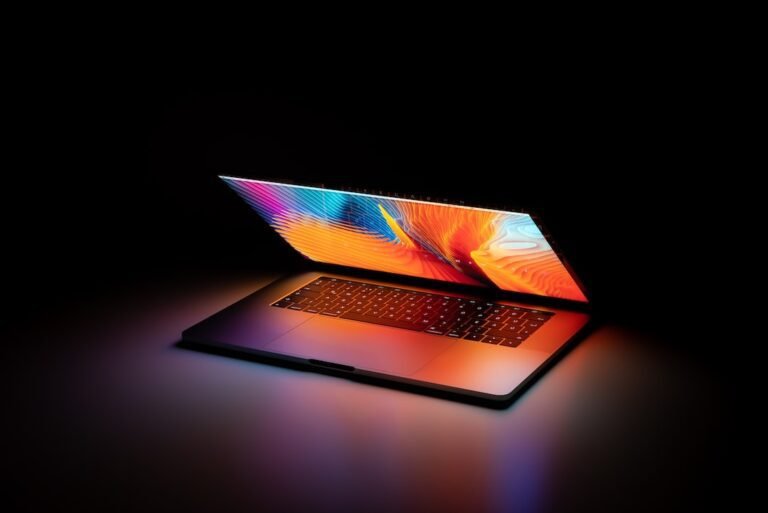Introduction
Have you ever experienced slow internet speeds or noticed that your Wi-Fi network feels less secure? If so, you’re not alone. Many people struggle with connectivity issues and worry about the safety of their wireless networks. But fear not! There is a solution that can boost both the security and performance of your mesh Wi-Fi system: Router Virtual LANs (VLANs).
In this article, we will explore what VLANs are and how they can enhance your home network’s security. We’ll dive into the benefits of using VLANs, discuss the implementation process, and provide tips for optimizing their performance. So, let’s get started and learn how to boost your mesh Wi-Fi’s security with Router VLANs!
What are Router Virtual LANs?
Before we delve into the world of VLANs, let’s start with a brief introduction. VLAN stands for Virtual Local Area Network, and it’s a technology that enables the creation of multiple virtual networks within a single physical network.
Now, let’s imagine that your home network is like a bustling city. In this city, your router is the mayor, responsible for maintaining order and ensuring smooth traffic flow. Traditionally, all the devices connected to your router, such as your smartphones, laptops, or smart home devices, are part of the same network and can communicate with one another. However, this lack of segregation can pose security risks, as any compromised device can access and potentially harm others.
Here is where VLANs enter the picture. VLANs allow you to divide your network into separate virtual networks, where devices within each VLAN can communicate with one another, but not with devices in other VLANs. It’s like having different neighborhoods in your city, each with its own set of rules and restrictions. By creating VLANs, you enhance the security and privacy of your network, as any potential threats are contained within their respective VLANs.
Benefits of Using Router VLANs
The use of Router VLANs brings several advantages to your home network. Let’s explore some of the key benefits:
1. Enhanced Security
One of the primary advantages of Router VLANs is the improved security they provide. By isolating devices into separate virtual networks, you create barriers that prevent potential threats from spreading across your entire network. If one device becomes compromised, such as a malware-infected computer, the damage is contained within its VLAN and cannot touch devices in other VLANs. This makes it much harder for hackers or malware to exploit vulnerabilities in your network and compromise your sensitive data.
2. Network Segmentation
Another significant benefit of Router VLANs is network segmentation. Network segmentation refers to the process of dividing your network into smaller, more manageable parts. By doing so, you can create distinct VLANs for different types of devices, such as IoT devices, guest devices, and work devices. This segmentation ensures that each type of device remains separate from the others and only has access to the resources it needs. For example, your smart home devices shouldn’t have access to your work documents, and your guests’ devices should have restricted access to your home network. VLANs allow you to achieve this level of network segmentation easily and effectively.
3. Improved Performance
While security is crucial, network performance is another essential factor to consider. Luckily, Router VLANs also help improve your network’s performance. By separating devices into different VLANs, you reduce network congestion. This means that devices within each VLAN have more bandwidth available, resulting in faster internet speeds and smoother network performance. So not only do VLANs enhance security, but they also optimize your network’s overall efficiency.
4. Simplified Access Control
Controlling access to your network and its resources is made much simpler with Router VLANs. Instead of relying on complicated firewall rules or individual device settings, you can apply access control policies directly at the VLAN level. This allows you to grant or restrict access to specific resources and services based on VLAN membership. For example, you can create a VLAN exclusively for your gaming devices and ensure that only those devices have access to the gaming server. This level of control simplifies network management and makes it easier to define and enforce access policies.
Implementing Router VLANs
Now that we understand the benefits of Router VLANs let’s dive into the implementation process. While the steps may vary slightly depending on your specific router and network equipment, here is a general guide to help you get started:
1. Check Router Compatibility
The first step in implementing Router VLANs is to ensure that your router supports this feature. While most modern routers do, it’s always a good idea to double-check the specifications or consult the manufacturer’s documentation. If your router does not support VLANs, you may need to consider purchasing a new one to take advantage of this feature.
2. Configure VLANs on Your Router
Once you’ve confirmed compatibility, you’ll need to access your router’s administration interface. This can typically be done by entering your router’s IP address in a web browser. Once logged in, navigate to the VLAN configuration settings. Here, you can create and configure the VLANs according to your specific requirements. Assign each VLAN a unique ID and specify the devices or ports that belong to each VLAN.
3. Configure VLAN Membership
After creating the VLANs, you’ll need to assign devices to their respective VLANs. This can be done by configuring VLAN membership. There are two common ways to assign devices: port-based VLANs and tag-based VLANs. Port-based VLANs associate devices with specific physical ports on your router, while tag-based VLANs use Virtual LAN tagging to identify devices. Choose the method that suits your network setup best.
4. Apply Access Control Policies
With VLANs configured and devices assigned to their proper VLANs, you can now apply access control policies. This allows you to define which VLANs can communicate with one another and which VLANs have restricted access. For example, you can restrict communication between your IoT devices and your work devices, ensuring an extra layer of security. Take some time to review your network’s access control needs and define the preferred policies within your router’s administration interface.
Tips for Optimizing Router VLANs
To get the most out of your Router VLANs, consider the following tips for optimization:
Regularly update your router’s firmware to ensure you have the latest security patches and feature enhancements. This will help keep your network protected and running smoothly.
Create separate VLANs for different device types, such as smart home devices, work devices, and guest devices. This ensures proper network segmentation and reduces the risk of unauthorized access.
Use strong and unique passwords for each VLAN to prevent unauthorized access. Additionally, consider enabling two-factor authentication for added security.
Regularly monitor your network for any unusual activity or potential security threats. Many routers offer built-in security features that can help detect and mitigate threats in real-time.
Test your VLAN setup by attempting to communicate between VLANs and ensuring that access control policies are working as intended.
By following these optimization tips, you can maximize the security and performance benefits provided by Router VLANs.
Conclusion
In conclusion, Router Virtual LANs (VLANs) provide an effective way to enhance the security of your mesh Wi-Fi system. By isolating devices into separate virtual networks, you can prevent potential threats from spreading and improve overall network performance. VLANs offer benefits such as enhanced security, network segmentation, improved performance, and simplified access control.
Implementing VLANs involves checking router compatibility, configuring VLANs, assigning devices to VLANs, and applying access control policies. By following these steps and optimizing your VLAN setup, you can enjoy a secure and efficient home network.
So, why wait? Take control of your network’s security and performance by implementing Router VLANs today!
FAQ
Here are some frequently asked questions about Router VLANs:
| Question | Answer |
|---|---|
| How can I set up my home network with VLANs? | Setting up VLANs on your home network can be done by accessing your router’s administration interface, creating VLANs, assigning devices to VLANs, and applying access control policies. For a step-by-step guide, check out our article on home network setup. |
| I’m experiencing connectivity issues with my router. Any tips? | If you’re facing connectivity issues with your router, our comprehensive router troubleshooting guide provides useful tips and solutions to common problems. Check it out to troubleshoot and resolve your router-related issues. |
| Will using VLANs affect my internet speed? | Router VLANs can actually improve your internet speed by reducing network congestion. By separating devices into different VLANs, you allocate more bandwidth to each VLAN, resulting in faster internet speeds and smoother network performance. |
| Can I implement VLANs on any type of router? | Not all routers support VLANs. Before implementing VLANs, ensure that your router has this feature. If your router doesn’t support VLANs, you may need to consider upgrading to a more advanced model that offers this functionality. |
| Are there any other ways to improve my home network’s security? | Yes, there are several other ways to improve your home network’s security. Some options include using wireless router security protocols, setting up a VPN router, and regularly updating your router’s firmware. Check out our related articles for more information. |
Further Reading
For more information on related topics, check out these external resources:
| Title | Description |
|---|---|
| How to Set Up a Mesh Wi-Fi System | Learn how to set up and optimize a mesh Wi-Fi system for better coverage and performance. |
| Router Troubleshooting: How to Fix Common Issues | This comprehensive guide provides solutions for common router issues and tips for troubleshooting connectivity. |
Remember, the security and performance of your home network are within your control. By implementing Router VLANs and following best practices, you can enjoy a safe and seamless online experience.