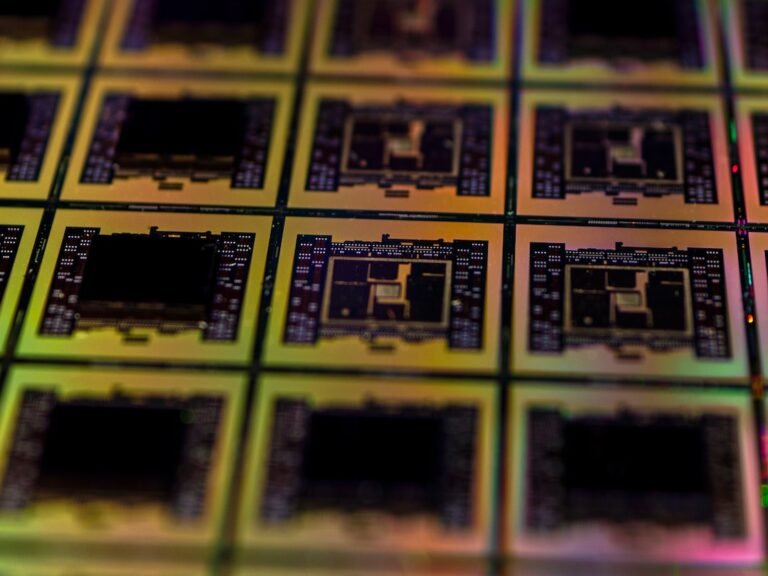Introduction
Are you concerned about the security of your IoT devices connected to your Wi-Fi network? With the ever-increasing number of connected devices in our homes, it’s essential to ensure that they are protected from unauthorized access and potential threats. In this article, we will explore various methods to boost Wi-Fi security for IoT devices, preventing unauthorized access and keeping your network and devices safe.
The Importance of Wi-Fi Security for IoT Devices
Before we dive into the methods to enhance security, let’s understand why it is crucial to ensure Wi-Fi security for your IoT devices. IoT devices are designed to make our lives more convenient and efficient, but they also pose unique security risks. They communicate and transfer data over your home Wi-Fi network, making them vulnerable to potential breaches if not properly protected.
Unauthorized access to your IoT devices could lead to privacy breaches, data theft, or even control of your devices by hackers. This could compromise your safety, invade your privacy, or cause financial damage. Therefore, it is essential to take steps to secure your Wi-Fi network and protect your IoT devices from potential threats.
Wi-Fi Security Measures for IoT Devices
1. Secure Your Home Network Setup
The first step towards boosting Wi-Fi security for your IoT devices is to ensure a secure home network setup. Here are some key measures you can take:
Change Default Credentials: When setting up your home network, make sure to change the default credentials of your router, including the username and password. Default credentials are well-known and can be easily exploited by hackers.
Choose a Strong Password: Create a strong and unique password for your Wi-Fi network. Make sure it includes a mix of upper and lowercase letters, numbers, and special characters.
Enable Network Encryption: Use strong encryption protocols like WPA2 or WPA3 to protect data transferred over your Wi-Fi network. Avoid using outdated and less secure encryption methods like WEP.
- Disable Remote Administration: Disable remote administration of your router to prevent unauthorized access. This ensures that only devices connected to your home network can modify the router’s settings.
2. Update and Secure Your Wireless Router
Your wireless router is the gateway to your home network, making it a prime target for hackers. Here are some steps to secure your router:
Firmware Updates: Regularly check for firmware updates for your router and install them promptly. These updates often include security patches that address known vulnerabilities.
Change Default SSID: Modify your router’s default Service Set Identifier (SSID) to personalize it and avoid giving away information about the router’s make or model.
Disable WPS: Wi-Fi Protected Setup (WPS) can be exploited by hackers to gain unauthorized access to your network. Disable this feature unless it’s absolutely necessary.
Use MAC Address Filtering: Enable MAC address filtering on your router to allow only specific devices to connect to your network. Each device has a unique MAC address, which you can whitelist for added security.
Guest Wi-Fi Network: Create a separate guest network for visitors to use, keeping them isolated from your main network. This prevents unauthorized access to your IoT devices.
3. Strengthen Wireless Security
Securing your wireless network is crucial to prevent unauthorized access and protect your IoT devices. Consider the following measures:
Disable SSID Broadcast: Disabling SSID broadcast hides your Wi-Fi network from being visible to nearby devices, making it less likely to be targeted by hackers.
Enable Network Segmentation: Separate your IoT devices into different network segments or VLANs. This adds an extra layer of security, preventing compromised IoT devices from accessing your main network.
Create Secure Wi-Fi Passwords: Periodically change your Wi-Fi password and ensure it is strong, complex, and not easily guessable. Consider using a password manager to generate and store your passwords securely.
4. Utilize VPN Router Security
Virtual Private Network (VPN) routers are designed to provide an additional layer of security for your IoT devices and other connected devices. Here’s how they can enhance your Wi-Fi security:
Secure Remote Access: VPN routers allow you to establish a secure remote connection to your home network. This ensures that you can access your IoT devices securely even when you’re away from home.
Data Encryption: VPN routers encrypt your data, protecting it from potential eavesdropping or hacking attempts. This is especially important when using your IoT devices to transfer sensitive information.
Anonymous Browsing: VPN routers mask your IP address, providing you with anonymity online. This helps protect your privacy and prevents hackers from tracking your online activities.
Conclusion
Securing your Wi-Fi network is essential to protect your IoT devices from unauthorized access and potential threats. By following the methods mentioned in this article, such as securing your home network setup, updating and securing your wireless router, strengthening wireless security, and utilizing VPN router security, you can significantly boost Wi-Fi security for your IoT devices. Remember to stay vigilant and regularly update your security measures to stay ahead of potential vulnerabilities.
FAQ
| Question | Answer |
|---|---|
| How can I set up a secure home network? | To set up a secure home network, change default credentials, choose a strong password, enable network encryption, and disable remote administration of your router. |
| What is the importance of firmware updates for routers? | Firmware updates for routers often include security patches that address known vulnerabilities. It is crucial to regularly check for and install these updates to enhance your Wi-Fi security. |
| How does network segmentation help protect my IoT devices? | Network segmentation separates your IoT devices into different network segments, adding an extra layer of security. It prevents compromised IoT devices from accessing your main network. |
| What are the benefits of using a VPN router for IoT devices? | VPN routers provide secure remote access, data encryption, and anonymous browsing, enhancing the security of your IoT devices and protecting your online privacy. |
| How often should I update my Wi-Fi password? | It is recommended to periodically change your Wi-Fi password, especially if you suspect unauthorized access. Consider using a password manager to generate and store complex passwords securely. |
| How can I protect my network from unauthorized access? | To protect your network from unauthorized access, you can utilize measures like changing default credentials, enabling encryption, disabling remote administration, and using MAC address filtering. |
Further Reading
For more information on Wi-Fi security, home network setup, and router troubleshooting, check out the following resources:
- Home Network Setup Guide
- Troubleshooting Common Router Issues
- Wireless Router Security Best Practices
- A Comprehensive Guide to Buying a Gaming Router
- Secure Your Network with Mesh Wi-Fi Systems
- The Future of High-Speed Internet: 5G Routers
- Parental Control Routers: Protecting Your Family Online
- Benefits of Open Source Router Firmware
- Enhancing Security with VPN Routers
- Exploring the Integration of IoT Devices in Smart Homes
- Choosing the Right Router for Fiber Internet
Remember, boosting Wi-Fi security for your IoT devices is crucial to protect your privacy, data, and overall digital well-being. Stay informed, take proactive measures, and enjoy the benefits of a secure and connected home!