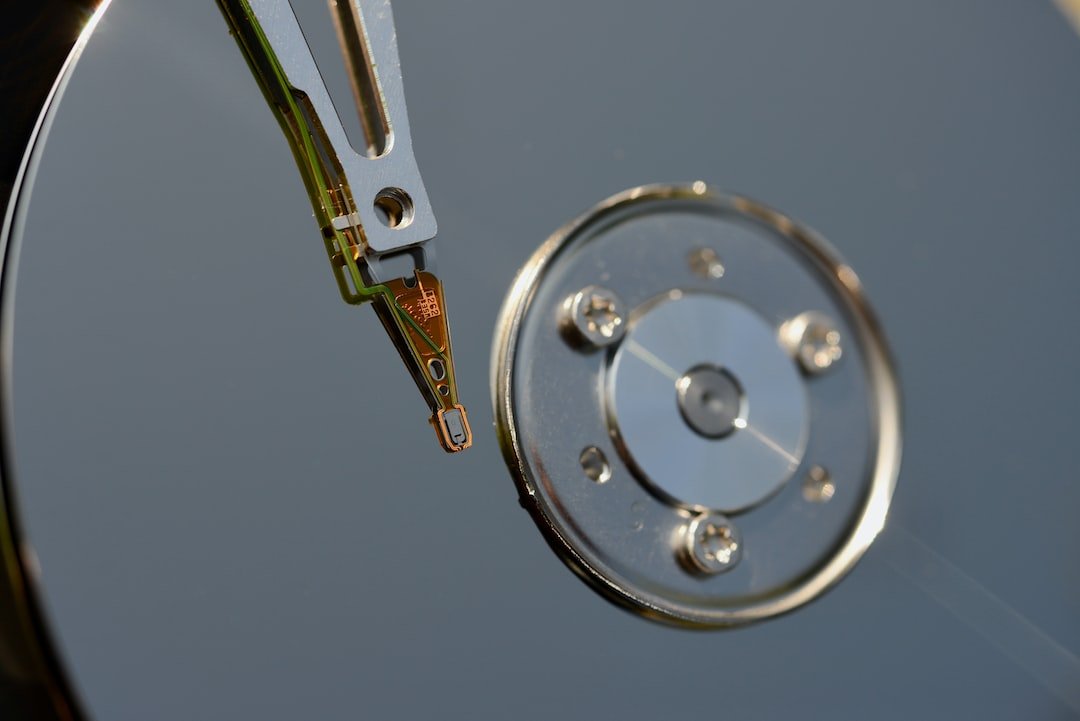Introduction
Are you tired of the constant lag and interruptions while gaming? Do you wish there was a way to enhance your gaming experience and stay ahead of the competition? Well, you’re in luck! In this article, we will explore the concept of gaming router traffic prioritization and how it can significantly boost your gaming performance.
Gaming is more than just a hobby; it’s a passion that requires speed, precision, and uninterrupted gameplay. Whether you’re on a console, PC, or mobile device, a stable and optimized internet connection is crucial. That’s where gaming router traffic prioritization comes into play, allowing you to prioritize your gaming traffic over other internet activities and ensure a smooth and uninterrupted gaming experience.
So, let’s dive into the world of gaming router traffic prioritization and discover how it can revolutionize your gaming sessions.
What is Gaming Router Traffic Prioritization?
Gaming router traffic prioritization is a feature that allows you to allocate and prioritize internet bandwidth specifically for gaming purposes. It involves giving higher priority to gaming traffic over other data streams on your network. This means that when you’re gaming, your router will ensure that your gaming data is given preference, resulting in reduced latency, faster response times, and overall improved gaming performance.
Think of it as a VIP access pass for your gaming traffic. With gaming router traffic prioritization, your gaming data gets first-class treatment, while other non-essential tasks like downloading updates, streaming videos, or browsing the web take a back seat.
How Does Gaming Router Traffic Prioritization Work?
Gaming router traffic prioritization works by implementing Quality of Service (QoS) protocols. QoS is a set of techniques used to manage and allocate network resources based on different levels of priority. By assigning a higher priority to gaming traffic, the router ensures that gaming data is given preferential treatment over other data streams on your network.
When enabled, gaming router traffic prioritization analyzes the data packets coming in and out of your network and identifies the ones associated with gaming. It then applies QoS rules to prioritize these packets, ensuring that they receive the bandwidth they need without interference from other network activities.
For example, if you’re playing an online multiplayer game, gaming router traffic prioritization will ensure that the game data packets are given priority over other non-essential activities like streaming music or uploading files to the cloud. This results in reduced latency, minimized lag, and a smoother gaming experience overall.
Benefits of Gaming Router Traffic Prioritization
Now that we understand how gaming router traffic prioritization works, let’s explore some of the benefits it can bring to your gaming experience:
1. Reduced Latency and Lag
One of the most frustrating aspects of online gaming is high latency and lag. These issues can significantly impact your gameplay, causing delays in response times and making it difficult to compete effectively. With gaming router traffic prioritization, you can reduce latency and lag by ensuring that your gaming data is given priority over other network activities. This means faster response times, seamless gameplay, and a competitive edge over your opponents.
2. Improved Connection Stability
A stable and reliable internet connection is essential for a smooth gaming experience. Gaming router traffic prioritization ensures that your gaming data gets the bandwidth it needs, even in busy network environments. By allocating and reserving bandwidth specifically for gaming, you can eliminate fluctuations and interruptions that can occur when other devices on your network consume a significant portion of your available bandwidth.
3. Optimal Use of Bandwidth
Gaming router traffic prioritization allows you to make the most of your available bandwidth. Instead of having your gaming traffic compete with other data streams on your network, it ensures that gaming data gets the lion’s share. This means you can enjoy high-quality gaming while simultaneously engaging in other internet activities without sacrificing performance.
4. Seamless Multiplayer Experience
If you love playing multiplayer games, you know the importance of a stable and lag-free connection. Gaming router traffic prioritization ensures that your gaming packets are given the highest priority, allowing for a seamless multiplayer experience. Say goodbye to frustrating lag spikes and connection drops that can ruin your gaming sessions with friends.
5. Customizable Settings
Most gaming routers that support traffic prioritization come with customizable settings that allow you to fine-tune your gaming experience. From setting specific QoS rules for different games to prioritizing specific devices, you have the flexibility to tailor your network settings according to your preferences. This level of customization ensures that gaming traffic always gets the priority it deserves.
Conclusion
In conclusion, gaming router traffic prioritization is a game-changer when it comes to enhancing your gaming performance. By allocating and prioritizing bandwidth specifically for gaming purposes, you can reduce latency, improve connection stability, and enjoy a seamless gaming experience.
Investing in a gaming router with traffic prioritization features is a worthwhile choice for serious gamers. It not only optimizes your gaming experience but also ensures that your gaming sessions are uninterrupted and lag-free.
So, why settle for mediocre gaming performance when you can boost it to the next level? Upgrade your gaming setup with a gaming router that supports traffic prioritization and unleash your full gaming potential.
FAQ
Here are some frequently asked questions about gaming router traffic prioritization:
| Question | Answer |
|---|---|
| How do I set up gaming router traffic prioritization? | Setting up gaming router traffic prioritization varies depending on the router you have. In most cases, you can access the router’s settings through a web interface. Look for the Quality of Service (QoS) settings and enable them. From there, you can customize the QoS rules to prioritize gaming traffic. If you’re unsure, consult your router’s manual or visit the manufacturer’s website for specific instructions. |
| Will gaming router traffic prioritization work with any game? | Yes, gaming router traffic prioritization will work with any game that requires an internet connection. It doesn’t matter if you’re playing on a console or PC. As long as your game relies on online connectivity, gaming router traffic prioritization can enhance your gaming experience. |
| Can gaming router traffic prioritization improve my internet speed? | Gaming router traffic prioritization doesn’t directly increase your internet speed. However, it ensures that your gaming traffic gets prioritized over other network activities, resulting in reduced latency and improved response times. This can make your internet connection feel faster for gaming purposes. |
| Is gaming router traffic prioritization essential for casual gamers? | Gaming router traffic prioritization is beneficial for both casual and hardcore gamers. While casual gamers may not require the same level of performance as competitive gamers, gaming router traffic prioritization can still improve their gaming experience by reducing lag and providing a stable connection. |
| Is it worth investing in a gaming router with traffic prioritization features? | Investing in a gaming router with traffic prioritization features is worth considering if you’re serious about gaming. While you can prioritize traffic manually using software tools, a dedicated gaming router can offer better performance and flexibility. The ability to customize settings and ensure optimal prioritization makes it a valuable addition to any gaming setup. |
Further Reading
For more information on home networking and gaming routers, check out the following resources:
| Website | Description |
|---|---|
| Home Network Setup | A comprehensive guide to setting up and optimizing your home network for gaming and other internet activities. |
| Wireless Router Security | Learn about best practices for securing your wireless router to protect your network and gaming devices. |
| Gaming Router Buying Guide | A helpful resource to assist you in selecting the best gaming router for your specific needs and budget. |
| Router Troubleshooting | Troubleshoot common router issues and find solutions to ensure optimal performance for gaming and other online activities. |
| Mesh Wi-Fi Systems | Discover the benefits of mesh Wi-Fi systems for extending wireless coverage and improving gaming performance in large homes. |
| 5G Routers for High-Speed Internet Connectivity | Explore the advantages of 5G routers for ultra-fast internet speeds and low latency gaming experiences. |
| Parental Control Routers | Learn how parental control routers can help you manage and control internet access for your children while ensuring uninterrupted gaming sessions. |
| Open-Source Router Firmware | Discover the benefits of open-source router firmware and how it can enhance the performance and security of your gaming router. |
| VPN Router Security | Find out how using a VPN router can enhance your online privacy and security while gaming. |
| Smart Home Integration | Explore the integration of gaming routers with smart home devices for seamless automation and control. |
| Fiber Internet Routers | Learn about fiber internet routers and how they can provide lightning-fast speeds and low latency for an unparalleled gaming experience. |