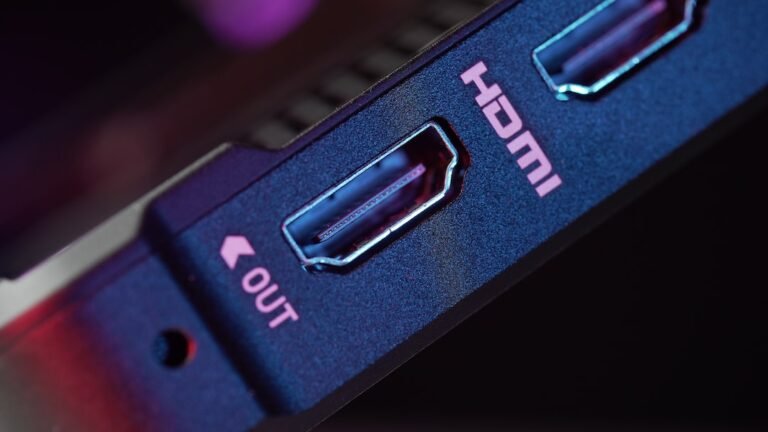Introduction
Have you ever experienced a weak internet signal or dropped connections while using your router? It can be frustrating, especially when you rely on a strong and stable internet connection for work or entertainment. In this article, we will discuss the best practices for securing 5G router antennas and optimizing signal strength, ensuring you have a seamless online experience.
When it comes to 5G routers, the antenna plays a crucial role in delivering fast and reliable internet connectivity. By following these best practices, you can enhance the performance of your router and ensure a strong and secure signal throughout your home.
From securing your antennas to optimizing signal strength, we’ll cover it all. So let’s dive in!
Securing 5G Router Antennas
1. Proper Placement
The placement of your router antennas is vital to ensure optimal signal coverage. Begin by understanding the layout of your home and identifying areas where you frequently use the internet. Ideally, place your router in a central location to provide equal coverage throughout your home.
Additionally, be mindful of any obstacles that can obstruct the signal, such as walls or appliances. By positioning your router antennas away from these obstructions, you can minimize signal interference and maximize coverage.
2. Antenna Orientation
5G router antennas are typically adjustable, allowing you to orient them for better signal reception. Experiment with different orientations to find the best position for your antennas. As a general rule, positioning them vertically is ideal for broader coverage, while horizontal placement can provide a more focused signal.
3. Avoid Signal Interference
Signal interference can weaken your router’s signal, leading to slower speeds and dropped connections. It is essential to keep your router antennas away from other electronic devices that emit wireless signals, such as cordless phones, baby monitors, or microwave ovens. These devices can disrupt your router’s signal and reduce its effectiveness.
4. Regular Maintenance
Just like any other equipment, your router antennas require regular maintenance to function optimally. Keep them clean and free from dust or debris that can accumulate over time. Dust particles can degrade signal strength and hinder performance. A simple wipe with a clean cloth can go a long way in maintaining the efficiency of your antennas.
Optimizing Signal Strength
1. Router Placement
Apart from antenna positioning, the physical placement of your router plays a significant role in signal strength. Keep it away from thick walls or metal surfaces that can block or reflect the signal. Instead, find an elevated spot, such as a shelf or a wall mount, to improve signal propagation.
2. Firmware Updates
Regularly updating your router’s firmware is crucial for better performance and security. Manufacturers often release firmware updates that optimize signal strength, fix bugs, and address security vulnerabilities. Check your router’s settings or the manufacturer’s website for available updates and install them promptly to enhance signal stability.
3. Wi-Fi Channel Selection
In densely populated areas, multiple Wi-Fi networks may compete for the same channels, leading to congestion and a weaker signal. Access your router’s settings and select a less crowded channel to minimize interference and boost signal strength. You can use Wi-Fi analyzer tools or apps to identify the least congested channels and make the necessary adjustments.
4. Use Quality Hardware
Investing in quality hardware can significantly impact your signal strength and overall internet experience. Ensure that your router and antenna are of good quality and compatible with the latest Wi-Fi standards. Higher-end routers often offer advanced features like beamforming that focus the signal towards connected devices, resulting in improved signal strength and coverage.
Conclusion
Securing 5G router antennas and optimizing signal strength is crucial to ensure a stable and fast internet connection in your home. By implementing these best practices, you can enhance your router’s performance, minimize signal interference, and enjoy a seamless online experience.
Remember to position your router antennas strategically, away from obstacles and signal-interfering devices. Regular maintenance and firmware updates are essential to keep your antennas functioning optimally. Additionally, optimize signal strength by selecting the right Wi-Fi channel, choosing quality hardware, and placing your router in an ideal location.
Follow these best practices, and you’ll be on your way to enjoying a reliable and high-speed internet connection throughout your home.
FAQ
| Question | Answer |
|---|---|
| How can I set up a secure home network? | You can refer to our guide on home network setup for step-by-step instructions. |
| What should I do if I experience router issues? | Our router troubleshooting guide can help you troubleshoot common issues. |
| Are mesh Wi-Fi systems recommended for optimizing signal? | Yes, mesh Wi-Fi systems provide broader coverage and are ideal for large homes or multiple floors. |
| Can I use a 5G router for high-speed internet connectivity? | Absolutely! 5G routers are designed to deliver faster internet speeds and improved performance. |
| How can I secure my router for smart home integration? | Check out our guide on smart home integration for tips on securing your router. |
Further Reading
| Title | Description |
|---|---|
| Wireless Router Security: Best Practices | Learn how to secure your wireless router. |
| The Ultimate Gaming Router Buying Guide | Find the best router for gaming enthusiasts. |
| Exploring Open Source Router Firmware | Discover the advantages of open-source firmware for routers. |
| Top 5 VPN Router Security Tips | Enhance your router’s security with a VPN. |
| Choosing the Right Fiber Internet Router | A comprehensive guide to selecting a router for fiber internet. |