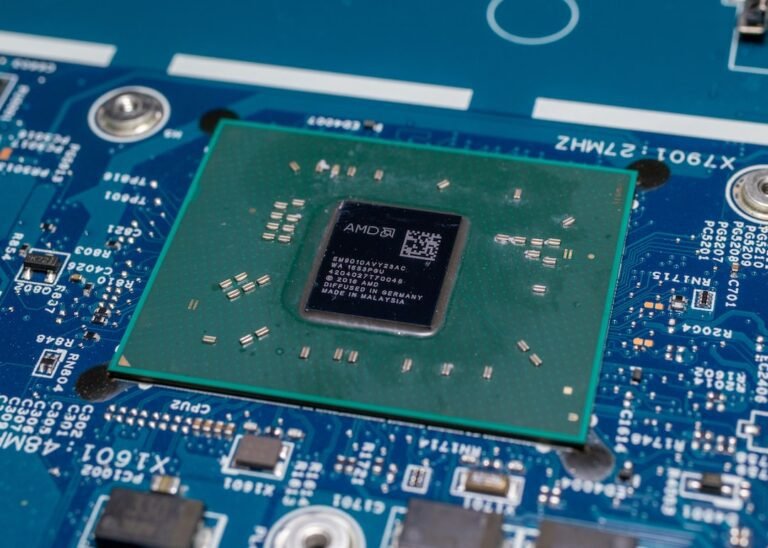Introduction
Have you ever wished you could control your home devices while you’re away? Or maybe you want to monitor the security of your home network even when you’re not there. Well, with remote access to your home network using a fiber router, you can do just that! In this article, we’ll explore how you can control your devices remotely and monitor your home network’s security, all with the help of a fiber router.
How Does Remote Access Work?
Before we dive into the specifics, let’s understand how remote access to your home network functions. When you connect your devices, such as smart TVs, security cameras, or even your home automation systems, to a fiber router, they become a part of your local network. This means they can communicate with each other, but they usually can’t be accessed from outside your home network.
To enable remote access, you need to configure your router to allow incoming connections from the internet. This is typically done by setting up port forwarding or using a virtual private network (VPN) tunnel. This way, when you’re away from home, you can connect to your router remotely and access your devices securely.
Controlling Devices Remotely
Imagine this scenario: you’re on vacation, and you suddenly remember that you forgot to turn off the lights or lock the front door. Instead of fretting about it, remote access to your home network comes to the rescue. With just a few taps on your smartphone, you can control your smart home devices from thousands of miles away.
By accessing your fiber router remotely, you can turn off lights, adjust thermostats, lock doors, or even start your coffee maker. It’s like having a virtual remote control for your entire home. No more worrying about leaving appliances on for hours or compromising your home’s security.
Monitoring Security While Away
Now, let’s talk about the importance of monitoring the security of your home network. With the increasing number of connected devices, such as smart TVs, security cameras, and baby monitors, it’s crucial to keep an eye on their activity.
Remote access to your home network using a fiber router allows you to monitor the security of your devices and network even when you’re not at home. You can check for any suspicious activity, review logs, and receive real-time alerts if any unauthorized access is detected.
Not only does this give you peace of mind, but it also helps you take immediate action to protect your sensitive information and prevent any potential security breaches. With remote monitoring, you can ensure that your home network remains secure at all times.
Conclusion
Having remote access to your home network using a fiber router opens up a whole new world of convenience and peace of mind. Whether you want to control your devices remotely or monitor the security of your network, a fiber router has got you covered. With just a few simple configurations, you can control your devices with ease and keep an eye on your network from anywhere in the world.
So, the next time you’re away from home and want to make sure everything is in order, remember that you can rely on your fiber router for remote access and security monitoring. It’s time to embrace the power of technology and enjoy the full benefits of a connected home.
FAQ
Q: How do I set up remote access to my home network?
A: Setting up remote access to your home network using a fiber router involves configuring your router for port forwarding or setting up a VPN tunnel. To do this, refer to the user manual of your specific router model for step-by-step instructions. For more information on setting up your home network, you can check out our guide on home network setup.
Q: Will remote access compromise the security of my home network?
A: Remote access itself does not compromise the security of your home network if implemented correctly. It’s essential to follow best practices, such as using strong passwords, enabling two-factor authentication, and keeping your router’s firmware up to date. To ensure your network is secure, you can refer to our guide on router troubleshooting.
Q: Can I remotely access my home network using a wireless router?
A: Yes, you can remotely access your home network using a wireless router. The process is similar to remote access with a fiber router. If you want to learn more about wireless router security, you can check out our comprehensive guide on wireless router security.
Q: Can I use remote access for gaming purposes?
A: Absolutely! Remote access to your home network can be useful for gaming. You can remotely download and install games, manage game servers, and even stream your gameplay to a different location. If you’re a gaming enthusiast, be sure to check out our guide on gaming router buying guide.
Q: What are some other features offered by fiber routers?
A: Fiber routers come with a range of features, including parental controls, open-source firmware support, VPN router security, smart home integration, and compatibility with high-speed internet connectivity like 5G. To explore these features and learn more, you can check out our guides on parental control routers, open-source router firmware, VPN router security, smart home integration, and 5G routers for high-speed internet connectivity.
Further Reading
| Website | Description |
|---|---|
| www.howtogeek.com | A comprehensive tech guide with various articles on remote access and home network setup. |
| www.digitaltrends.com | An online resource providing the latest news, reviews, and guides on technology and home network-related topics |