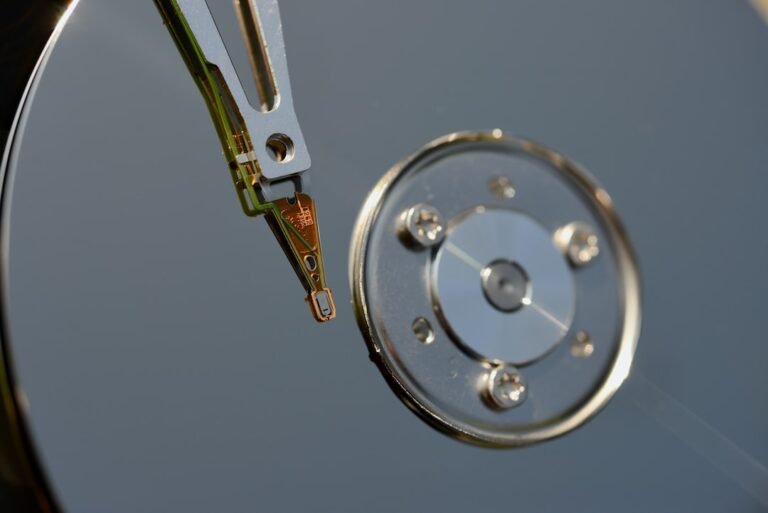Introduction
Are you ready to take your home network to the next level? If you’re looking to maximize the performance and capabilities of your fiber router, you’ve come to the right place. In this article, we’ll explore advanced fiber router configurations that can optimize your internet connection and provide a seamless online experience for your entire household.
From increasing security to enhancing speed and customizing settings, there are numerous ways to harness the full potential of your fiber router. We’ll delve into the intricacies of setting up your home network, troubleshooting common issues, and even discuss the future of router technology. So let’s dive in and discover how you can supercharge your fiber router!
Setting up Your Home Network
Now that you have a fiber router, setting up your home network correctly is crucial for optimal performance. Here are some advanced configurations to consider:
Mesh Wi-Fi Systems
Traditional routers have limitations when it comes to coverage and signal strength, especially in larger homes or spaces with many obstacles. That’s where mesh Wi-Fi systems come in. By deploying multiple nodes throughout your home, mesh systems create a seamless network that extends the wireless signal to every corner.
These systems automatically connect your devices to the node with the strongest signal, ensuring a stable connection throughout your entire home. With advanced fiber router configurations, you can integrate a mesh Wi-Fi system effortlessly, enhancing coverage and eliminating dead zones.
Wireless Router Security
Ensuring the security of your home network is of utmost importance. With advanced router configurations, you can take additional steps to safeguard your network from cyber threats. Here’s how:
- Change Your Router’s Default Login Credentials: Many routers come with generic default usernames and passwords. Change them immediately to prevent unauthorized access.
- Enable Encryption: Enable WPA2 or WPA3 encryption protocols on your router to protect your Wi-Fi network from unauthorized access.
- Set up a Guest Network: By setting up a separate guest network, you can grant visitors internet access without compromising the security of your main network.
Maximizing Speed and Performance
A fiber internet connection offers lightning-fast speeds, but are you getting the most out of it? Here are some advanced configurations to optimize your router’s speed and performance:
Quality of Service (QoS)
If you have multiple devices connected to your network, prioritizing bandwidth for certain activities can greatly improve your online experience. Quality of Service (QoS) settings allow you to allocate specific bandwidth to devices or applications that require it the most.
For example, if you’re an avid gamer and want to minimize lag while playing online, you can prioritize your gaming console or PC over other devices on your network. QoS configurations give you granular control over your internet usage, ensuring that bandwidth is prioritized where it matters most.
Channel Selection and Bandwidth Management
Your router operates on specific channels to transmit and receive data. However, in densely populated areas with multiple routers nearby, interference can become an issue, impacting your internet speed.
To combat interference, advanced fiber router configurations allow you to manually select a less congested channel or use automatic channel selection options. This small adjustment can make a significant difference in performance. Additionally, bandwidth management features enable you to allocate specific bandwidth limits to devices or applications, preventing one device from consuming all the available bandwidth.
Troubleshooting Common Issues
Even with advanced configurations, it’s not uncommon to encounter issues with your fiber router. Here are some common problems and their troubleshooting solutions:
Slow Internet Speeds
If your internet speed is slower than expected, try the following:
- Restart Your Router: Sometimes, a simple reboot can resolve connectivity issues and restore the normal speed.
- Check for Firmware Updates: Regularly updating your router’s firmware can improve performance and resolve known issues.
- Adjust QoS Settings: Prioritizing bandwidth for specific activities can help improve speed for those applications.
Wi-Fi Signal Weakness
If you’re experiencing weak Wi-Fi signals, consider these troubleshooting steps:
- Reposition Your Router: Place your router in a central location, away from walls and obstructions, to ensure maximum coverage.
- Upgrade Your Antennas: If your router has detachable antennas, consider upgrading to high-gain antennas for increased signal strength.
- Use Wireless Range Extenders: These devices can extend the reach of your Wi-Fi signal to hard-to-reach areas.
Conclusion
By implementing these advanced fiber router configurations, you can maximize the performance and capabilities of your home network. From setting up mesh Wi-Fi systems to optimizing speed, securing your network, and troubleshooting common issues, these configurations will help you create a seamless and efficient online experience.
As technology continues to advance, so too will the features and capabilities of fiber routers. Stay up to date with the latest advancements and continue to explore new ways to enhance and optimize your home network. With the right configurations, you can unlock the full potential of your fiber router and enjoy a fast, secure, and reliable internet connection.
FAQ
| Question | Answer |
|---|---|
| How do I set up my home network with a fiber router? | Setting up a home network with a fiber router involves considering additional configurations such as mesh Wi-Fi systems and wireless router security. These configurations ensure optimal coverage, signal strength, and network security. |
| How can I optimize the speed and performance of my fiber router? | Optimizing the speed and performance of your fiber router can be achieved through Quality of Service (QoS) settings, channel selection, and bandwidth management. These configurations prioritize bandwidth and reduce interference for a better online experience. |
| What are some common issues with fiber routers, and how can I troubleshoot them? | Common issues with fiber routers include slow internet speeds and weak Wi-Fi signals. To troubleshoot these problems, you can try restarting your router, checking for firmware updates, adjusting QoS settings, repositioning the router, and using wireless range extenders. |
| What is the future of router technology? | The future of router technology will continue to bring advancements, such as faster speeds, improved security measures, and enhanced compatibility with emerging technologies like IoT and smart home devices. Stay informed to make the most of these advancements. |
Further Reading
| Title | Website |
|---|---|
| Home Network Setup | link |
| Wireless Router Security | link |
| A Complete Guide to Router Troubleshooting | link |
| Mesh Wi-Fi Systems: Enhancing your Home Network Coverage | link |
| 5G Routers for High-Speed Internet Connectivity | link |
| Parental Control Routers: Keeping Your Kids Safe Online | link |
| Exploring Open-Source Router Firmware for Added Versatility and Security | link |
| VPN Router Security: Protecting Your Network and Privacy | link |
| Smart Home Integration: Seamlessly Connect and Control Your Devices | link |
| Fiber Internet Routers: Unleashing the Full Potential of Your High-Speed Fiber | link |