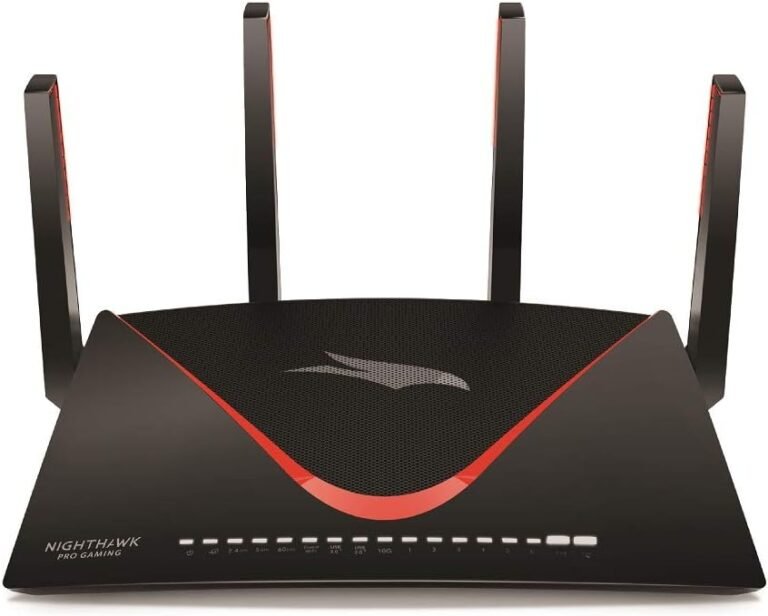Introduction
Are you a pet lover who has embraced the world of smart devices? If so, you may have encountered some challenges when it comes to connecting your smart pet gadgets to your home’s router. The good news is that there are ways to enhance the connectivity of these devices for a seamless experience. In this article, we will explore how you can ensure a strong and reliable connection between your smart pet devices and your router. We will cover topics such as router setups, troubleshooting tips, and the importance of ensuring a seamless connection. So, let’s dive in and make your life as a pet owner even smarter!
Smart Pet Devices and the Need for Reliable Router Connectivity
Pets have become an integral part of our families, and with the advancement of technology, smart pet devices have made their way into our homes. These devices can help us monitor and care for our beloved pets even when we are not at home. Smart pet gadgets such as pet cameras, automatic feeders, and smart collars can provide us with real-time updates on our pets’ activities and well-being.
However, in order to take full advantage of these smart pet devices, a stable and reliable connection to your home’s router is crucial. Without a strong connection, you may experience lagging video feeds, disconnections, or delays in receiving notifications. This can be frustrating and defeat the purpose of investing in these devices.
Router Setups for Smart Pets
The first step in ensuring a seamless connection between your smart pet devices and your router is to set up your router properly. Here are a few tips to get you started:
Optimal Router Placement: Place your router in a central location within your home. Avoid placing it near walls, metal objects, or other electronic devices that may interfere with the signal.
Check Your Router’s Firmware: Keep your router’s firmware up to date. Manufacturers often release firmware updates that can improve the router’s performance and fix any existing issues.
Choose the Right Router: Consider investing in a router that is specifically designed to handle the demands of smart devices. Look for features like dual-band capabilities, beamforming technology, and Quality of Service (QoS) settings.
Enable Guest Networks: Creating a separate guest network for your smart pet devices can help alleviate any connection issues caused by other devices on your main network.
Secure Your Wi-Fi: Protect your Wi-Fi network by setting up a strong password and enabling encryption such as WPA2. This will prevent unauthorized access and ensure that your smart pet devices are the only ones connected to your network.
By following these router setup tips, you’ll create a strong foundation for seamless connectivity between your smart pet devices and your router.
Troubleshooting Connectivity Issues
Even with the best router setup, you may still encounter connectivity issues with your smart pet devices. Don’t worry; there are troubleshooting steps you can take to resolve these issues:
Restart Your Router: Sometimes, a simple restart can solve the problem. Turn off your router, wait for a few seconds, and then turn it back on.
Check Signal Strength: Use a Wi-Fi analyzer app to check the signal strength of your router in different areas of your home. This will help you identify any weak spots and find the best location for your smart pet devices.
Move Devices Closer to the Router: If you notice that a specific device is experiencing connectivity issues, try moving it closer to the router. This will help strengthen the signal and improve the connection.
Update Firmware: Check if there are any firmware updates available for your smart pet devices. Just like routers, manufacturers often release updates that can address connectivity issues.
Reset Devices: If all else fails, try resetting your smart pet devices to their factory settings. This will erase any existing configurations and allow you to set them up again from scratch.
By following these troubleshooting steps, you’ll be able to resolve most connectivity issues and enjoy a seamless experience with your smart pet devices.
Importance of Seamless Connectivity for Smart Pet Gadgets
Now that we’ve covered router setups and troubleshooting, let’s explore why a seamless connection is important for your smart pet gadgets.
Real-time Monitoring: With a strong and reliable connection, you’ll be able to monitor your pets in real time. Whether you’re checking in on them during the day or keeping an eye on their activities while you’re away, a seamless connection ensures you don’t miss a thing.
Remote Interaction: Smart pet devices often come with features that allow you to interact with your pets remotely. This could be through two-way audio communication or the ability to dispense treats. With a seamless connection, you can engage with your pets no matter where you are.
Peace of Mind: Being able to monitor your pets and interact with them remotely provides peace of mind. Whether you’re at work or on vacation, having a seamless connection ensures that you can always check on your pets and ensure their well-being.
- Easy Troubleshooting: In the event of any issues or emergencies, a strong connection makes troubleshooting easier. You can quickly identify and address any problems that may arise, providing immediate assistance to your pets if needed.
FAQ
| Question | Answer |
|---|---|
| What is the best home network setup for smart pet devices? | The best home network setup for smart pet devices includes a properly configured router, optimal router placement, enabling guest networks, and securing your Wi-Fi network with a strong password and encryption. |
| Why do I experience lag and disconnections with my smart pet devices? | Lag and disconnections with smart pet devices can be caused by a weak Wi-Fi signal, interference from other devices or objects, outdated router firmware, or a large number of devices connected to the network. |
| How can I improve the Wi-Fi signal strength for my smart pet devices? | You can improve Wi-Fi signal strength by optimizing your router placement, using a dual-band router, eliminating sources of interference, and moving devices closer to the router if necessary. |
| What should I do if my smart pet devices won’t connect to my router? | If your smart pet devices won’t connect to your router, restart your router, check if the devices are within range, double-check your Wi-Fi password, ensure your router firmware is up to date, and consider resetting the devices or contacting customer support. |
| What are some recommended router troubleshooting tips for smart pet devices? | Some router troubleshooting tips for smart pet devices include restarting the router, checking signal strength, moving devices closer to the router, updating firmware, and resetting devices to factory settings if necessary. |
| Are there any additional steps I can take to ensure seamless connectivity for my pets? | Yes, consider investing in a Wi-Fi extender or a mesh Wi-Fi system to extend the coverage in your home. You can also explore using 5G routers for faster and more reliable internet connectivity. |
| How can I ensure the security of my smart pet devices and router? | Ensure the security of your smart pet devices and router by setting up a strong Wi-Fi password, enabling encryption, updating firmware regularly, and keeping your devices’ firmware up to date. |
| Can I integrate smart pet devices with other smart home devices? | Yes, many smart pet devices can be integrated with other smart home devices. This allows you to create a unified system where devices can communicate with each other and provide a seamless experience for both you and your pets. |
Conclusion
Smart pet devices have revolutionized the way we care for our furry companions. By ensuring a seamless connection between these devices and our routers, we can take full advantage of their capabilities and provide the best care for our pets. In this article, we discussed router setups, troubleshooting tips, and the importance of seamless connectivity. With these insights, you can create a smart home environment that enhances your relationship with your pets and gives you peace of mind, even when you’re not at home.
Further Reading
| Website | Description |
|---|---|
| www.smarthome.com | An online resource for all things smart home-related, including articles and product recommendations. |
| www.switchon.electron.com | A website dedicated to providing information on smart home technologies, including pet-focused devices. |