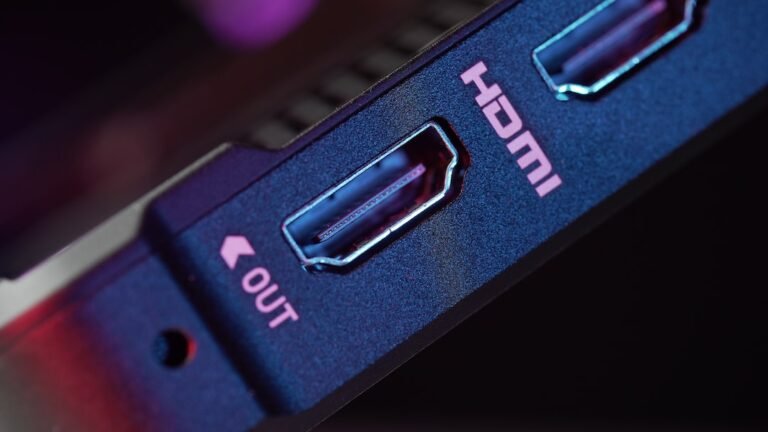Introduction
Have you ever wished you could control and monitor your smart home devices from anywhere in the world? Imagine being able to turn off the lights, adjust the thermostat, or check the security cameras while you’re away from home. Well, with secure remote access, this is now possible! In this article, we will dive into the world of secure remote access for your smart home devices, exploring how it works, its benefits, and how you can ensure the safety of your home network.
The Power of Remote Access
Imagine this scenario: you’re traveling for work or on a vacation, and suddenly, you realize you forgot to turn off the lights or lock the front door. In the past, this would have caused unnecessary worry and inconvenience. But with remote access to your smart home devices, you can breathe a sigh of relief.
Remote access allows you to connect to your smart home devices from anywhere with an internet connection. It gives you the power to control and monitor your devices, providing you peace of mind and the ability to automate your daily routines.
Whether you’re at work, in a coffee shop, or on a sandy beach halfway across the globe, you can effortlessly adjust your home’s temperature, turn on the lights to deter intruders, or even check if you left the oven on. The convenience and flexibility of remote access are truly game-changing.
How Does Remote Access Work?
Remote access works by establishing a secure connection between your smartphone, tablet, or computer and your smart home devices. This connection is facilitated through the internet, allowing you to control and monitor your devices in real-time.
To set up remote access, you typically need a smart home hub or a compatible smart home app. The hub acts as a central controller, communicating with your devices and relaying commands from your smartphone or computer. The app serves as the interface, allowing you to interact with your devices remotely.
When you send a command from your smartphone, it is encrypted and securely transmitted over the internet to your smart home hub. The hub then translates your command and sends it to the appropriate device, whether it’s a smart speaker, thermostat, or security camera. The device receives the command and carries out the requested action.
Ensuring Secure Remote Access
Security should be a top priority when it comes to remote access, as vulnerabilities in your home network can expose your personal data and even compromise the safety of your home. To ensure secure remote access, consider the following measures:
1. Strong Home Network Security
To safeguard your smart home devices, start by securing your home network. This involves setting up a robust and unique password for your wireless router, enabling encryption such as WPA2 or WPA3, and regularly updating your router’s firmware for security patches.
By taking these steps, you create a solid foundation for secure remote access, preventing unauthorized individuals from gaining access to your network and devices.
2. Two-Factor Authentication (2FA)
Another layer of protection comes in the form of two-factor authentication (2FA). Once enabled, 2FA requires you to provide an additional form of verification, such as a fingerprint scan or a unique code sent to your smartphone, in addition to your password.
Enabling 2FA adds an extra step for anyone trying to access your smart home devices remotely, making it significantly more challenging for unauthorized individuals to breach your security.
3. VPN for Secure Remote Access
A virtual private network (VPN) offers an additional layer of privacy and security when accessing your smart home devices remotely. A VPN encrypts your internet traffic and routes it through a remote server, making it virtually impossible for hackers to intercept or decipher your data.
By connecting to a VPN server before accessing your smart home devices, you enhance the security of your remote connection and protect your privacy.
4. Regular Firmware Updates
Keep your smart home devices up to date by installing manufacturer-provided firmware updates. These updates often include important security patches that address known vulnerabilities, keeping your devices protected against potential threats.
Regularly checking for firmware updates and applying them promptly ensures that your smart home devices remain secure and reliable.
Conclusion
Secure remote access to your smart home devices gives you the freedom to control and monitor your home from anywhere in the world. With a few precautions, you can ensure that your remote connection is safe and secure.
By implementing strong home network security, enabling two-factor authentication, using a VPN, and keeping your smart home devices up to date, you can enjoy the convenience of remote access without compromising your privacy or the security of your home.
Embrace the power of remote access, and take control of your smart home devices no matter where life takes you!
FAQ
Here are some frequently asked questions about secure remote access to smart home devices:
| Question | Answer |
|---|---|
| How do I set up remote access for my smart home devices? | To set up remote access, you’ll need a smart home hub or app. |
| Can remote access be used with any smart home device? | Most smart home devices are compatible with remote access. |
| How can I make sure my remote connection is secure? | Use strong home network security, enable 2FA, and use a VPN. |
| What are the advantages of remote access to my smart home? | Convenient control, monitoring, and automation from anywhere. |
| Is remote access to smart home devices safe? | Yes, with proper security measures and precautions in place. |
| Can I monitor my smart home devices in real-time? | Yes, remote access allows real-time monitoring and control. |
Further Reading
For more information on securing your smart home devices and enhancing your home network, check out the following resources:
- Home Network Setup: A Comprehensive Guide
- Wireless Router Security: Protecting Your Home Network
- A Guide to Buying Gaming Routers for Lag-Free Performance
- Router Troubleshooting: Common Issues and How to Fix Them
- Mesh Wi-Fi Systems: Extending and Strengthening Your Home Network
- 5G Routers for High-Speed Internet Connectivity
- Parental Control Routers: Managing and Monitoring Internet Access
- Open Source Router Firmware: Taking Control of Your Network
- VPN Router Security: Protecting Your Privacy and Anonymity
- Smart Home Integration: Bringing Your Devices Together
- Best Routers for Fiber Internet: Enhancing Your Connection
By exploring these resources, you’ll gain valuable insights into optimizing your smart home setup and ensuring the security and reliability of your remote access.