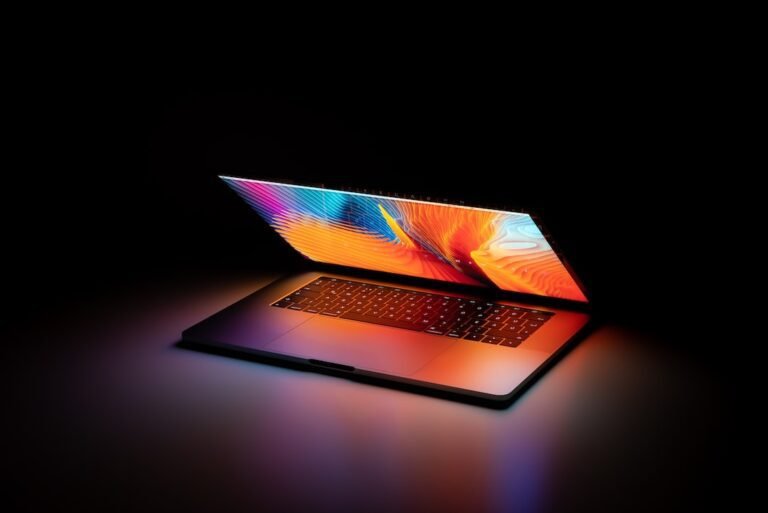Introduction
Have you ever experienced lag or latency while gaming? Or perhaps you’ve encountered frustrating restrictions when trying to access region-restricted content on your gaming console? If so, you’re not alone. These are common issues that gamers face, but luckily, there’s a solution: VPN routers for gaming consoles. In this article, we’ll explore how VPN routers can enhance your gaming experience by reducing latency, providing access to region-restricted content, and optimizing your overall gaming setup.
What are VPN routers for gaming consoles?
VPN routers for gaming consoles are specialized routers that have built-in VPN capabilities. A VPN, or Virtual Private Network, creates a secure and encrypted connection between your gaming console and the internet. By using a VPN router, all of the devices connected to it, including your gaming console, will benefit from the VPN’s features.
How can VPN routers enhance your gaming experience?
Reduce latency and lag
One of the biggest frustrations for gamers is experiencing lag or latency during gameplay. This can lead to delays in game response times and hinder the overall gaming experience. Fortunately, VPN routers can help reduce latency and improve your gaming performance.
By connecting to a VPN server that is closer to the gaming server, you can reduce the distance your data needs to travel, resulting in lower latency. VPN routers offer a wide range of server locations around the world, allowing you to choose the one with the best connection to your gaming server.
Additionally, VPN routers can help mitigate network congestion by encrypting your data and routing it through secure tunnels. This can result in a more stable and consistent connection, reducing the chances of experiencing lag during online gameplay.
Access region-restricted content
Another benefit of VPN routers for gaming consoles is the ability to access region-restricted content. Certain games, downloadable content (DLC), and streaming services may only be available in specific regions. By using a VPN router, you can bypass these restrictions and enjoy content that would otherwise be inaccessible.
For example, let’s say you’re a fan of Japanese RPGs, but the game you want to play is only available in Japan. With a VPN router, you can connect to a server in Japan and access the game as if you were physically located there. This opens up a world of possibilities and allows you to enjoy games and content from different regions without limitations.
Optimize your gaming setup
In addition to reducing latency and accessing region-restricted content, VPN routers can optimize your overall gaming setup. These routers often come equipped with advanced features that enhance your gaming experience and provide greater control over your network.
Many VPN routers offer Quality of Service (QoS) settings, which allow you to prioritize gaming traffic over other types of internet traffic. This ensures that your gaming data is given the highest priority, resulting in a smoother and more responsive gameplay experience.
Furthermore, VPN routers can improve your network security by providing an additional layer of protection against cyber threats. With built-in VPN capabilities, your gaming console and other devices are shielded from potential security risks, allowing you to focus on your game without worrying about unauthorized access.
Conclusion
VPN routers for gaming consoles are a game-changer when it comes to enhancing your gaming experience. By reducing latency, granting access to region-restricted content, and optimizing your overall gaming setup, these routers offer a range of benefits that every gamer should consider. Whether you’re a casual player or a dedicated gamer, investing in a VPN router can take your gaming sessions to the next level.
FAQ
Here are some frequently asked questions about VPN routers for gaming consoles:
| Question | Answer |
|---|---|
| How do I set up a VPN router for my gaming console? | To set up a VPN router for your gaming console, you’ll need to connect the router to your home network setup. |
| What should I do if I encounter issues with my VPN router? | If you encounter issues with your VPN router, you can troubleshoot the problem by following these steps. |
| Are there any other ways to optimize my gaming experience? | Yes, there are several other ways to optimize your gaming experience, such as using a gaming router and more. |
How do I set up a VPN router for my gaming console?
Setting up a VPN router for your gaming console is a straightforward process. Here’s a general guide to get you started:
- Connect your VPN router to your modem or existing router.
- Access the router’s settings through a web browser.
- Configure the VPN settings by entering your VPN provider’s information.
- Choose a server location that best suits your gaming needs.
- Connect your gaming console to the VPN router’s network.
- Test the connection to ensure everything is working correctly.
For a more detailed guide on setting up a VPN router for gaming consoles, check out our comprehensive guide on home network setup.
What should I do if I encounter issues with my VPN router?
If you encounter any issues with your VPN router, don’t panic. Here are a few troubleshooting steps you can take:
- Check the physical connections to ensure everything is properly connected.
- Restart the VPN router and your gaming console to refresh the connections.
- Update the firmware of your VPN router to the latest version.
- Double-check the VPN settings and ensure they are correctly configured.
- Contact your VPN provider’s support team for further assistance.
For more tips and solutions to common router issues, refer to our detailed guide on router troubleshooting.
Are there any other ways to optimize my gaming experience?
Absolutely! While VPN routers are an excellent tool for enhancing your gaming experience, there are other steps you can take to optimize your setup. Consider the following:
- Invest in a gaming router specifically designed to prioritize gaming traffic.
- Enable Quality of Service (QoS) settings on your router to prioritize gaming data.
- Use a wired connection instead of relying on Wi-Fi for lower latency and more stable connections.
- Optimize your wireless router security to protect your network from potential threats.
- Explore mesh Wi-Fi systems to ensure a strong and consistent Wi-Fi signal throughout your home.
- Upgrade to a 5G router for high-speed internet connectivity.
- Consider parental control routers to manage and monitor your children’s gaming activities.
- Explore the world of open-source router firmware for advanced customization options.
- Ensure your VPN router is securely configured to protect your privacy and data.
- Look into smart home integration to create a seamless gaming environment.
- Consider upgrading to fiber internet routers for faster and more reliable internet speeds.
Each of these options can contribute to optimizing your gaming experience and ensuring smooth and enjoyable gameplay.
Further Reading
For more information and resources on VPN routers, gaming setup optimization, and other related topics, check out the following websites:
| Website | Description |
|---|---|
| Website 1 | A comprehensive guide to buying the best gaming router. |
| Website 2 | Explore a variety of VPN router options for your gaming needs. |
These websites provide valuable insights, expert recommendations, and in-depth reviews to help you make informed decisions when it comes to enhancing your gaming experience.