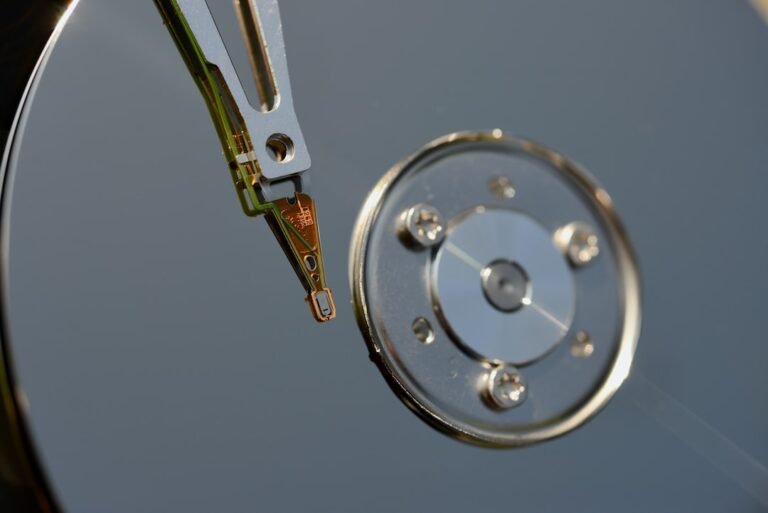Introduction
Are you concerned about the security of your home network? Do you rely on a VPN connection to ensure your online privacy and protect your sensitive data? If so, it’s crucial to understand the importance of enhancing VPN security on router configurations. By taking the necessary steps to secure your router, you can address vulnerabilities and boost the overall security of your VPN connection.
In this article, we will explore the best practices and tips to enhance VPN security on router configurations. We will discuss the common vulnerabilities that exist and provide you with actionable solutions to protect your home network. So, let’s dive in and ensure that your VPN connection is as secure as possible.
Common Vulnerabilities in Router Configurations
Before we delve into the tips to enhance VPN security on router configurations, let’s first understand the common vulnerabilities that exist. These vulnerabilities can expose your home network to potential threats and compromise the security of your VPN connection.
Default Passwords: Many routers come with default administrative passwords that are widely known by hackers. Failing to change these passwords makes it easy for unauthorized individuals to access your router and tamper with its settings.
Outdated Firmware: Manufacturers regularly release firmware updates to fix security vulnerabilities. However, if you fail to update your router’s firmware, it becomes susceptible to attacks that have already been patched. Hackers often exploit these vulnerabilities to gain unauthorized access to your network.
Weak Encryption: Weak encryption protocols can make your VPN connection vulnerable to attacks. Outdated encryption standards, such as WEP (Wired Equivalent Privacy), are easily hackable, compromising the confidentiality and integrity of your data.
Port Forwarding: Enabled port forwarding can expose your internal network to external threats. Port forwarding allows incoming connections from the internet to access specific devices on your network. If not properly configured, this feature can create security holes that hackers can exploit.
Remote Management: Allowing remote management of your router without proper security measures in place can be a significant risk. Unauthorized access to your router’s settings provides attackers with a gateway to compromise your entire network.
Now that we have a clear understanding of the vulnerabilities, let’s explore some practical tips to enhance VPN security on router configurations.
Tips to Enhance VPN Security on Router Configurations
Change Default Passwords: The first and most crucial step in securing your router is to change the default administrative password. Choose a strong, unique password that includes a combination of uppercase and lowercase letters, numbers, and special characters. Avoid using easily guessable information, such as your name or address.
Update Firmware Regularly: Routinely check for firmware updates from your router’s manufacturer and ensure that you have the latest version installed. These updates often include security patches that address vulnerabilities and improve overall performance.
Optimize Encryption: Ensure that your VPN connection is using strong encryption protocols, such as AES (Advanced Encryption Standard) with a minimum of 128-bit or higher key length. Avoid weak or outdated encryption standards like WEP or WPA (Wireless Protected Access).
Disable UPnP and Port Forwarding: Unless necessary for specific applications, disable UPnP (Universal Plug and Play) and port forwarding on your router. These features can create potential security holes that expose your internal network to external threats.
Enable Two-Factor Authentication: If your router supports it, enable two-factor authentication for administrative access. This additional layer of security helps protect against unauthorized access even if the password is compromised.
Disable Remote Management: Unless you absolutely need remote access to your router’s settings, disable remote management. Limiting administrative access to your local network significantly reduces the risk of unauthorized access.
Utilize a Firewall: Enable your router’s built-in firewall to provide an additional layer of protection. Configure it to block incoming connections unless explicitly allowed, and regularly review and update the firewall rules.
Use a Secure DNS Server: Configure your router to use a secure and reputable DNS (Domain Name System) server. A secure DNS server can help protect against DNS attacks and domain spoofing, enhancing the overall security of your network.
Regularly Monitor Connected Devices: Keep an eye on the devices connected to your network. If you notice any unfamiliar or suspicious devices, investigate further and take appropriate action to secure your network.
- Secure Your Wi-Fi Network: Ensure that your Wi-Fi network is secured with a strong and unique password. Use WPA2 (Wi-Fi Protected Access 2) or WPA3 encryption protocols, and consider hiding the network SSID (Service Set Identifier) to add an extra layer of security.
By implementing these tips, you can significantly enhance VPN security on router configurations and protect your home network from potential threats.
Conclusion
Enhancing VPN security on router configurations is essential to protect your online privacy and secure your sensitive data. By addressing common vulnerabilities and implementing best practices, you can fortify your home network against potential threats. Remember to change default passwords, update firmware regularly, optimize encryption, disable unnecessary features, enable two-factor authentication, and monitor connected devices. These steps, combined with a strong firewall and secure Wi-Fi network, will help ensure that your VPN connection remains secure.
FAQ
| Question | Answer |
|---|---|
| How do I set up my home network for a VPN? | To set up your home network for a VPN, follow our comprehensive guide on home network setup. |
| My router is experiencing issues. What should I do? | Troubleshoot common router problems with our router troubleshooting guide. |
| Are there any routers specifically designed for gaming? | Yes, there are gaming routers optimized for low latency and high-speed internet connectivity. Check out our gaming router buying guide for detailed information. |
| How can I improve the security of my Wi-Fi network? | Explore our guide on wireless router security to discover effective measures to strengthen your Wi-Fi network. |
Further Reading
For more information on routers, network security, and related topics, consider visiting the following websites:
| Website | Description |
|---|---|
| RouterSecurity.org | Provides comprehensive information on router security practices. |
| PCMag – VPN Router Security | Offers expert reviews and recommendations for VPN routers. |