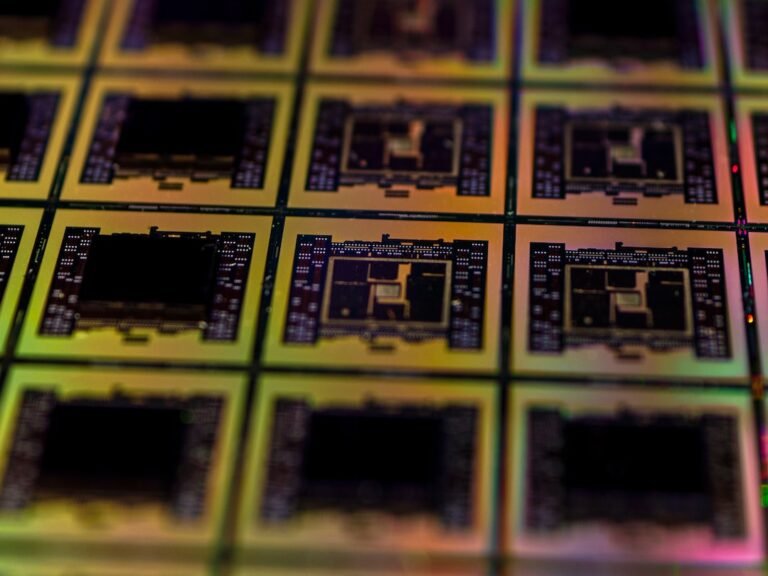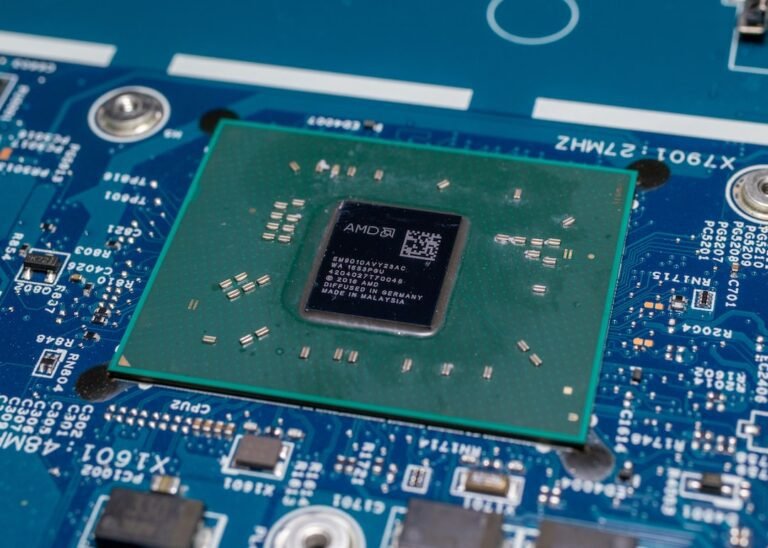Introduction
Have you ever wondered how to ensure the security, speed, and compatibility of your VPN router? With so many options available, choosing the right VPN protocol for your router can be a daunting task. But fear not, because in this article, we will explore the different VPN protocols, their strengths and weaknesses, and guide you in making an informed decision.
Understanding VPN Protocols
Before we start comparing different VPN protocols, let’s first understand what they are and how they work.
In simple terms, a VPN protocol is a set of rules and procedures used to establish and maintain a secure connection between your device and a VPN server. These protocols encrypt your internet traffic, making it virtually impossible for anyone to intercept and decipher your data.
Most VPN routers support multiple protocols, each with its own unique characteristics. Let’s take a closer look at some of the most commonly used protocols:
OpenVPN: The Swiss Army Knife of Protocols
OpenVPN is one of the most popular and widely supported VPN protocols. Known for its flexibility and robust security, OpenVPN is an open-source solution that works on all major operating systems and devices.
With its strong encryption and support for various authentication methods, OpenVPN provides excellent security for your VPN router. It also offers good performance and is highly customizable, making it suitable for both individuals and businesses.
If you value security and versatility, OpenVPN is an excellent choice for your VPN router.
L2TP/IPSec: The Reliable Workhorse
L2TP/IPSec is another commonly used VPN protocol that offers a good balance between security and speed. It combines the best of both worlds by using the Layer 2 Tunneling Protocol (L2TP) for tunneling and the Internet Protocol Security (IPSec) for encryption.
L2TP/IPSec is built into most operating systems, making it easy to set up on your VPN router. It provides robust security through its use of strong encryption algorithms, ensuring your data remains secure during transmission.
While L2TP/IPSec may not be as fast as some other protocols, it is highly reliable and widely supported.
IKEv2/IPSec: The Speedy and Secure Choice
If speed is a top priority for you, then IKEv2/IPSec may be the ideal VPN protocol for your router. It is known for its fast connection times and ability to quickly reconnect in case of a dropped connection.
IKEv2/IPSec is also highly secure, thanks to its use of the IPSec protocol for encryption. It is built into most modern operating systems and devices, making it an excellent choice if you’re looking for a balance between speed and security.
However, it’s worth noting that IKEv2/IPSec may not be as widely supported as other protocols, so compatibility could be a potential concern.
PPTP: The Old and Insecure Protocol
While PPTP (Point-to-Point Tunneling Protocol) was once widely used, it is now considered outdated and insecure. Its weak encryption and vulnerabilities make it an easy target for hackers, and it is no longer recommended for secure VPN connections.
We strongly advise against using PPTP for your VPN router, as it compromises your security and puts your data at risk.
Choosing the Right Protocol for Your VPN Router
Now that we have discussed the different VPN protocols, you may be wondering which one is the best choice for your VPN router. The answer depends on your specific needs and priorities. Here are some factors to consider:
Security: If security is your top priority, OpenVPN and IKEv2/IPSec are your best options. They offer strong encryption and robust security features to protect your data.
Speed: If speed is crucial for you, IKEv2/IPSec is known for its fast connection times and ability to handle high-speed internet connections.
Compatibility: If you have specific devices or operating systems that you need to connect to your VPN router, make sure the protocol you choose is supported by those devices. OpenVPN is generally the most compatible option, followed by L2TP/IPSec.
- Ease of use: Consider the ease of setup and configuration. OpenVPN and L2TP/IPSec are relatively easy to set up on most routers, while IKEv2/IPSec may require some extra configurations.
Conclusion
Choosing the right VPN protocol for your VPN router is essential to ensure the security, speed, and compatibility of your connection. By understanding the strengths and weaknesses of each protocol, you can make an informed decision that meets your specific needs.
Remember, OpenVPN is highly versatile and secure, while L2TP/IPSec offers a good balance between security and speed. For those prioritizing speed, IKEv2/IPSec provides fast connection times, although it may have limited compatibility with some devices.
By considering these factors and your own specific requirements, you can confidently choose the right VPN protocol for your VPN router.
FAQ
Q: How do I set up a VPN router for my home network?
A: Setting up a VPN router for your home network involves a few key steps. First, you’ll need to choose a compatible VPN router and install the necessary firmware. Then, you’ll need to configure the router to connect to your VPN provider’s servers. For a detailed guide on setting up a VPN router, check out our article on home network setup.
Q: What should I do if my router is experiencing connectivity issues?
A: If your router is experiencing connectivity issues, there are several troubleshooting steps you can take. First, try restarting your router and modem. If that doesn’t help, check for firmware updates and ensure your router’s settings are correctly configured. For a comprehensive guide on troubleshooting router issues, refer to our article on router troubleshooting.
Q: Can I use a VPN router with a mesh Wi-Fi system?
A: Yes, you can use a VPN router with a mesh Wi-Fi system. Mesh Wi-Fi systems are designed to work with your existing router, so you can connect your VPN router to any mesh Wi-Fi node in your network. This allows you to enjoy the benefits of a secure and private VPN connection across your entire home.
Further Reading
For more information on routers and networking, check out the following websites:
“Gaming Router Buying Guide” – A comprehensive guide to help you choose the best router for gaming. Gaming Router Buying Guide
“Wireless Router Security: Protecting Your Home Network” – Learn how to secure your wireless router and protect your home network from potential threats. Wireless Router Security