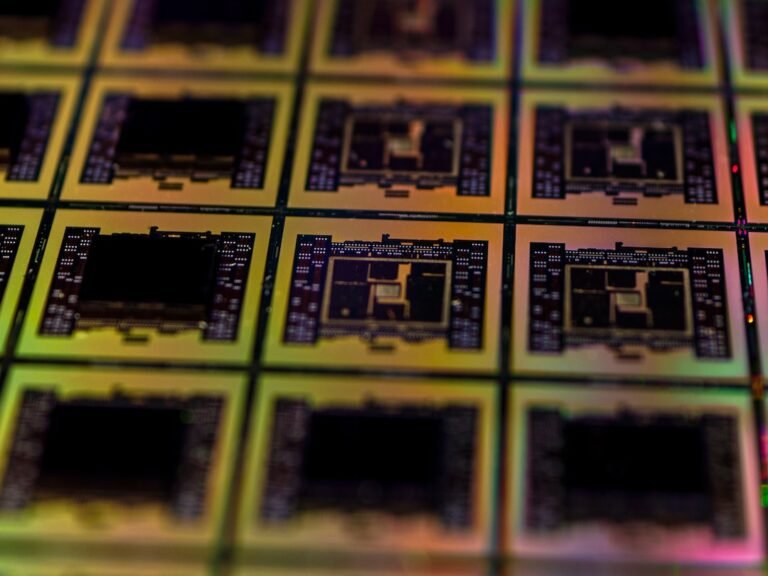Introduction
Are you tired of constantly monitoring your kids’ internet usage? Do you worry about them stumbling upon inappropriate content or accidentally downloading malware? Creating a safe and secure guest network for your kids’ devices can provide peace of mind while allowing them to explore the digital world. In this article, we will guide you through the steps of setting up a guest network that offers a controlled online environment for your children.
Why Create a Guest Network for Kids?
As parents, it’s crucial to strike a balance between protecting our children and allowing them to explore the online world responsibly. Creating a guest network specifically for your kids’ devices offers a controlled environment where you can set restrictions, monitor their internet usage, and protect their devices from potential threats.
By providing a separate network, you can ensure that their online activities are age-appropriate and keep their devices separate from your main network, thus reducing the risk of unauthorized access to your personal information. A guest network also allows you to control access to certain websites and applications, providing a safer browsing experience for your children.
Setting up a Guest Network
Setting up a guest network for your kids’ devices doesn’t have to be complicated. Follow these simple steps to create a safe and secure environment for them:
1. Choose the Right Router
Invest in a router that supports a guest network feature. Look for routers with strong wireless encryption protocols such as WPA2 or WPA3 to ensure that your guest network remains secure.
2. Enable the Guest Network
Access your router’s settings through a web browser by entering the router’s IP address. Locate the guest network settings and enable it. You may be prompted to provide a name for the guest network (SSID) and set a password. Choose a unique name that does not reveal any personal information and create a strong password that is difficult to guess.
3. Configure Guest Network Settings
Once the guest network is enabled, you can configure additional settings to enhance security and parental controls. Some routers allow you to set time limits for the guest network or restrict access to specific websites or applications. Take advantage of these features to create a controlled and safe online environment for your children.
4. Establish Parental Controls
To ensure a safe browsing experience for your kids, enable parental controls on both their devices and your router. Many modern routers have built-in parental control features that allow you to filter web content, block inappropriate websites, and set time limits for internet usage. Additionally, you can install parental control software on your kids’ devices to further enhance their online safety.
5. Educate Your Children on Internet Safety
While creating a safe and secure guest network is essential, educating your children about internet safety is equally important. Teach them about the potential dangers online, such as interacting with strangers or sharing personal information. Encourage open communication and establish rules around internet usage to ensure they understand the importance of responsible online behavior.
Conclusion
Creating a safe and secure guest network for your kids’ devices is a proactive step in protecting them from online threats. By setting up a separate network, enabling parental controls, and educating your children about internet safety, you can provide a controlled online environment. Remember, technology is constantly evolving, so stay updated with the latest security measures and adapt your settings accordingly.
FAQ
What is a guest network?
A guest network is a separate wireless network that allows you to provide internet access to guests while keeping your main network secure. It is particularly useful for creating a controlled environment for your children’s devices.
Can I limit access to certain websites on the guest network?
Yes, many routers provide options to filter web content and block access to specific websites. By configuring these settings, you can ensure that your children only have access to age-appropriate and safe online content.
How do I set time limits for the guest network?
Most modern routers offer the ability to set time limits for the guest network. You can schedule specific times when the network is accessible or limit the total duration of internet usage per day.
How can I monitor my children’s internet usage on the guest network?
Some routers come with built-in monitoring features that allow you to track the websites your children visit and the time they spend online. Additionally, you can install parental control software on their devices, which provides more detailed insights into their internet activities.
Further Reading
| Website | Description |
|---|---|
| Home Network Setup | Learn more about setting up a secure home network. |
| Router Troubleshooting | Troubleshoot common router issues and ensure smooth operation. |
Please note that the information provided in this article is for guidance purposes only. The mentioned websites can provide further assistance and valuable insights on creating a safe and secure guest network for your children’s devices.