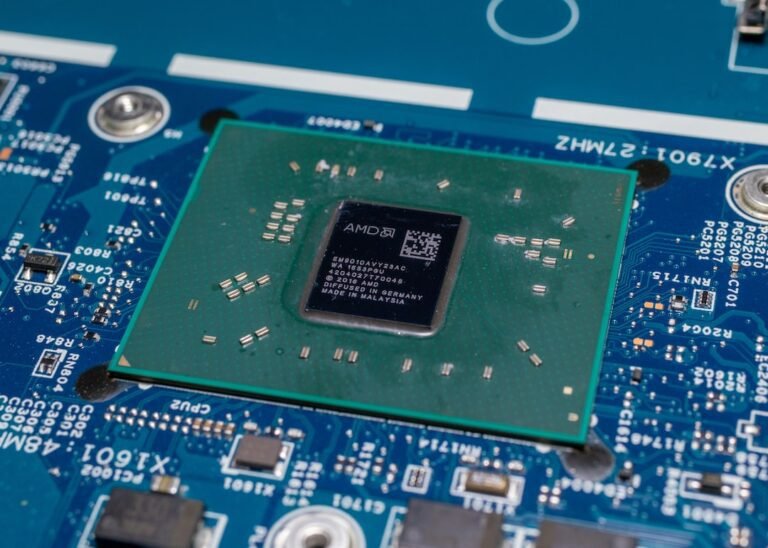Introduction
Have you ever experienced frustrating Wi-Fi dead zones in your home? You know, those spots where your internet signal seems to disappear, leaving you disconnected from the online world? It’s infuriating, isn’t it? But fear not, because there is a solution: mesh Wi-Fi networks.
Gone are the days of relying on a single router to provide Wi-Fi coverage throughout your home. Mesh Wi-Fi networks consist of multiple devices, known as nodes, that work together to provide seamless and reliable coverage in every corner of your house. In this article, we’ll guide you through the process of setting up a mesh Wi-Fi network, including node placement, configuration settings, and tips for achieving optimal coverage.
So, grab a cup of coffee, sit back, and let’s dive into the world of mesh Wi-Fi networks!
Node Placement
The first step in setting up your mesh Wi-Fi network is determining the optimal placement for your nodes. Unlike traditional routers that rely on a single device to provide coverage, mesh networks distribute the workload among multiple nodes strategically placed throughout your home. This ensures that you have a strong Wi-Fi signal in every room.
Here are a few tips to help you with node placement:
Central Location: Place the main node, also called the router or gateway, in a central location within your home. This will help ensure that the Wi-Fi signal is evenly distributed throughout the house.
Coverage Area: Consider the layout of your home and identify areas with weak Wi-Fi signal or dead zones. These are the spots where you’ll want to place additional nodes to extend the coverage.
Avoid Obstacles: Keep in mind that physical obstacles such as walls, furniture, and appliances can interfere with the Wi-Fi signal. Try to find unobstructed paths between the nodes to achieve the best signal strength.
- Height: In general, placing nodes at a higher elevation, such as on a shelf or wall, can help improve the coverage range. Avoid placing them on the floor or behind furniture, as this can hinder the signal.
Remember, the goal is to provide overlapping coverage between the nodes, creating a seamless network that eliminates dead zones. Experiment with different node placements and test the signal strength in different areas of your home to find the optimal configuration.
Configuration Settings
Once you have determined the optimal node placement, it’s time to configure your mesh Wi-Fi network. Most mesh systems offer user-friendly apps or web interfaces that make the setup process a breeze. Here are the key configuration settings you should consider:
Network Name (SSID): Choose a unique and easily identifiable name for your Wi-Fi network. Avoid using generic names like “Netgear” or “Linksys” to prevent confusion with neighboring networks.
Password Security: Set a strong and unique password for your Wi-Fi network to prevent unauthorized access. Use a combination of uppercase and lowercase letters, numbers, and special characters for maximum security.
Guest Network: Consider setting up a separate guest network to provide internet access to your visitors without compromising the security of your main network. Guest networks typically have limited access and can be password-protected.
Quality of Service (QoS): QoS settings allow you to prioritize certain types of network traffic, such as video streaming or online gaming, to ensure a smooth and uninterrupted experience. Adjust these settings based on your specific needs.
Firmware Updates: Mesh Wi-Fi systems often receive firmware updates that introduce new features and security enhancements. Keep an eye out for these updates and regularly update your system to ensure optimal performance.
Remember to consult the user manual or online resources provided by the manufacturer for detailed instructions on configuring your specific mesh Wi-Fi system.
Optimal Coverage
Now that you’ve set up your mesh Wi-Fi network and configured the necessary settings, it’s time to ensure optimal coverage throughout your home. Here are a few additional tips to help you achieve the best possible Wi-Fi experience:
Signal Strength: Use the signal strength indicator on the mesh system’s app or web interface to fine-tune the node placements. Aim for a strong signal in every room, minimizing areas with weak coverage.
Interference: Keep an eye out for sources of interference that may disrupt your Wi-Fi signal. Common culprits include cordless phones, microwave ovens, and baby monitors. Try to place nodes away from such devices.
Network Monitoring: Take advantage of the monitoring features provided by your mesh Wi-Fi system. These features can help you identify bandwidth-hogging devices, troubleshoot connectivity issues, and optimize the network performance.
- Expandable Mesh Systems: If you find that the coverage provided by your initial nodes is insufficient, consider expanding your mesh Wi-Fi system by adding more nodes. Many systems support easy scalability, allowing you to adapt to your changing needs.
By following these tips and continuously monitoring and fine-tuning your mesh Wi-Fi network, you can ensure a reliable and seamless internet experience throughout your home.
FAQ
Here are some commonly asked questions about mesh Wi-Fi network setup:
| Question | Answer |
|---|---|
| How does a mesh Wi-Fi network differ from a traditional router? | A traditional router relies on a single device to provide Wi-Fi coverage, whereas a mesh network consists of multiple nodes working together to extend coverage. |
| Can I use a mesh Wi-Fi system with my existing router? | Yes, most mesh systems can work alongside an existing router, either by connecting directly to it or by replacing it with the main node of the mesh network. |
| How many nodes do I need for my home? | The number of nodes you need depends on the size and layout of your home. In general, a small apartment may only require one or two nodes, while larger homes may need three or more. |
| Can I mix and match different mesh Wi-Fi systems? | In most cases, it’s best to stick with nodes from the same manufacturer to ensure compatibility and seamless performance. However, some systems offer interoperability between different brands. |
| Do mesh Wi-Fi networks support advanced features like parental controls and VPNs? | Yes, many mesh Wi-Fi systems offer advanced features such as parental controls, device prioritization, and VPN support. Check the features and capabilities of your chosen system to ensure it meets your needs. |
| How do I troubleshoot connectivity issues with my mesh Wi-Fi network? | If you’re experiencing connectivity issues, start by rebooting your nodes and ensuring that they are properly connected. You can also consult online resources or contact the manufacturer’s support for further assistance. |
Further Reading
Here are some external resources that provide additional information on mesh Wi-Fi networks and related topics:
| Website | Description |
|---|---|
| Home Network Setup Guide | A comprehensive guide on setting up and optimizing home networks, including mesh Wi-Fi systems. |
| Wireless Router Security Best Practices | Learn how to secure your wireless router and protect your network from potential threats. |
| Gaming Router Buying Guide | Explore the top gaming routers that offer low latency, high-speed connections for an optimal gaming experience. |
| Router Troubleshooting Guide | A step-by-step guide to resolving common router issues and improving network performance. |
| Mesh Wi-Fi Systems Explained | Understand the concept and benefits of mesh Wi-Fi systems in this informative article. |
| 5G Routers for High-Speed Internet Connectivity | Discover the best 5G routers that offer ultra-fast internet speeds and support the latest technology. |
| Parental Control Routers for a Safer Internet | Learn about routers with built-in parental control features to ensure a safe online environment for your family. |
| Open Source Router Firmware Options | Explore the advantages of using open-source router firmware and discover popular options like DD-WRT and OpenWrt. |
| VPN Router Security and Privacy | Find out how VPN routers can enhance your online security and privacy by encrypting your internet traffic. |
| Smart Home Integration with Mesh Wi-Fi | Learn how mesh Wi-Fi systems can integrate with smart home devices for enhanced automation and control. |
| Fiber Internet Routers for Enhanced Speed | Discover routers optimized for fiber internet connections, providing blazing-fast speeds and low latency. |
These resources will provide you with a wealth of knowledge to further enhance your understanding of mesh Wi-Fi networks and related topics.
Now that you have a step-by-step guide to setting up a mesh Wi-Fi network, go ahead and banish those Wi-Fi dead zones in your home once and for all. Enjoy reliable and seamless internet connectivity in every corner of your house!