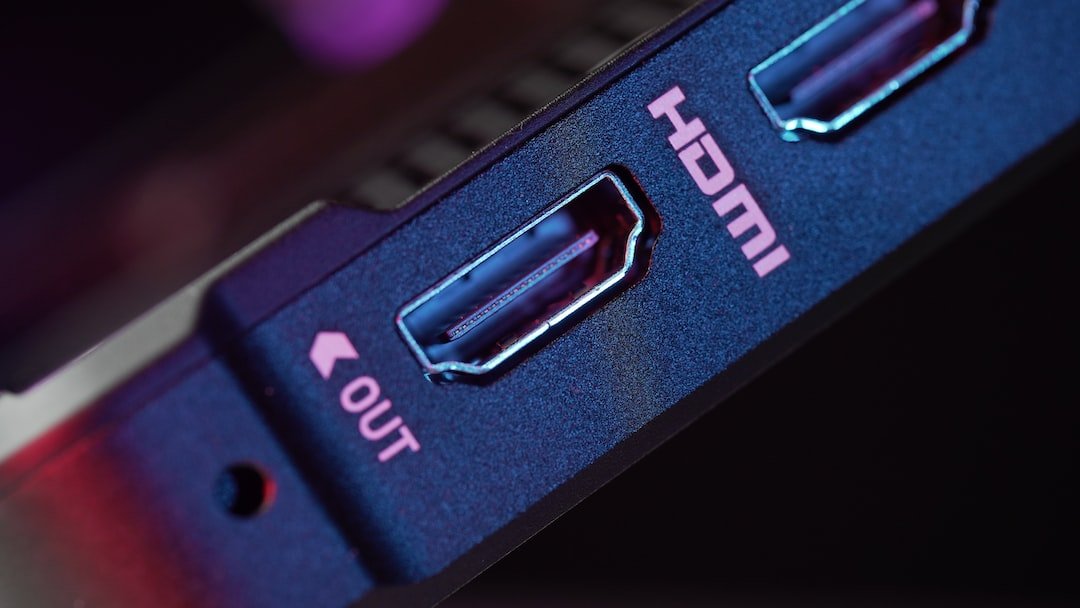Introduction
Are you tired of your internet connection slowing down? Frustrated with buffering videos and endless loading screens? Well, you’re not alone. Many of us rely on Wi-Fi for our daily internet needs, whether it’s streaming movies, working from home, or simply browsing the web. And the strength of your Wi-Fi signal plays a crucial role in the overall speed and performance of your internet connection.
In this article, we will explore how you can optimize your Wi-Fi signal strength to boost your internet speed. We’ll cover everything from positioning your router correctly to eliminating signal interference. So get ready to supercharge your internet experience and say goodbye to sluggish connection speeds!
Understanding Wi-Fi Signal Strength
Before we dive into the ways to optimize your Wi-Fi signal, let’s first understand what Wi-Fi signal strength is all about.
Wi-Fi signal strength refers to the power of the radio waves that your wireless router emits. The strength of these signals determines how far and how well they can penetrate through walls and other obstacles. The higher the signal strength, the better the connection speed and stability.
So why does signal strength matter? Well, think of it as the foundation of your internet connection. If the signal is weak, it can lead to slower speeds, dropped connections, and overall poor performance. On the contrary, a strong signal ensures fast and reliable internet access.
Now that we have a basic understanding of Wi-Fi signal strength, let’s move on to the strategies you can use to optimize it.
Positioning Your Router for Maximum Signal Strength
The placement of your router plays a crucial role in maximizing Wi-Fi signal strength. Here are a few tips to consider:
Central Location: Position your router in a central location within your home or office. This allows for better coverage throughout the space, minimizing the chances of dead zones or weak signal areas.
Avoid Obstacles: Keep your router away from thick walls, large furniture, and appliances that can obstruct the signal. These obstructions can weaken the signal and negatively impact your internet speed.
Height Matters: For optimal signal distribution, place your router at an elevated location, such as a high shelf or on top of a cabinet. This helps the signal propagate better, especially in multi-story buildings.
- Directional Antennas: If your router has external antennas, consider positioning them strategically. Experiment with different angles and orientations to find the best configuration for maximum signal strength.
Remember, the goal is to ensure that the Wi-Fi signal reaches all corners of your home or office, providing a strong and consistent connection.
Eliminating Signal Interference
Signal interference can significantly impact the performance of your Wi-Fi network. Identifying and minimizing these sources of interference is crucial for optimizing your Wi-Fi signal strength. Here are a few common culprits:
Other Wireless Devices: Cordless phones, baby monitors, and even microwave ovens operate on similar frequencies as Wi-Fi networks (2.4GHz). Keep your router away from these devices to avoid signal overlap and interference.
Neighbor Networks: Living in a densely populated area can result in multiple neighboring Wi-Fi networks competing for the same frequencies. Use a Wi-Fi analyzer tool to identify the least congested channels and configure your router accordingly.
Physical Barriers: As we mentioned earlier, thick walls and large objects can obstruct Wi-Fi signals. Rearrange furniture or consider investing in Wi-Fi signal range extenders to overcome these barriers.
Upgrading Your Router and Firmware
Sometimes, optimizing your Wi-Fi signal requires upgrading your router or updating its firmware. Here’s what you need to know:
Older Router Models: If you have an older router, it may not support the latest Wi-Fi standards. Consider upgrading to a newer model that offers better signal range and faster speeds.
Firmware Updates: Check the manufacturer’s website regularly for firmware updates for your router. These updates often include bug fixes and performance improvements that can enhance signal strength and overall Wi-Fi performance.
Dual-Band Routers: If you’re using an older single-band router, consider upgrading to a dual-band router. Dual-band routers operate on both the 2.4GHz and 5GHz frequency bands, providing you with more options to optimize your Wi-Fi signal.
Conclusion
By optimizing your Wi-Fi signal strength, you can enjoy faster internet speeds, seamless streaming, and uninterrupted online activities. Remember to position your router correctly, eliminate signal interference, and consider upgrading your router or firmware when necessary. With these strategies in place, you can experience a significant boost in your internet speed and overall browsing experience.
FAQ
| Question | Answer |
|---|---|
| How can I set up my home network for optimal performance? | Setting up your home network correctly is essential for maximizing Wi-Fi signal strength. Check out our guide on home network setup for detailed instructions. |
| What should I do if I’m experiencing router issues? | If you’re facing router-related problems, our comprehensive router troubleshooting guide can help you diagnose and resolve common issues. |
| Are there any other ways to improve Wi-Fi signal at home? | Absolutely! You can explore options like using wireless boosters, installing mesh Wi-Fi systems, or even upgrading to 5G routers for high-speed internet connectivity. |
| How can I ensure the security of my wireless router? | Protecting your home network is crucial. Learn about the best practices for wireless router security in our informative guide on router security. |
| Can I use a router for parental control and smart home integration? | Yes, many modern routers offer parental control features and seamless integration with smart home devices. Check for these features when purchasing your next router. |
| Is there a way to increase Wi-Fi signal strength in my home without purchasing new equipment? | Absolutely! Our guide on Wi-Fi signal boosting tips provides valuable insights on improving your signal strength without spending extra money. |
Further Reading
Here are a couple of websites where you can explore more about optimizing your Wi-Fi signal strength:
Remember that a strong Wi-Fi signal is the key to unlocking a lightning-fast internet connection. Implement these optimization techniques, and you’ll be well on your way to enhancing your internet speed and overall online experience.