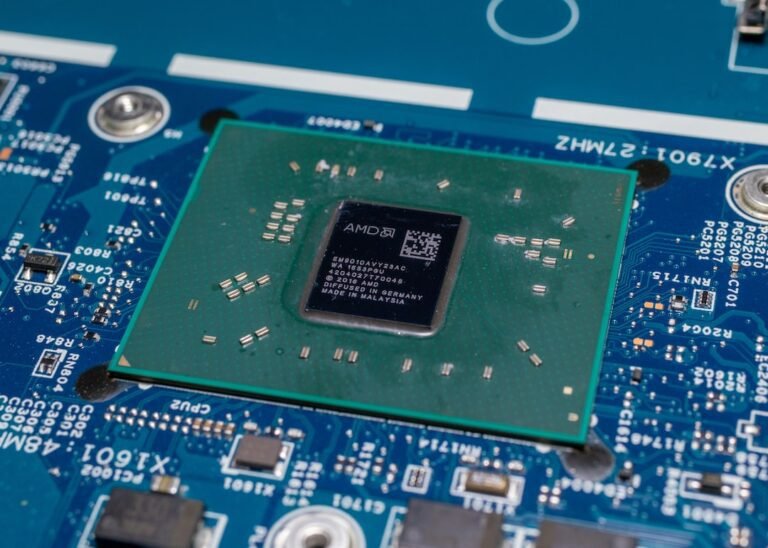Introduction
Have you ever experienced frustrating internet connectivity issues? The kind where you’re trying to enjoy your favorite show, but the video keeps buffering or your online games have unbearable lag? It’s enough to make anyone want to throw their router out the window! But before you resort to such drastic measures, let’s explore a more effective solution. In this article, we will delve into the world of router hardware diagnostics tools and discover how they can help troubleshoot common router hardware issues.
The Importance of Router Hardware Diagnostics
Routers are the backbone of our internet connectivity, responsible for distributing internet signals to all our devices. Like any piece of hardware, routers are prone to wear and tear over time. Components can malfunction, connections can become loose, or firmware can become outdated. When these issues arise, it can wreak havoc on our online experience.
That’s where router hardware diagnostics tools come into play. These tools allow you to assess the health of your router’s hardware, identify any potential issues or malfunctions, and take corrective action to ensure smooth and uninterrupted internet connectivity. By using these diagnostic tools, you can troubleshoot and resolve common router hardware issues, saving you time, frustration, and potentially the cost of replacing your router.
Common Router Hardware Issues
Now that we understand the importance of router hardware diagnostics, let’s take a look at some common router hardware issues that can affect your internet connectivity:
Overheating
Routers generate heat as they work, and if not properly ventilated, this heat can build up and cause performance issues. Overheating can lead to frequent disconnections, slow internet speeds, and even router failure. A router hardware diagnostics tool can help monitor the temperature of your router and alert you if it reaches unsafe levels.
Faulty Ethernet Ports
Ethernet ports are used to connect devices directly to the router for faster and more stable internet connections. If one or more of these ports are faulty, you may experience intermittent or no connectivity. A diagnostic tool can help identify which ports are malfunctioning and guide you towards the necessary repairs or replacements.
Outdated Firmware
Just like any other electronic device, routers require regular firmware updates to ensure optimal performance and security. Outdated firmware can lead to compatibility issues, security vulnerabilities, and decreased internet speeds. Diagnostic tools can check for firmware updates and guide you through the process of updating your router’s software.
Weak Wi-Fi Signal
Weak Wi-Fi signals can be a major headache, resulting in slow internet speeds and limited coverage. A diagnostic tool can analyze your Wi-Fi signal strength and suggest the best router placement, antenna adjustments, or even recommend upgrading to a more powerful router.
Router Hardware Diagnostics Tools
Now that we’re aware of the common hardware issues that can plague our routers, let’s explore some router hardware diagnostics tools that can help us troubleshoot and resolve these issues:
Router Diagnostic Methods
Before delving into specific tools, it’s important to cover some general router diagnostic methods. These methods can provide valuable insights into the health of your router’s hardware:
Ping Test: This test measures the response time of your router to a specific IP address or domain. A high ping time indicates potential hardware issues or network congestion.
Traceroute: Traceroute helps identify the path taken by your data packets when traveling from your device to a specific destination. It can reveal bottlenecks and routing issues within your network.
Signal Strength Measurement: To diagnose Wi-Fi signal issues, you can use smartphone apps or desktop software to measure the strength of your wireless signal in different areas of your home or office.
These methods serve as a foundation for more advanced router hardware diagnostics tools and can provide valuable information for troubleshooting.
Troubleshooting Router Hardware Issues
- Wireless Router Security: Ensuring the security of your router hardware is essential to protect your network from unauthorized access and potential cyber threats. Regularly updating passwords, enabling encryption, and disabling remote management are essential practices.
To learn more about router security, check out our guide on Wireless Router Security.
Gaming Router Buying Guide: If you’re an avid gamer, you know the importance of a fast and stable internet connection. Gaming routers are designed to prioritize gaming traffic, reduce latency, and provide a seamless gaming experience. Check out our comprehensive Gaming Router Buying Guide to find the perfect router for your gaming needs.
Router Troubleshooting: If you’re facing issues with your router, such as slow internet speeds, intermittent connectivity, or unusual behavior, our comprehensive Router Troubleshooting guide can help you identify and resolve common router problems.
Mesh Wi-Fi Systems: Mesh Wi-Fi systems provide extended coverage for large homes or offices with multiple access points. These systems use multiple routers to create a seamless Wi-Fi network. Explore the benefits of mesh Wi-Fi systems and learn how to set up your own in our detailed guide on Mesh Wi-Fi Systems.
5G Routers for High-Speed Internet Connectivity: With the rise of streaming, online gaming, and remote work, having a high-speed internet connection is more important than ever. 5G routers leverage the power of 5G cellular networks to provide lightning-fast internet speeds. Discover the advantages of 5G routers and how they can enhance your online experience.
Parental Control Routers: If you have children or want to limit internet access for certain devices, parental control routers are the perfect solution. These routers allow you to set content filters, schedule internet access, and control online activities. Learn more about the benefits of parental control routers in our dedicated guide.
Open Source Router Firmware: Open-source router firmware gives you the freedom to customize and optimize your router’s performance. Explore the advantages of open-source firmware and how to install it on your router in our comprehensive guide.
VPN Router Security: VPN routers provide an additional layer of security and privacy by encrypting your internet traffic and masking your IP address. Discover the benefits of VPN routers and how to set up your own secure network.
Smart Home Integration: With the increasing popularity of smart home devices, having a router that seamlessly integrates with your smart devices is crucial. Learn how to choose a router that supports smart home integration and ensures a smooth and secure connection.
Fiber Internet Routers: Fiber internet offers incredible speeds and reliability, but it requires a compatible router. Explore the world of fiber internet routers and find the perfect one to maximize your fiber internet experience.
Conclusion
Router hardware diagnostics tools are invaluable when it comes to troubleshooting common router hardware issues. By using these tools, you can diagnose and resolve problems like overheating, faulty Ethernet ports, outdated firmware, and weak Wi-Fi signals. Remember to regularly assess the health of your router’s hardware to ensure smooth and uninterrupted internet connectivity.
By incorporating router hardware diagnostics into your troubleshooting arsenal, you can make the most of your internet experience and avoid the frustration of unreliable connections. Don’t let router issues slow you down�take control of your router’s hardware health and enjoy uninterrupted internet connectivity.
FAQ
| Question | Answer |
|---|---|
| How do I set up my home network? | Setting up a home network can seem intimidating, but it doesn’t have to be. Check out our comprehensive guide on Home Network Setup to learn everything you need to know, from choosing the right router to configuring your network to ensure optimal performance and security. |
| I have tried everything, but my router still isn’t working properly. What should I do? | If you’ve exhausted all troubleshooting options and your router still isn’t working properly, it may be time to consider replacing it. However, before making that decision, consult our detailed Router Troubleshooting guide. It may provide additional solutions or insights that could help you avoid the expense of purchasing a new router. |
| What are some other tools to diagnose router hardware issues? | While this article focuses on router hardware diagnostics tools, there are other tools available to diagnose router problems. Network analyzers, Wi-Fi scanners, and firmware update utilities can all provide valuable insights into the health of your router’s hardware. However, router hardware diagnostics tools are specifically designed for this purpose and offer more in-depth analysis and diagnostic capabilities. |
| Can I perform router hardware diagnostics on my own, or do I need professional assistance? | In most cases, you can perform router hardware diagnostics on your own, especially when using user-friendly diagnostic tools. However, if you’re uncertain or uncomfortable with the process, it’s always a good idea to seek professional assistance. Networking experts can provide additional guidance and ensure that your router is properly diagnosed and repaired. |
Further Reading
| Title | Description |
|---|---|
| Router Hardware Support | A comprehensive guide on troubleshooting router hardware issues and optimizing router performance. |
| The Complete Guide to Router Hardware and Firmware | Explore the world of router hardware and firmware, including different types, features, and how to choose the right router for your needs. |
| 10 Tips for Preventing Router Hardware Issues | Simple yet effective tips for preventing common router hardware issues and prolonging your router’s lifespan. |
| Router Maintenance Checklist | A step-by-step guide on maintaining your router’s hardware for optimal performance and longevity. |
| Top 10 Router Hardware Issues and How to Fix Them | Discover the most common router hardware issues and learn how to troubleshoot and resolve them effectively. |
| 5 Essential Router Tools for Diagnostics and Performance Monitoring | Explore five essential tools for diagnosing router problems and monitoring your router’s performance to ensure smooth internet connectivity. |
| Router Hardware Diagnostics: What You Need to Know | An in-depth look at router hardware diagnostics, including the tools and techniques used to identify and resolve common router hardware issues. |